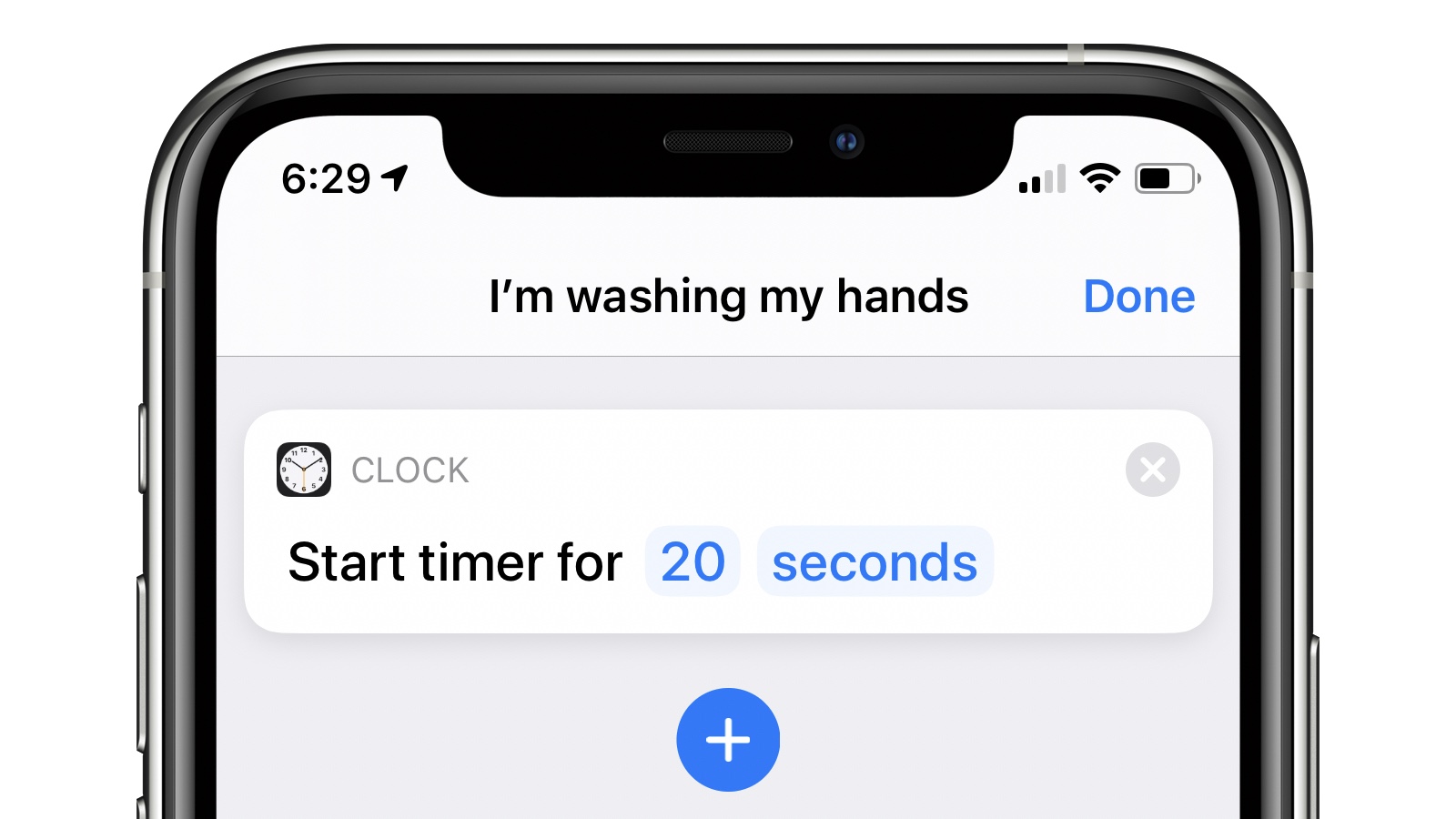Hey members! I’ve just updated new folder in the Shortcuts Library — my set of TV app shortcuts.
These are redesigned for my new approach to building shortcuts, which is less targeted at separate actions and includes a more-bundled approach – each shortcut provides more functionality in a targeted area.
My favorite is the new Watchlist shortcut – I’ve been working on a version of this for the year or so! Enjoy:
- Open into the TV app: Presents a menu of sections in the TV app and opens the deep link into the app on iPhone, iPad, and Mac – options include Home, Search, Store, Sports, Apple TV+, and Library. When run from Apple Watch, opens the Apple TV app.
- Add to my TV watchlist: Accepts a list of TV shows or movies, scrapes the results from Apple’s Marketing Toolbox, and lets you pick where to send the media – with options to open into the TV app, add to your Watchlist, send to Reminders, or copy the links.
- Open sports in the TV app: Presents a menu of Sports sections available in the TV app, include overall Sports, plus MLS Season Pass and Major League Baseball, as well a dedicated section for your favorite home team.
- Browse the TV Store: Presents a menu for opening into the TV app to the Store section, either directly using a deep link, using the iTunes actions in Shortcuts, or Apple’s RSS feeds for top movie and TV content – plus categories for dedicated “rooms” in the TV app for special content.
- Open from Apple TV Plus: Presents menu options for opening into the Home, Shows, Movies, and Upcoming sections of Apple TV+ in the TV app, plus categories for genres.
Check out the folder of TV app shortcuts on the Shortcuts Library.