Choose from Menu
Presents a menu and runs different actions based on which menu item was chosen.
Presents a menu for opening into the TV app to the Store section, either directly usnig a deep link, using the iTunes actions in Shortcuts, or Apple’s RSS feeds for top movie and TV content – plus categories for dedicated “rooms” in the TV app for special content.
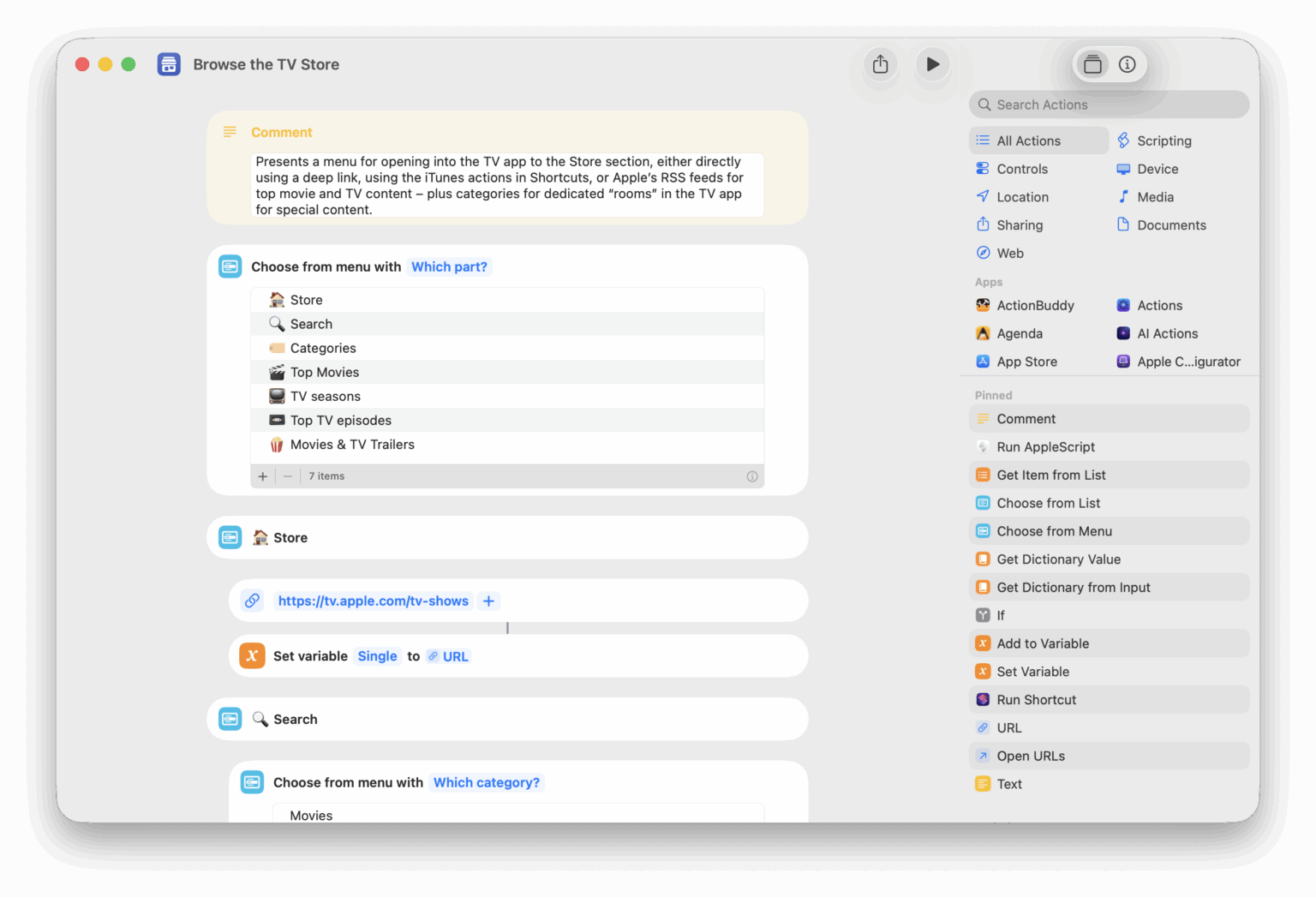
Presents a menu of sections in the TV app and opens the deep link into the app on iPhone, iPad, and Mac – options include Home, Search, Store, Sports, Apple TV+, and Library. When run from Apple Watch, opens the Apple TV app.
Accepts a list of TV shows or movies, scrapes the results from Apple’s Marketing Toolbox, and lets you pick where to send the media – with options to open into the TV app, add to your Watchlist, send to Reminders, or copy the links.
Presents menu options for opening into the Home, Shows, Movies, and Upcoming sections of Apple TV+ in the TV app, plus categories for genres.
Presents a menu of Sports sections available in the TV app, include overall Sports, plus MLS Season Pass and Major League Baseball, as well a dedicated section for your favorite home team.
Opens the Wallet app to the Apple Cash “card” where you can see your balance send or request money, or see past transactions.
Grabs the account from any Mastodon link and lets you pick which Lists to add them to.
Asks you to pick from a list of all available apps sorted in alphabetical order and opens your choice.
Gets your current location and logs the date, latitude, and longitude into the same note in Notes over time.
Activates Stage Manager, but removes the Dock and Recent Apps for a clean setup.
Get way deeper into Shortcuts – become a member.
Enhance your experience with bonus shortcuts, folder bundles, and exclusive perks.

Discover endless possibilities by combining the building blocks for Shortcuts.