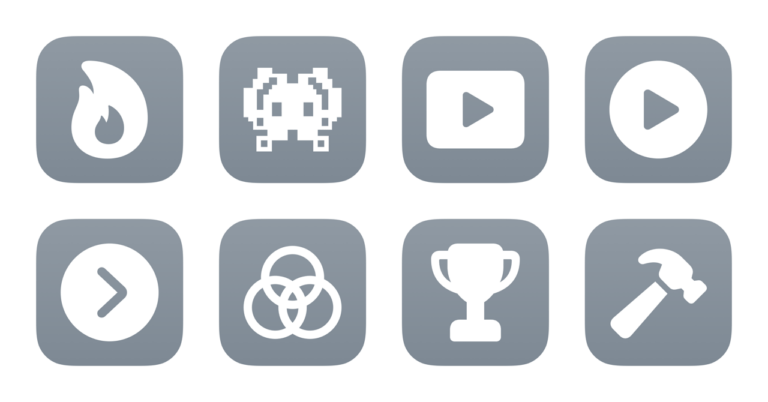Open Lightroom TV
Opens the Adobe Lightroom app for Apple TV, then shows the remote so you can select an album to view.
Scripting Actions
Extra Details
Related Posts
More From This Folder
Open Wordy Clock
Opens the app Wordy for Apple TV that displays the time in an abstract text style, like “Quarter to twelve” rather than actual numbers.
Open SpeedTest TV
Opens the SpeedTest app for Apple TV which lets you check your internet’s upload and download speeds.
Open Twitch TV
Opens Twitch on the TV of your choice, showing the Remote after so you can select a channel.
Open MasterClass TV
Opens the MasterClass app for Apple TV so you can browse or continue watching a lesson.
Open Letterboxd TV
Opens the Letterboxd app on the selected Apple TV, then shows the Remote so you can navigate
Open VSCO TV
Opens the VSCO app for Apple TV where you can select photosets to display in an abstract gallery.
More From The Library
Turn Bluetooth off
Disables Bluetooth entirely (as opposed to tapping the Bluetooth icon in Control Center, which only disconnects it).
Time to hibernate
Activates the “Hibernation” mode in Endel, a special soundscape designed to match the cozy winter vibe.
Start Multiple Timers
Starts two pre-set timers at once, each for different lengths. This version is a pomodoro timer, set to go off at 20 minutes for a break and again 5 minutes after to get back to work.
Open Netflix TV
Opens Netflix on the selected Apple TV, or opens the website from Mac.
Open from Club MacStories RSS feed
Given your custom Club MacStories RSS feed, this will retrieve the 25 latest items published for members-only and asks you which links you want to open.
Get way deeper into Shortcuts – become a member.
Browse more
Shortcuts Membership
Enhance your experience with bonus shortcuts, folder bundles, and exclusive perks.

Action Directory
Discover endless possibilities by combining the building blocks for Shortcuts.