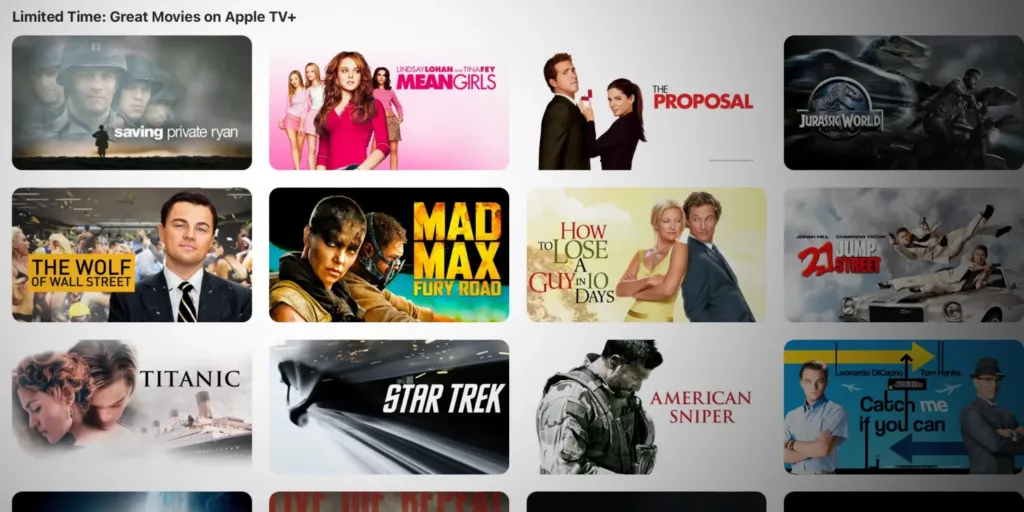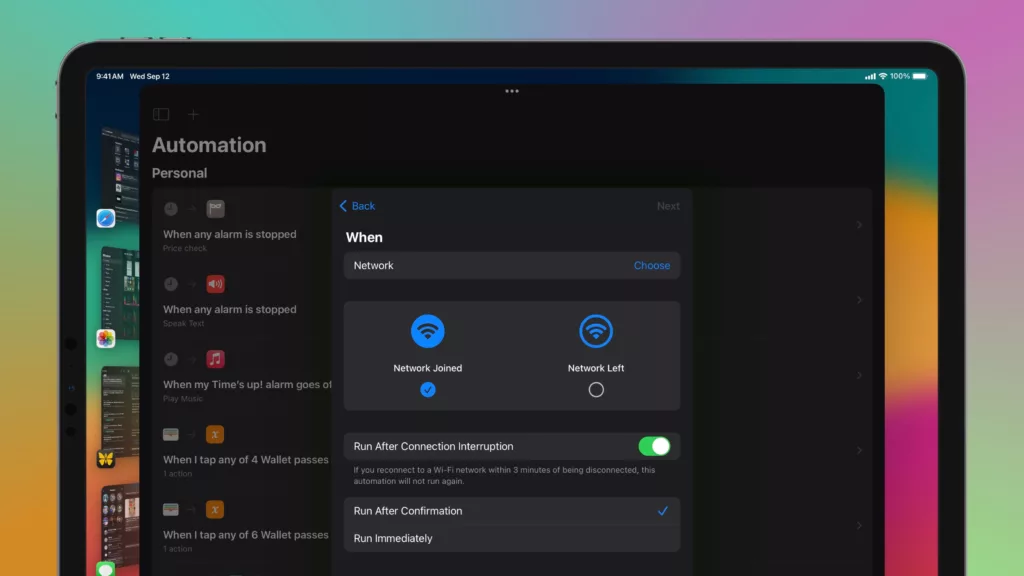Today I released my fifth YouTube video, focusing on building an agenda for the day and walking people through the process of building it.
This is a full-Siri shortcut, meaning it’ll work on iPhone, iPad, Apple Watch, AirPods, HomePod, and CarPlay, with Siri speaking out the results to you:
It includes overdue and upcoming reminders, today’s calendar events, and contacts who have a birthday today – so many people say they only use Facebook for birthdays, so this could help you break that habit too.
In the video I demonstrate the use of Repeat With Each, Magic Variables, and Count/If actions to do some logic where I didn’t get quite the results I wanted.
As usual I’d love any feedback on the video – it’s slightly long, but there’s lots of good material to absorb. There was some fuzziness with my audio too, but I managed to get it listenable enough.
On to the next video – seems like Shortcuts 2.1 will be dropping alongside iOS 12.1 tomorrow!