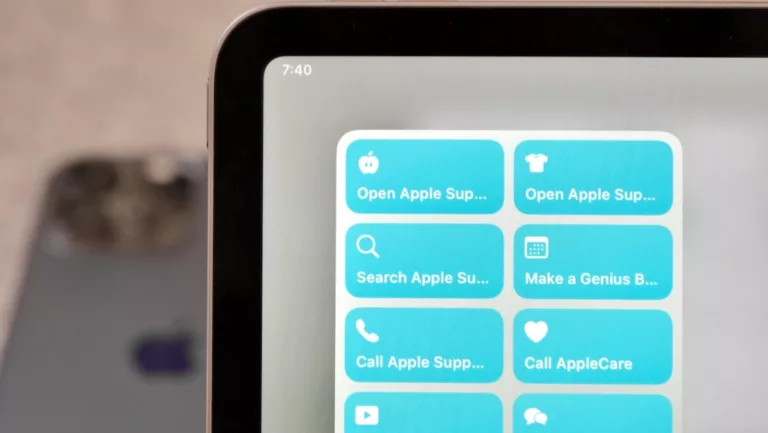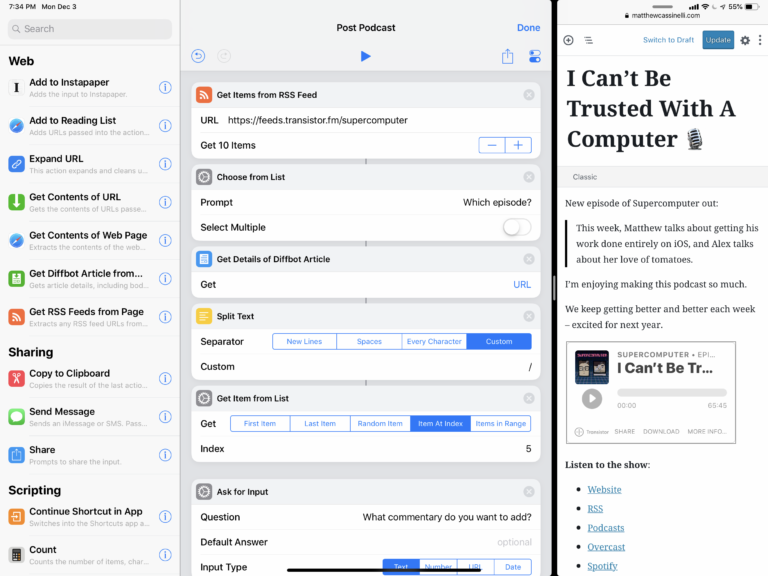From Stephen Robles on YouTube:
Unlock the power of automation with 15 new iPhone shortcuts! Learn how to automatically reply to texts, change wallpapers, and even transcribe podcasts with iOS 18. I’ll walk you through automating spam text replies, setting custom wallpapers based on Wi-Fi, and more.
? Get the Shortcuts
Download and Transcribe Podcast Episode
Chapters ➡
00:00 Introduction
00:33 Auto-Text Replies
01:51 Auto Reply STOP to Spam Texts
02:59 Vacation Text Responder
04:58 Change Wallpaper on Wi-Fi
06:24 Random Photo Wallpaper
09:08 Open Files Folder
09:43 Toggle Control Center
10:24 Record Audio and Transcribe
11:55 Apple Music Stations
13:06 Overlay Logo on PDF
16:12 Recording Video Scene
16:49 Alert by Email Sender
18:10 Select Audio Device in Car
19:13 Toggle Alarms by Location
20:18 Download and Transcribe Podcast
24:27 HUGE Announcement!