
Zenitizer, a clean and simple meditation timer »
Congrats to Zenitizer, a clean and simple meditation timer app that just launched on the App Store.

Congrats to Zenitizer, a clean and simple meditation timer app that just launched on the App Store.
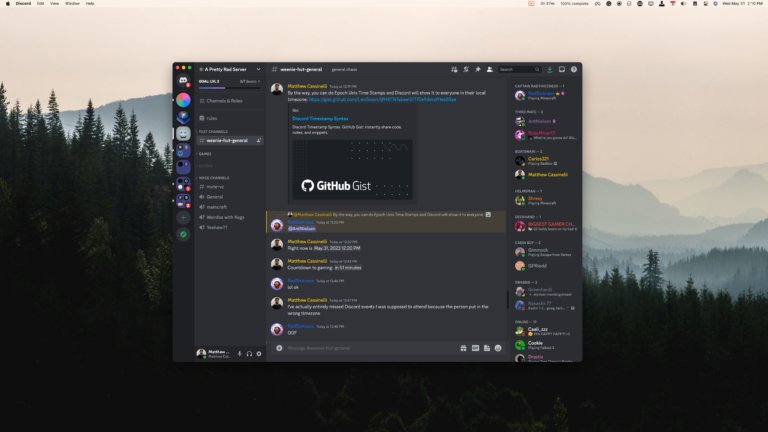
Coordinating across timezones can be hard – making sure everyone shows up in their local time is key. Thankfully Discord lets you share timestamps – and Apple’s Shortcuts can generate them easily. Here’s how.

If you publish YouTube videos or livestreams with chapter markers, you might want to link back to those moments – here’s how to generate the full list using Apple’s Shortcuts app.
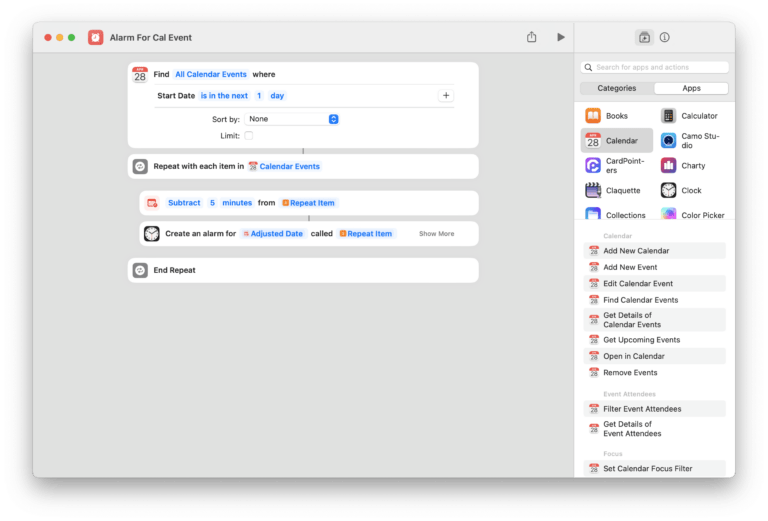
Use this shortcut to set an alarm in the Clock app for every one of the next day’s Calendar events.
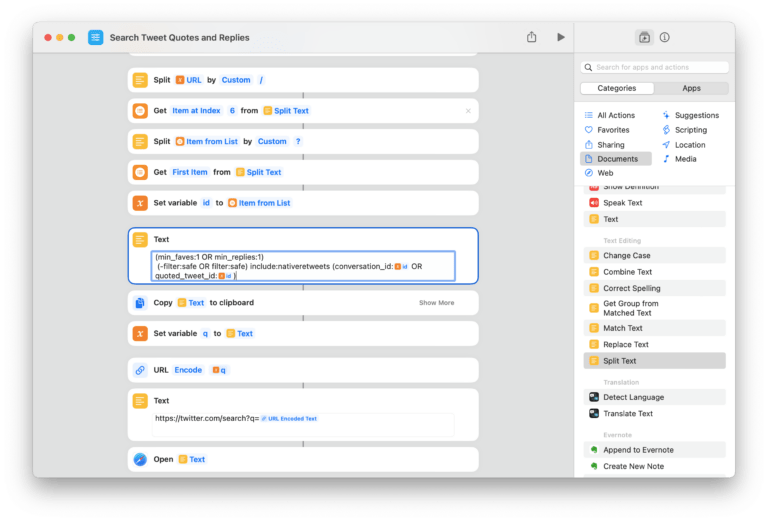
Search through a given tweet’s Replies and Quotes using this shortcut from Twitter user @colleidoscope.
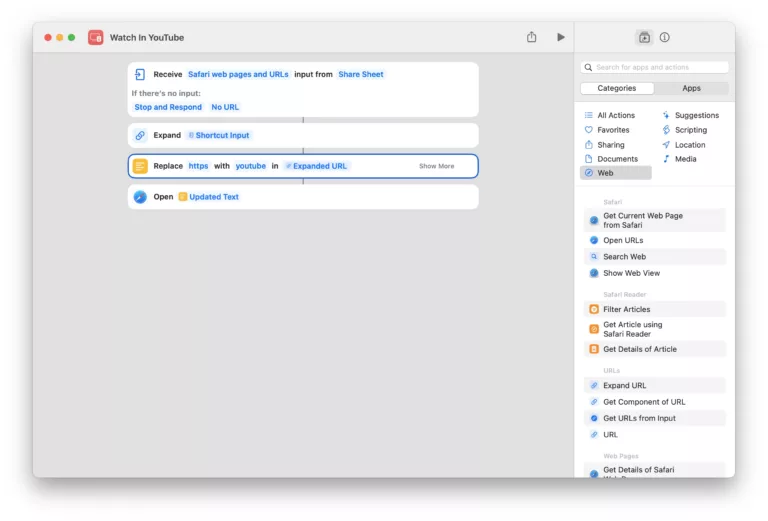
How to make YouTube videos redirect into the app – thanks to this shortcut from Stephen Robles.
Bike Outliner for Mac has added 14 new actions to Shortcuts to automate your outlines, including a video tutorial.
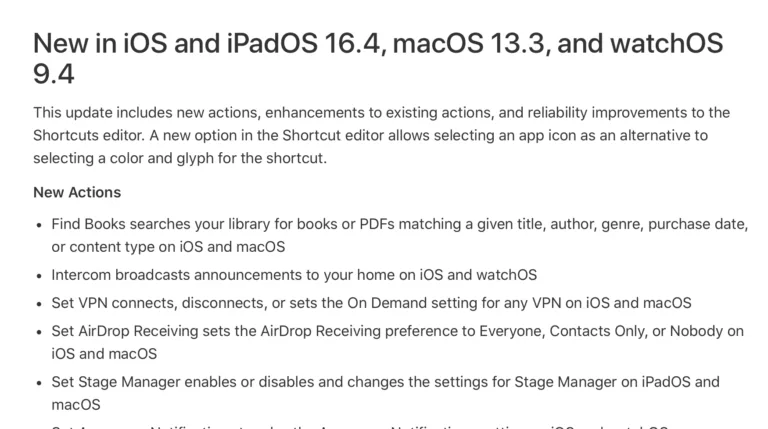
Apple has posted updated notes for the new actions added in iOS 16.4 – here’s the full release quoted.
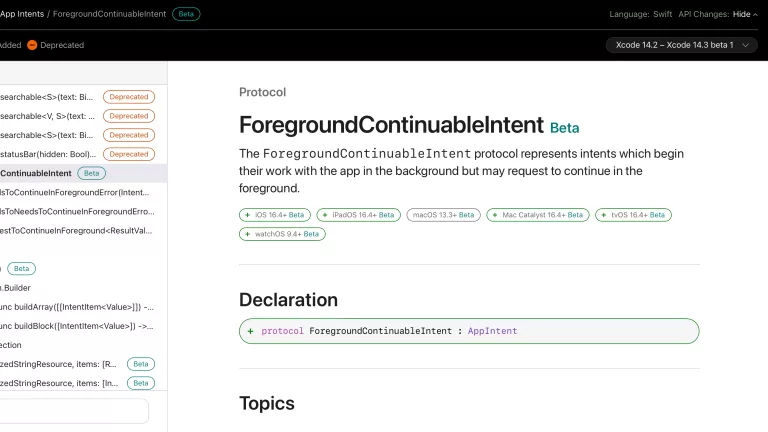
In the iOS 16.4 beta, Apple has added a new protocol for App Intents developers—ForegroundContinuableIntent—which engineering manager Michael Gorbach linked to on Mastodon.
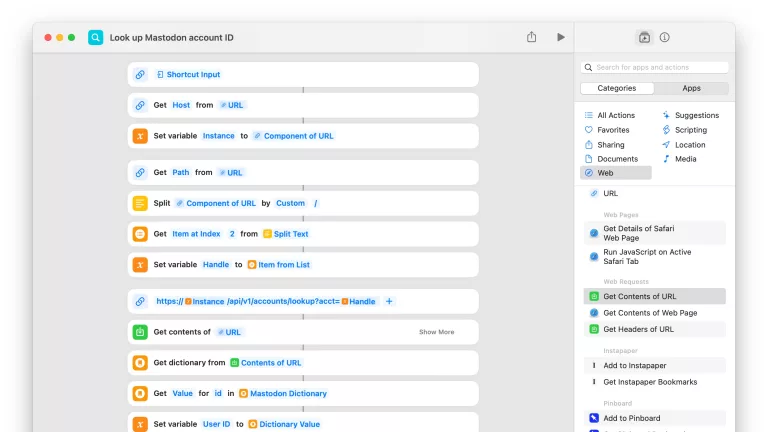
Working with Mastodon’s API means handling profiles from across the fediverse — this shortcut lets you make a web request to the “Lookup account” endpoint to get the universal ID for any user.
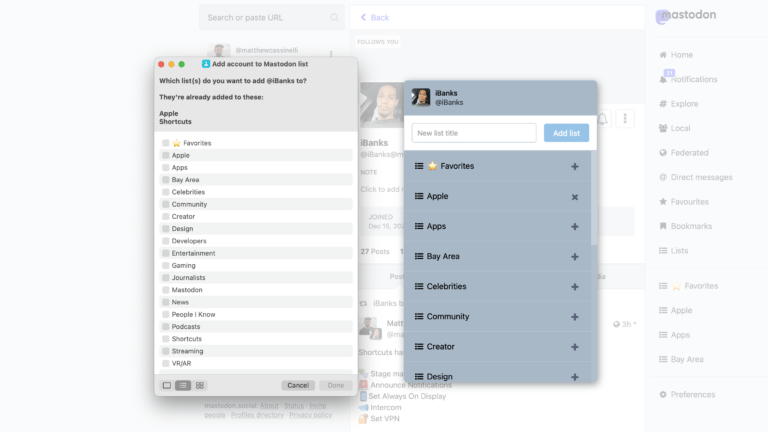
When working with Mastodon accounts, there’s only one place to add them to a List — the profile. With Shortcuts, I’ve built a tool that lets you add someone to a list from your timeline, a status post, or any link.
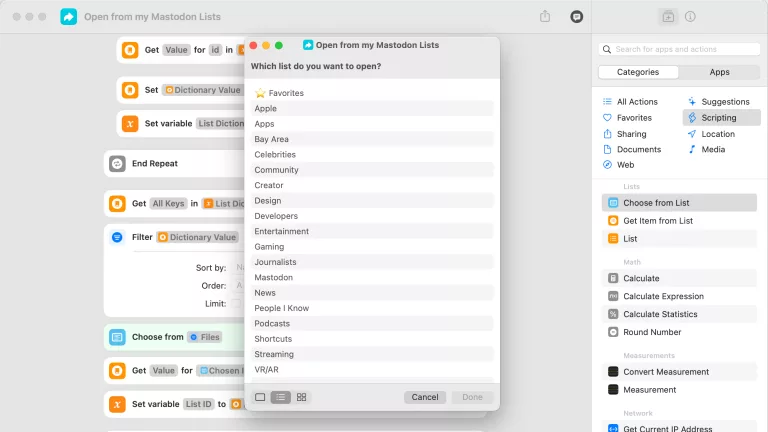
Building up your Lists in Mastodon is important – so is accessing them quickly when you need them. Using Apple’s Shortcuts app, I built a tool that makes a web request to Mastodon’s API and lets you return all your Lists to open from.
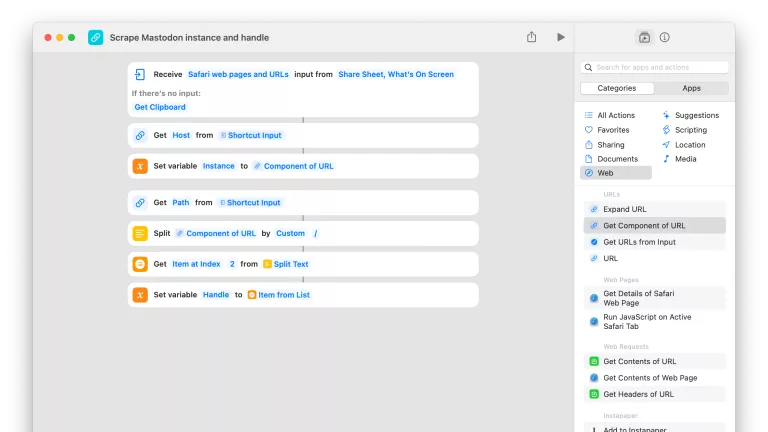
Working with links in the fediverse can be tricky – here’s how to use Shortcuts’ Get Components of URL action to quickly isolate any instance or account handle you come across on Mastodon.
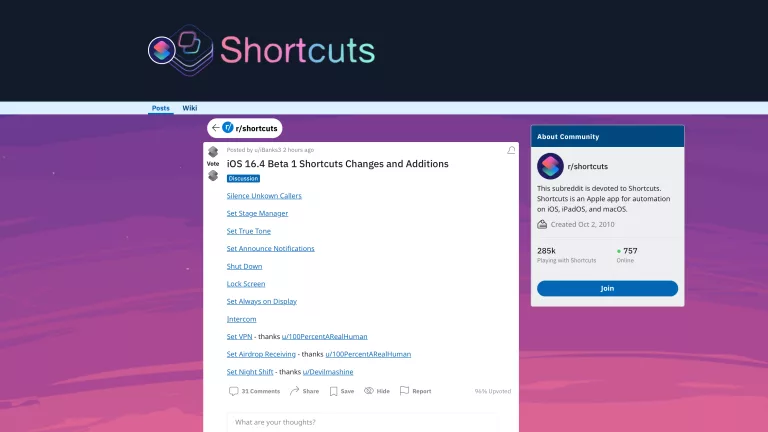
Apple has added 11 new Shortcuts actions in the iOS 16.4 developer betas – learn about new capabilities for Stage Manager, the iPhone 14’s Always On Display, Intercom on HomePods, and VPN control.
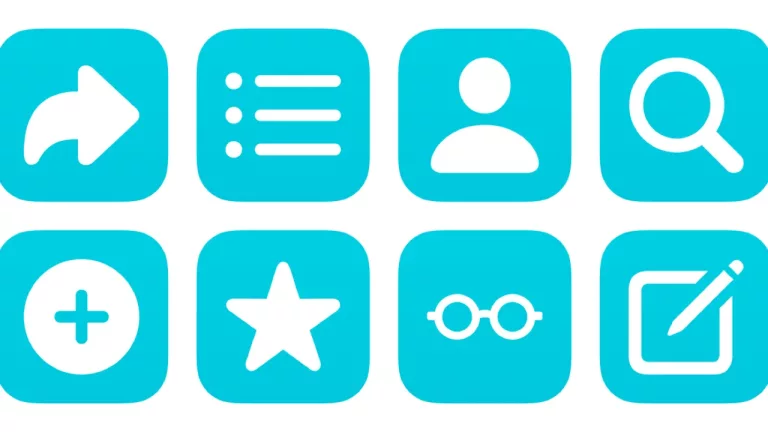
I’ve just added a bundle shortcut—Mastocuts Lists—and a folder of shortcuts for Mastodon Lists, available for members in the Shortcuts Library.
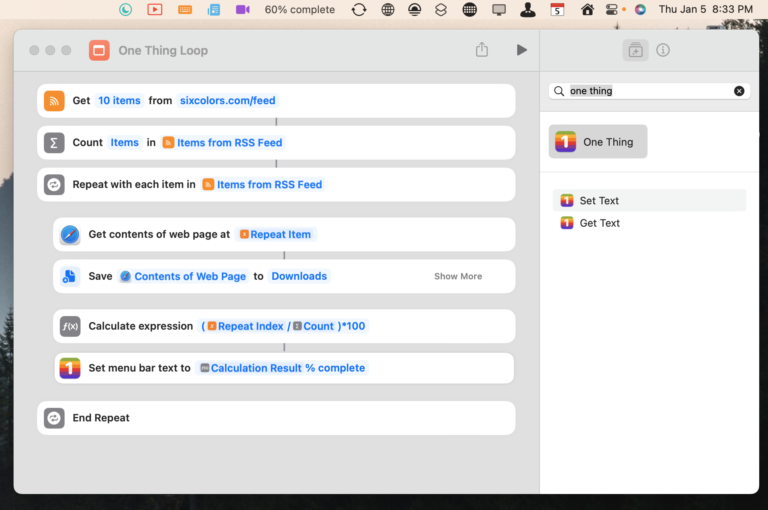
After making a set of shortcuts for One Thing for Mac, I built a simple progression meter for the Menu Bar using Shortcuts.
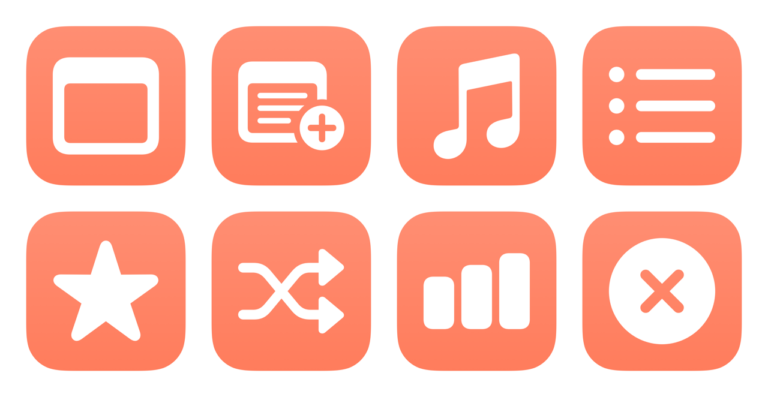
My collection of shortcuts for One Thing for Mac, a Menu Bar applet that lets you display any text — automate your music, tasks, and current status.
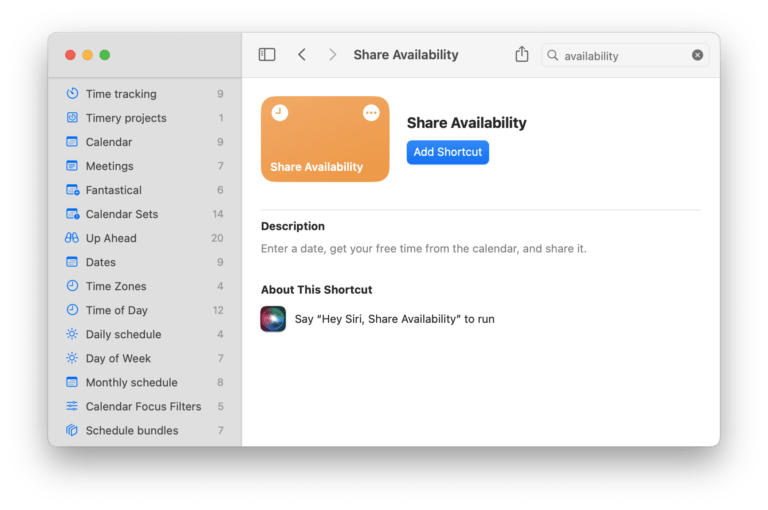
Jason Snell’s update of a meeting shortcut for a friend helped me update a classic calendar workflow with a new method.

I got access to the Ivory beta and put together a set of shortcuts based on the “Open Ivory” action and all its possible parameters.

Check out my collection of Mastodon shortcuts for interacting with your favorite instances. Be sure to get my Mastocuts bundle shortcut as well.