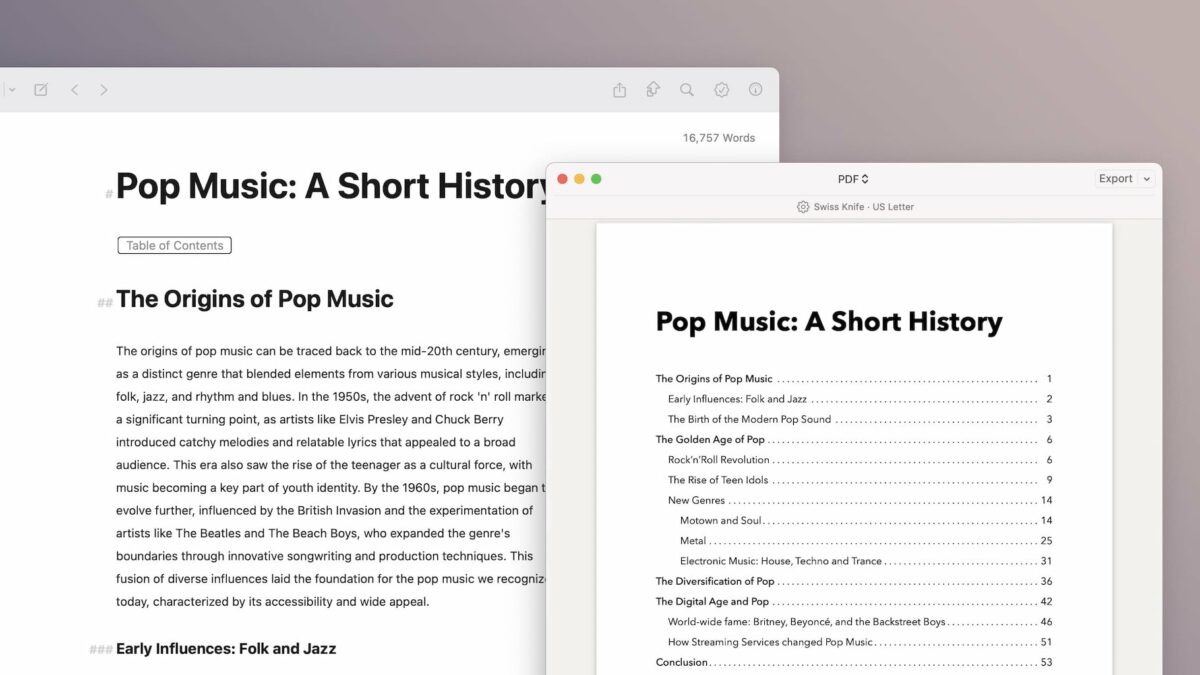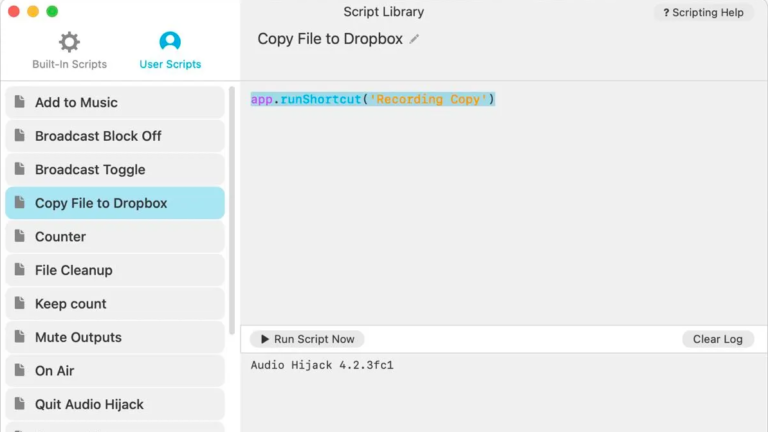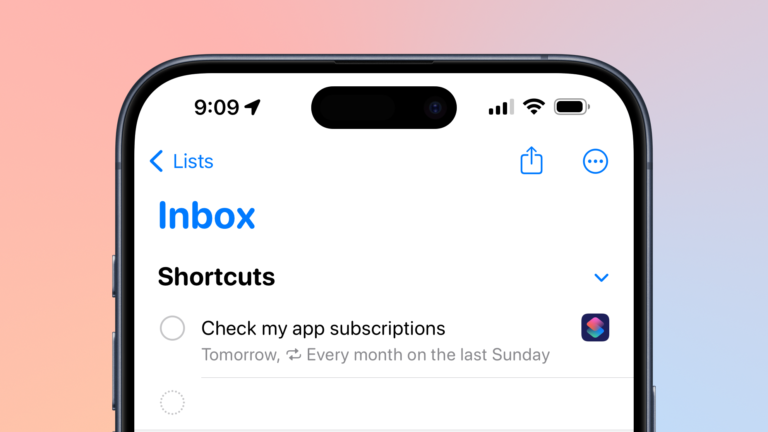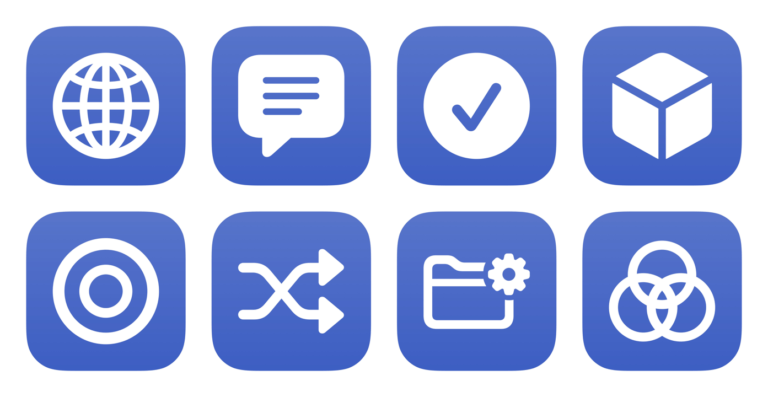From Ulysses’ v36 release notes:
- You can now launch Ulysses from the Action button found on the latest iPhone models.
- “New Sheet” will launch Ulysses into a new, empty sheet in your Inbox.
- “Last sheet” will open the last edited sheet.
- “Search” will launch Ulysses directly into Quick Open.
- These actions are also available via Control Center on iOS 18.1.
Very excited to see these new actions – I got a chance to talk with the Ulysses team at NSSpain and have been eagerly anticipating these.
These actions join the new Table of Contents feature and updates to support Apple Intelligence Writing Tools.