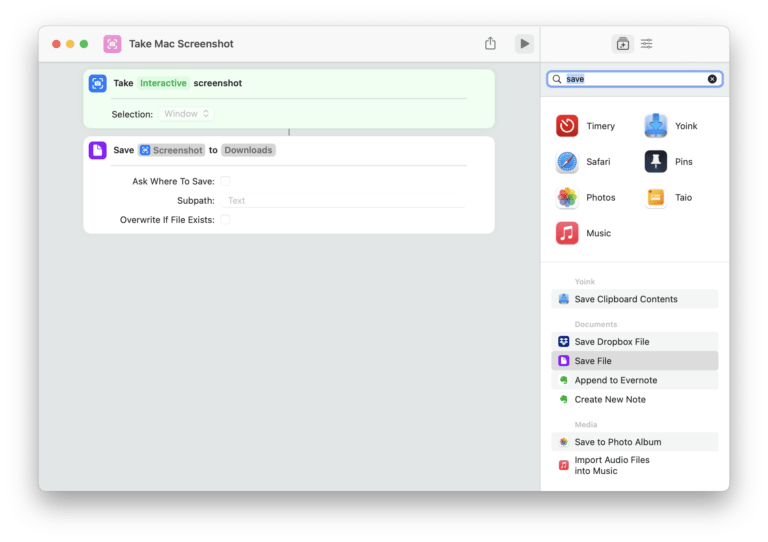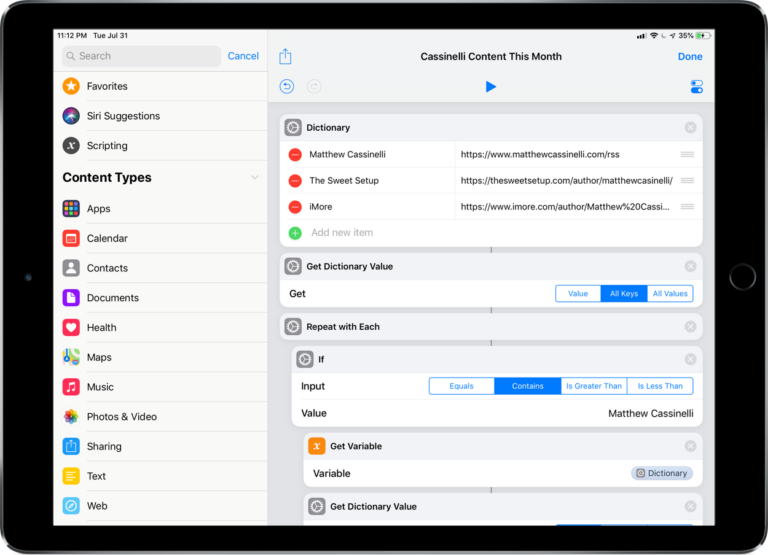Welcome to Issue 11 of “What’s New in Shortcuts?”
These last two weeks have so much potential that it’s hard to grasp…
Shortcuts are now fully interactive on the Home Screen, the community-favorite action Set Wallpaper is back, and there are so many ways to tweak your devices that it will surely take some time.
So settle in over the long weekend, take note of areas you’d like to improve, and add some Shortcuts onto your Home Screens – it’s time to customize!
? TRUE SHORTCUTS ON THE HOME SCREEN
Absolutely huge news this week in iOS 14.3 beta 2 – Shortcuts that have been added to the Home Screen no longer have to open the app!
- The Custom Icon/Theme Pack trend is here to stay
With this update, Apple’s essentially given the TikTok-fueled craze around the iOS 14 launch a stamp of approval, fixing the major issue with any of those custom aesthetic Home Screen designs – every icon would open into Shortcuts, even if only “Open App” was used.
Now, any shortcuts used with “Add to Home Screen” will execute the commands automatically – if anything is set to use “Open App”, that apps will open right away and you’ll only see a confirmation banner at the top.
* “Add to Home Screen” shortcuts are functionally equivalent to the Shortcuts widget
[Even further](Matthew Cassinelli on Twitter https://twitter.com/mattcassinelli/status/1329121452470124547?s=21), this functionality doesn’t just help for designing your Home Screen – any type of shortcut on the Home Screen uses the compact interface new to iOS 14 the same as the widget, meaning menus, prompts, and lists will all be interactive without opening the app either.
In effect, Shortcuts are truly “mini apps” for the first time with this release – it’s very very exciting!
* This is huge for iPad users
[Rowan Strang](Rowan Strang on Twitter https://twitter.com/rowanstrang/status/1329115598324789248?s=21) made an excellent point while many of us were thinking about iPhone home screens & widgets – this update is “huge for iPad” users because it gives us better customization than the sidebar widgets have allowed.
While iPad users will certainly still want widgets anywhere on the Home Screen as soon as we can get them, this is awesome news for customizing until then.
? MY ‘SET WALLPAPER’ SHORTCUTS
While the “Add to Home Screen” functionality is incredibly powerful, it’s come hot on the heels of last week’s return of the “Change Wallpaper” action – and here’s my set of shortcuts as promised:
- “Hey Siri, set wallpaper.”
Built for taking the most advantage of Set Wallpaper, this shortcut gives you the most options for finding a local image and shows the preview to let you customize it exactly right. - “Hey Siri, save to wallpaper album.”
When you come across or shoot a good image that you want to save for wallpaper use, run this shortcut and saved it to a set of predefined albums you can update over time. - “Hey Siri, switch up my wallpaper.”
Built for use with an Automation, this pulls from the previously-created wallpaper albums and automatically sets both the Lock Screen & Home Screen – get some good wallpapers saved and you can fully automate your backgrounds.
? EXTRA, EXTRA! GET YOUR SHORTCUTS STORIES!
This is a new section I’ll be adding in where appropriate – I’ll be publishing links to other people writing or sharing about Shortcuts online each week as I find them. Here’s what I came across this week:
- Hand Off without HomePod
Vidit Bhargava, developer of LookUp, shared a handy tip for anyone looking to mimic the Hand Off experience of HomePod Mini – with NFC and Shortcuts, of course! - My Reimagined Productivity Home Screen
Scotty Jackson has been doing a madman’s work with custom Home Screen widgets from Charty, powered by Reminders and Shortcuts – you should absolutely check out the post and follow Scotty on Twitter. - Using Spotlight and Shortcuts to create daily notes in Simplenote
Colin Devroe asked me for some help with an idea and wrote up his final results – while Simplenote itself couldn’t get things 100% of the way there, his quick shortcut makes taking a daily note a bit easier
? MY WEEK WITH SHORTCUTS
iPhone Pro Max, HomePod Mini, and M1 Macs – it’s been a busy week of testing! Here’s a few shortcuts I’ve created for last week and the upcoming holiday:
- “Hey Siri, wake my Mac Mini.”
One of the secret superpowers of Shortcuts is taking advantage of a technology called SSH (secure shell) to run scripts on your computer over the internet – basically, you can give commands to your Macs and even control them with Siri! This shortcut tells the screen to “caffeinate” and wake up, so I’m using it with my new Mac Mini to “turn on” the always-on computer when I sit down at my desk. - “Hey Siri, share game code.”
There’s been so many product releases that it’s hard to keep up, but new gaming consoles dropped amidst all the Apple news and I know I have too many various gamertags & usernames to keep track of – I built this shortcut to store my info in Data Jar and share it quickly with anyone like I did on Twitter (if you play, add me!). - “Hey Siri, add to wishlist.”
Black Friday is coming up and the holiday season is just around the corner! My family asked for a Christmas list and I’m going to actually get them one in a reasonable timeframe this year – thanks to this shortcut, of course. I made a way to quickly create, add links, or append a new item as I think of things – I’ll be keeping this on my Home Screen for the next few weeks.
? CATALOG UPDATES
With such an exciting week behind us and another ahead of us, I’m more thrilled than ever to run my membership program – thank you for the support, this program has enabled me to pursue work I truly enjoy.
Here’s what members can find new this week:
- iPhone 12 Pro max unboxing + Shortcuts automations for MagSafe video edit
Members can check out the rough cut of the iPhone video that I stopped filming a week ago – it’s a bit wonky but you’ll get a sneak peek of my return to normal YouTube videos again, plus you can laugh at my activation woes. And, there’s some fun Automation tips for your new MagSafe charger – enjoy ?. - Updated Home Screen screenshots
This “Add to Home Screen” news is dangerous to someone like me, especially since I was almost finished with my widgets video – now I’ll be adding more shortcuts to each Home Screen. Members can check out the continued work-in-progress in the Extras section.
If you’re around, I’m planning on a few livestreams over the long weekend – follow me on YouTube to get notified when I’m live.