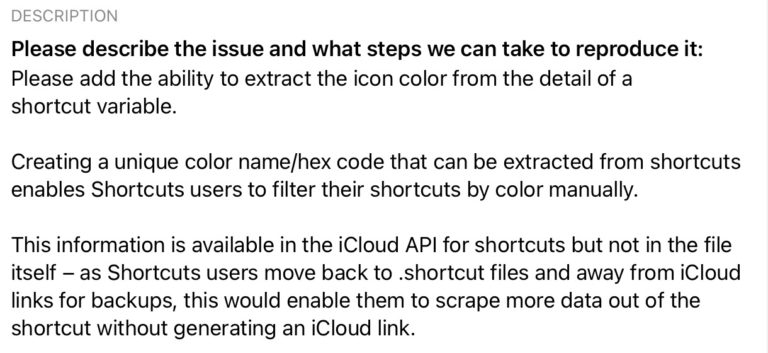Hello all!
If you’re in the US, you might feel a little wobbly thanks to Daylight Saving Time – or if you’re somewhere it’s not used, all your US-based media just moved around an hour.
Thankfully I’ve got a new Daily Health shortcut that includes easier access to your Sleep data, as well as a way to set your alarms by the sunrise – I find I can’t help but wake up then anyways, so might as well get to sleep on time too!
Beyond that, there are some YouTube videos on Shortcuts for you to watch, as well as a challenge for you at the end:
? NEW THIS WEEK
I’m back on YouTube, members can get their Automation goodness, and better Daily Health is on the way:
- **How to get started with Siri Shortcuts | YouTube**
I released a channel trailer as a bit of a refresh for my YouTube account all about beginner resources, how to allow untrusted shortcuts, and trusted creators to follow – this was something I felt was overdue since the launch of iOS 13, so now that’s finally out of the way and I’m starting in on more current videos explaining how Shortcuts works. Watch the video, then add the Siri Shortcuts playlist I’m curating over time to keep up in the future. - **Members’ stream updated with chapters | Members’ extras** ?
My members’ stream from Sunday covering my Music Pal shortcut and Music Mixes automations now has chapter markers so members can quickly skip between sections – I really did enjoy the second half once we got into Music Mixes, for example. Check out the video embedded on the Extras page. - **New Daily Health shortcut for members | Membership shortcuts**?
I’ve added Daily Health to the members’ shortcuts – this combines my previous Health folder into a single action, as well as Log Water and Log Caffeine as subroutines (I’ve kept these separate to be usable on Apple Watch. I’ll be releasing updates to this main shortcut as well – I have a “Symptoms” option built out in a duplicate of this shortcut, but a bug in Shortcuts is causing the categories to reset each time.
? LINKS SINCE LAST TIME
Two great YouTube videos to check out, what Dictionary.com has to do with Accessibility, and bugs everlasting:
- **10 Siri Shortcuts I Use Daily | Adam’s Tech Life on YouTube**
Adam Bradley from Adam’s Tech Life made a great video walking through 10 shortcuts he uses through his day – this is an excellent insight into the variety of ways Shortcuts can be useful, especially when paired with specific moments where you’d be fussing around with your phone. Makes sure to subscribe to Adam’s channel and follow him on Twitter. - **Convert to Shortcut? – Automations & Shortcuts For HomeKit Explained – HomeKit 101 | Shane Whatley on YouTube**
Somehow I hadn’t seen Shane Whatley’s in-depth video on the Convert to Shortcut feature of Home Automations for HomeKit devices – make sure to check out this 20-minute tutorial walking you through everything you need to know. - **Dictionary.com has validated part of my Accessibility shortcut | Twitter**
The folks at Dictionary.com have tweeted that Embiggen is officially a word – validation for my Accessibilitiy shortcut where one of the menu options is “Embiggen” and increases the text size on your device (plus allows you to reset it to default). I built this as a way to demo the Accessibility feature (not knowing if the word was actually real or not) but actually find it quite useful to bump everything up when my iPad is mounted on a stand and a bit further away than normal. - **Stu Maschwitz is concerned about bugs in the betas | Twitter**
Stu Maschwitz of Prolost, Slugline, Red Giant, this great Shortcuts piece, and movie-making magic has voiced his concerns about issues that don’t seem to be getting resolved in the Shortcuts betas. I agree with his sentiment that the persistent bugs are slowly draining to the experience—I regularly feel like a fool when I have to sit through constant issues while livestreaming—and I hope Apple finds a way to address these problems sooner than later as they continue to undercut experiences that folks like Stu and I try to create for the community (see my Daily Health shortcut right now, for example).
? SHORTCUTS SPOTLIGHT
Rafael Conde, designer at Superlist and creator of Hand Mirror for Mac & the Thwip app for Apple Watch, has cleverly added his own sounds to his Apple Watch using Shortcuts:
My challenge for the readers of this newsletter is for you to build a shortcut (or two) that makes this possible, from converting the video to audio and then storing the file in a way that Shortcuts can utilize it like this.
As a prize, I’ll give credit for one month of my membership to the best handful of submissions.
Sounds can be TikTok clips, or any type of meme-based audio – go go go!