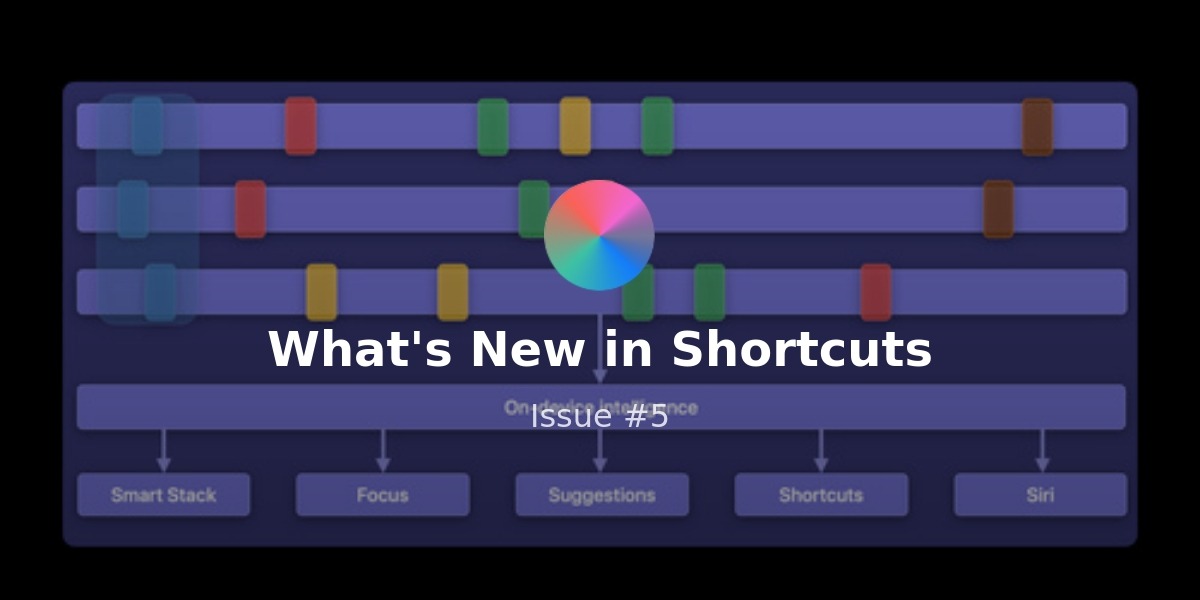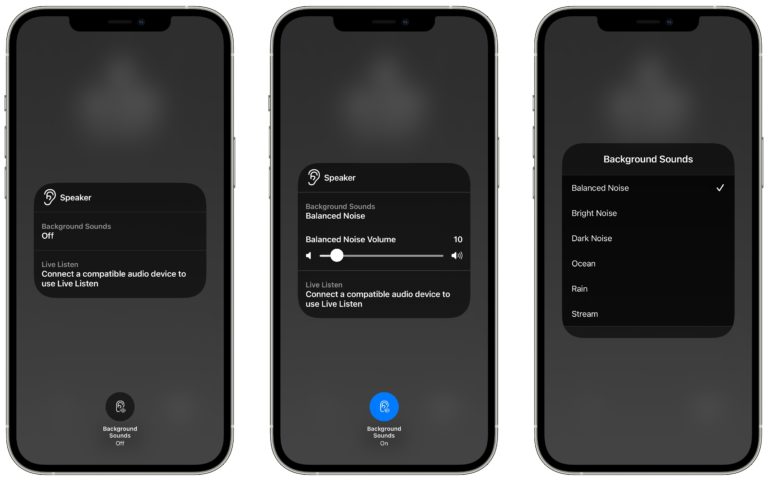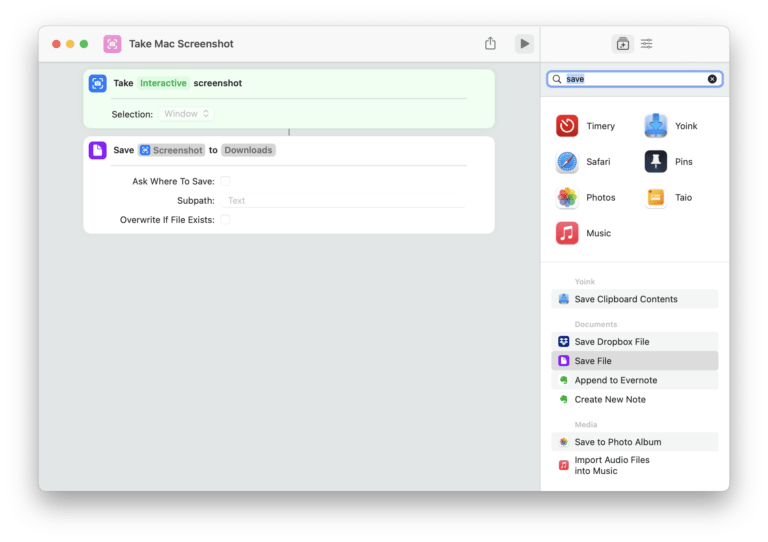Welcome to Issue 41 of “What’s New in Shortcuts”!
This week we saw the release of developer and public beta 3, which has brought some overall stability to iOS, but unfortunately more bugs in Shortcuts as well.
Read on for my set of free shortcuts, new member shortcuts, feedback I’ve submitted to Apple, more apps adding Shortcuts support, new automation ideas, and a spotlight on cross-platform actions with a note from the Things team – lots to enjoy this week:
* * *
New from me
Aside from last week, it’s been too long since I shared some fun shortcuts for everyone – here’s some for emoji, special characters, and your favorite TV shows:
Saturday July 17 is World Emoji Day – there’s a new list of emoji nominated to come to our OSes next year and I wanted to highlight the emoji-related potential of Shortcuts.
With this “Special Characters” shortcut, available for everyone, you can “Get Name of Emoji”, copy from a list of your favorite emoji pre-added in the shortcut, and even pick from a list of symbols not normally accessible on iOS – get the shortcut here or on my website:
![]() Special characters – Matthew Cassinelli — www.matthewcassinelli.com
Special characters – Matthew Cassinelli — www.matthewcassinelli.com
Presents a menu so you can “Get Name of Emoji”, copy from a list of your favorite emoji pre-added in the shortcut, or pick from a list of symbols not normally accessible on iOS.
Ahead of Ted Lasso Season 2 dropping next week, I wanted to share a method for building simple TV shortcuts that you can create and dispose of or swap out once you’re done with a show.
Once you start a show, the TV app “donates” an action to your Suggestions category (or in the Gallery), then you can AirPlay to your Apple TV using the Wake Apple TV and Set Playback Destination actions:
![]() Ted Lasso – Matthew Cassinelli — www.matthewcassinelli.com
Ted Lasso – Matthew Cassinelli — www.matthewcassinelli.com
Wakes up a selected Apple TV, uses Set Playback Destination to AirPlay to the same TV, then uses a donated action from the TV app to resume Ted Lasso.
For people who want a more seamless TV- or movie-watching experience, Toolbox Pro also offers actions that can search for and open links directly into your favorite media – here’s one that does a basic search for Loki, extracts the details to retrieve the link, then opens it into Disney+:
![]() Open Loki – Matthew Cassinelli — www.matthewcassinelli.com
Open Loki – Matthew Cassinelli — www.matthewcassinelli.com
Uses Toolbox Pro to perform a basic search for Loki, then extras the Homepage URL from the results and opens it into Disney+.
New for members
This week, I kicked off a series of beta shortcuts and refreshed folders for folks subscribed to my membership – I put up new preview shortcuts for Background Sounds, Focus modes, and YouTube:
Earlier this week, I discovered new actions in the Settings category for the Background Sounds feature coming in iOS 15:
There’s new actions for Background Sounds in the iOS betas pic.twitter.com/j3o5oiMiRT
— Matthew Cassinelli (@mattcassinelli) July 14, 2021
I’ve incorporated all of these into a single shortcut for members (coming publicly this fall), letting you pick from a menu of the sounds (or to turn it off), then it toggles the selected choice, plus sets the volume to 20% and enables it during media at 10% – make sure to adjust the levels or remove any sounds you might not plan on using:
![]() Set background sounds – Matthew Cassinelli — www.matthewcassinelli.com
Set background sounds – Matthew Cassinelli — www.matthewcassinelli.com
Presents a menu of the six options for Background Sounds available in Accessibility—balanced noise, bright noise, dark noise, ocean, ra, and stream sounds—then activates the choice, turns on the sounds, sets the volume to 20%, and also allows sounds during background media at 10%.
I also shared a screenshot on Twitter teasing the excessive number of Focus modes I’ve set up:
Oh no, Apple removed the extra Add New Focus button in Control Center – anyone know the limit now?
I suppose I did go overboard ? pic.twitter.com/qMRlolv92Z
— Matthew Cassinelli (@mattcassinelli) July 14, 2021
To go along with these, I have created one master shortcut (now available for members) that I currently keep in a single Shortcuts widget on my Home Screen.
This shortcut is one big menu, with each option timed to activate for a general length related to the task at hand. I plan to also add changing corresponding Apple Watch faces, kicking off Timery actions to time-track when necessary, and opening my default app pair for that mode – members can get this first version of this central part of my Focus setup now:
![]() Change Focus – Matthew Cassinelli — www.matthewcassinelli.com
Change Focus – Matthew Cassinelli — www.matthewcassinelli.com
Presents a menu for each of my 18 Focus modes with each option timed to activate for a general length related to the task at hand.
I’ve also begun uploading broken-out versions of my member shortcuts – with iPadOS widgets I’ve been breaking down some of the bigger menus into smaller shortcuts that I can:
- trigger with Siri,
- group inside a folder in sections of 4 or 8 depending on the widget size, and
- run from another shortcut using Get My Shortcuts set to that Folder,
all of which will give me quicker access in all formats, plus do a better job of demonstrating the functionality packed inside.
For starters—in honor of finally getting Picture-in-Picture on iOS—I’ve taken my main YouTube shortcut and uploaded a whole folder to replace it – members can get access now before this becomes a public collection later this year (does not require iOS 15):
![]() YouTube Archives – Matthew Cassinelli — www.matthewcassinelli.com
YouTube Archives – Matthew Cassinelli — www.matthewcassinelli.com
Check out the full collection of my YouTube-related shortcuts, including my Tune In, playlists, TV, favorites, and search shortcuts.
Feedback
Now that beta 3 is out, there’s definitely another set of bugs present in Shortcuts – rearranging Menus immediately crashes the app for me, variables are still missing in some places, and I had enough trouble adding to one shortcut that I ended up rebuilding the entire thing.
Some parts are fixed, like permissions sticking properly, but I recommend people avoid the public beta if you’re planning on actively building in Shortcuts – I went as far as restoring my 11″ iPad to iOS 14 just so I could have a stable platform to work from.
I’ll be doing a Twitch stream on Monday morning to publicly file some feedback on these issues as well as gather any reports from you all – join me in the chat and let me know what you’re seeing & I’ll file one for you:

Matthew Cassinelli streams about Siri Shortcuts, Apple technology, & smart home gear – follow for more or check out my membership at matthewcassinelli.com/membership.
Until then, here’s some Feedback I filed this week – one of my own, plus two for ideas I saw on Twitter:
I’ve long wanted to use Show Notification as a way to launch a URL – but I never actually wrote it down or requested it specifically, until this week.
I am doing something similar for now with Pushcut, but I’d love it natively in Shortcuts (and I’ll still keep using Pushcut for my webhooks) – here’s the feedback report:
Just submitted FB9316004 (Add the ability for Shortcuts “Show Notification” action to Open URLs or Run Shortcut) to Apple.
I’ve always wanted to make Notifications in Shortcuts that I can act on – and for some reason I never actually filed Feedback requesting it, so here it is: pic.twitter.com/Pt3HDYaDU4
— Matthew Cassinelli (@mattcassinelli) July 12, 2021
Later in the week, I was creeping in the “Shortcuts” search results on Twitter and saw Joe Cieplinski mentioning a weird experience with Shortcuts on his Apple Watch:
Dear Apple Shortcuts team,
Despite getting this pop up several times a day over the past month or so, I have yet to a) figure out what it’s trying to tell me or b) get curious enough to actually tap it. pic.twitter.com/PPyPhsQabS
— jcieplinski (@jcieplinski) July 16, 2021
I theorized it was a Siri Suggestion, which I don’t normally run across – I think I have too many shortcuts to run for Siri to distinguish any sort of pattern:
Interesting, I almost never see these – it looks like a Siri Suggestion for a shortcut based on when your phone is connected to… something.
I bet if you tap run it’ll open the Calendar app, or maybe it’s for Fantastical?
— Matthew Cassinelli (@mattcassinelli) July 16, 2021
In response, Joe had a good idea for actually solving this issue:
One thing I’d love for these suggestions (some of them are awesome) is to be able to tell it right there in the notification, “Not a good suggestion for me.”
— jcieplinski (@jcieplinski) July 16, 2021
I jumped off that and theorized that Apple could bring their feature from widget suggestions back to Shortcuts to help with this – and now it’s submitted as Feedback #FB9350529.
That’d be great – they have a mechanism like this for the new widget stack suggestions too, pretty much exactly that would do the trick
— Matthew Cassinelli (@mattcassinelli) July 16, 2021
Dan Moren also had a good idea for another Shortcuts for Mac action not present in the betas – Create New Window.
It’s amazing to me that Shortcuts in Monterey has these amazingly powerful move/resize window actions…but no action to just open a new window? ?♂️ pic.twitter.com/mO5w1zT060
— Dan Moren (@dmoren) July 15, 2021
I’ll admit, as an iOS-focused user the last few years, this didn’t even occur to me – and I wonder if the same is true for the Shortcuts team, who shared back around WWDC that the team had to become Mac developers after being so iOS-focused themselves too.
To me, this is the perfect example of why Feedback is important, especially for Shortcuts – Mac users like Dan can share what they expect from Shortcuts on the Mac and telling Apple directly might give them an idea they hadn’t thought of yet.
I’ve submitted it as Feedback #FB9350553 too.
Apps with Shortcuts support
One of the themes the last few weeks is app developers slowly adopting the Shortcuts APIs and playing around with it – both for the current public releases and the betas.
This week, we’ve got two more teasers – plus a whole car platform that I didn’t know supported Shortcuts:
Greg Pierce, developer of Drafts, has shared a video showing just how fast Shortcuts on the Mac can be – check out his clip on Twitter to see the actions coming to Drafts do their thing:
Shortcuts run fast on Mac. This is going to be such a great addition when it’s done. pic.twitter.com/y2GCoMx6WE
— Greg Pierce (@agiletortoise) July 15, 2021
Aidan Fitzpatrick, CEO of Reincubate, has shared a teaser of his own for Camo, the platform that allows you to use your iPhone or iPad camera as a webcam for your Mac – here he’s demoing their upcoming cross-platform actions and an “If” statement that allows one shortcut to intelligently pick the proper shot depending on where it’s run:
Camo, but with Shortcuts?! pic.twitter.com/KRdBfcLYGZ
— Aidan Fitzpatrick (@afit) July 15, 2021
Mario Guzman, developer of the retro Music Widget and the PDX Transit app, discovered that his Toyota app actually has proper Shortcuts support for starting, stopping, locking, and unlocking his car – I am super jealous my car doesn’t do the same:
Automation ideas
Below, Scotty Jackson has shared a novel way he’s creating his own List view on Apple Watch for his tasks by using the Cheatsheet app.
I am going to straight up steal his idea for myself because one of the major reasons I love Things is its Apple Watch app and seeing my tasks on my wrist; with something like this, I can grab data from anywhere and present it right on my wrist with Shortcuts + Cheatsheet – thanks Scotty!
P.S. Make sure to check out Scotty’s podcast Nested Folders with Rosemary Orchard – and their member version of the show as well!
 Lists to Go with Cheatsheat – HeyScottyJ — heyscottyj.com
Lists to Go with Cheatsheat – HeyScottyJ — heyscottyj.com
It was just a month or so ago that was thinking I needed a good way to take particular OmniFocus lists with me on my watch, because I love ditching my phone when I can. Lo and behold, Cheatsheet, a…
David Colville, an Apple Distinguished Educator, has shared a great set of Personal Automations he’s set up for arriving at work and leaving work that act as a reminder to scan into school each day – I love simple use cases like this that are just extremely handy for one single thing:
If I’m going to have to scan in each time I get to school, good to automate it using @AppleEDU Shortcuts… pic.twitter.com/VxL7kXPw4T
— David Colville (@dcolvl) July 11, 2021
MVan, member of the User Group and a Shortcuts creator, shared a shortcut he’s had up on Routine Hub for a while that helps with tracking food expiration dates – I had a similar but overwrought idea built into Trello back-in-the-day, so I’m glad to take inspiration from his Reminders-based system that does some extra-fancy tricks:
Revisiting some of my older Shortcuts, I thought I would share my Food Expiration Tracker.
It generates reminders based on the date you enter for the food expiration and notifies you at the food’s half life and three days before it expires. https://t.co/j9oJETubyJ
— mvan231 (@mvan231) July 2, 2021
Shortcuts Spotlight
One Action to Rule Them All
One of the exciting promises of Shortcuts for Mac is the ability to run shortcuts using all three of the main operating systems Apple offers to developers for creating actions – iOS, iPadOS, and macOS.
Thanks to the advancements in the last few years that allow for a better cross-platform development experience, more and more apps are sold as Universal Apps – one purchase across all three platforms.
An immediate benefit for any developer who already made the leap is that their actions already work in the betas:
Universal apps like @craftdocsapp with Shortcuts actions from their iOS apps just work already on the Monterey betas – pretty neat ?
That means developers can already add support for Shortcuts for Mac while it’s still in beta ?
— Matthew Cassinelli (@mattcassinelli) July 12, 2021
However, some apps, like Things 3, are offered separately by platform – Things has always been sold as Things for iPhone, Things for iPad, and Things for Mac.
For Shortcuts users, this created the pain of separate actions for each version of Things – the Add To-Do action on iPhone wouldn’t run on iPad, and vice versa.
You can use a conditional statement like “If this device is an iPhone” and then add both actions in, but you had to set them up separately by device and it meant duplicating your work for every single shortcut.
When I tweeted the statement above after discovering Crafts’ actions “just worked,” I rushed out another tweet thinking about how much work I’d have to do when Things for Mac would get the action (spoiler: I was wrong):
Also for completely separate apps like Things from @culturedcode I will now need a third conditional just to get one action working across all three apps ??
— Matthew Cassinelli (@mattcassinelli) July 12, 2021
Thankfully, the folks from Cultured Code, the makers of Things, properly corrected me with information from Apple’s developer sessions that highlights how, in iOS 15, iPadOS 15, and macOS Monterey, this will no longer be a problem – Apple’s created a way for apps with separate bundle IDs (aka separate versions of the same app) to get one action across platforms:
Happy to say that this is not actually correct ? It will be possible to consolidate multiple apps to a single set of actions. Watch “Meet Shortcuts for macOS” from 24 min (Mac/iOS apps with diff bundle IDs will do it this way; works for separate iOS apps, too; even paid updates) pic.twitter.com/fsU5Ie7F9D
— Things (@culturedcode) July 13, 2021
I’m very happy to have been wrong here – app developers can check out Apple’s session here at the exact time where the Shortcuts team details how this works.
And, for us Shortcuts users, we can expect one action set per app – I’m looking forward to sharing more Things shortcuts in the future because of this.
Thanks to the Cultured Code team for the help, and I’ll be digging into more Siri and Voice developer sessions again as well:
 Siri and Voice – Videos – Apple Developer — developer.apple.com
Siri and Voice – Videos – Apple Developer — developer.apple.com
Discover how to can add intelligence to your widgets in Smart Stacks. We’ll show you how to use the new Widget Suggestions API in tandem with Smart Rotate to create more valuable widget experiences for people throughout the day.
That’s all for this week! See you next week.