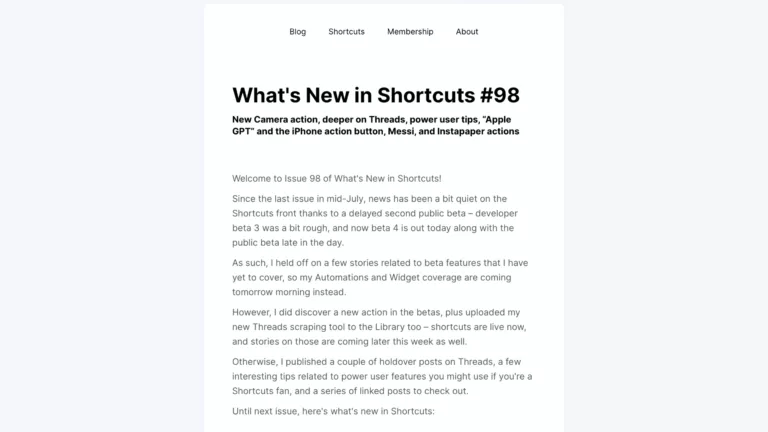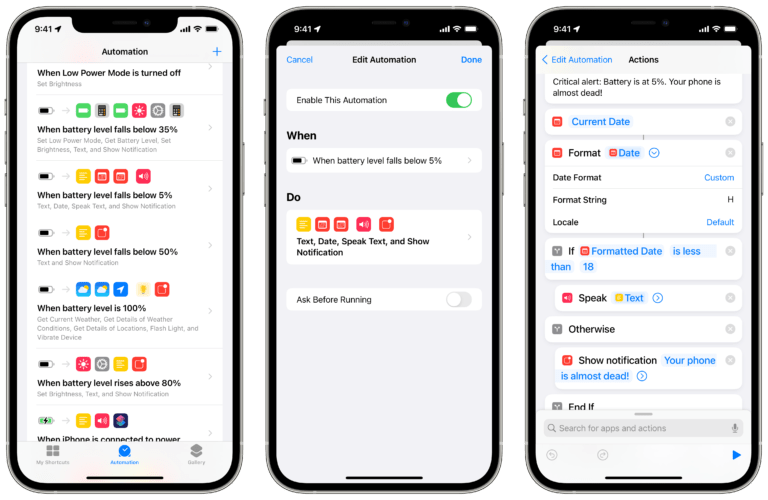Welcome to Issue 62 of “What’s New in Shortcuts” – this is the last issue of 2021!
This week we’re onto iOS 15.3 beta 1, there’s new apps for the Mac (as is usual now), and I found another handful of good ideas from Twitter that are worth checking out.
I also wrote a new column for iMore, started the Siri Shortcuts community on Twitter, and made a new member shortcut for saving for Mac’s window arrangement.
To wrap things up, I also linked back to every Shortcuts Spotlight from this iOS 15 release cycle – save some of the links to your Reading List for this winter break.
Enjoy the issue – I’ll be back in two weeks on the first Sunday of January to kick off next year!
* * *
? New from me
Over on Twitter, I got access to the new Communities feature and set up this group for people who want to share about Shortcuts – I figure that I’m always on Twitter most of the time (and much of the material for this newsletter I find there as well), so this makes sense to meet people where they already are:
 Siri Shortcuts community on Twitter — twitter.com
Siri Shortcuts community on Twitter — twitter.com
Discuss and share shortcuts from Apple’s Shortcuts app. Here you can post your ideas, add screenshots, and learn about ways to use Shortcuts!
Plus, I have plans for taking the Shortcuts User Group on Discord more public as well, so there’s no reason not to join both communities – both are freely available and active, so there’s plenty of space depending on your preferences:
 Join the Shortcuts User Group Discord Server! — discord.com
Join the Shortcuts User Group Discord Server! — discord.com
Check out the Shortcuts User Group community on Discord – hang out with 926 other members and enjoy free voice and text chat.
Over on iMore, I’ve attempted to wrap up this year’s updates with a look forward at what I’d like to see from Shortcuts in 2022 – I’ve held onto many of these wishes for way too long, so I’m excited to share thoughts like this in this new iMore column next year as well:
 8 ways I wish Apple would fix Shortcuts | iMore — www.imore.com
8 ways I wish Apple would fix Shortcuts | iMore — www.imore.com
Apple’s automation platform had a big year with the release of Shortcuts for Mac, but growing pains are holding users back – here are 8 things Apple could fix to improve the Shortcuts app for everyone whether you’re new or a power user.
“Save Window setup” shortcut ?
Last week, iOS 15.2 and macOS 12.1 were released, thankfully fixing a slew of bugs in the Shortcuts apps for iPhone, iPad, and Mac.
Many long-standing issues that’ve been hitting users since iOS 15 or 15.1 have been addressed, and, while things still aren’t perfect, we seem to be at a much more stable place than a few months ago.
However, as I wrote on iMore above, there’s lots more to be fixed, and Apple is already working on the next version with a beta of iOS 15.3 out now.
Federico Viticci jumped on the update and shared this new change, which is very welcome – the Find Windows action no longer takes a long time to trigger, making “Mac setup” shortcuts much more feasible to run:
Great news for Shortcuts users:
In macOS Monterey 12.2 beta, Apple fixed the ‘Find Windows’ action. It now runs *immediately* and finds all currently open windows. There are even thumbnail previews for them.
Built-in, fast, *visual* scripting for windows now works properly ? pic.twitter.com/qeIczRXNQn
— Federico Viticci (@viticci) December 17, 2021
I’d filed feedback to Apple directly on Find Windows going slow, but I had attributed it to my use of a Mac mini and my non-native resolution monitor setup – however I hadn’t realized it was that widespread that Find Windows would take up to 15 seconds or more to work at all, making a “quick shortcut” using that action mostly not worth the effort.
However, now, Find Windows is super snappy, and I’ve begun digging into my Mac setup shortcuts again. And while I haven’t yet been able to fully develop the system I’ve had in mind since I first found out about these shortcuts, I wanted to share the initial work-in-progress with members.
This shortcut is called “Save Window Setup” and, so far, takes all of the variables from a single window output and saves them into a custom Dictionary of values, named for the current window’s title. The shortcut repeats through all of the current windows, saving the data into a larger JSON dictionary that’s then stored in iCloud:
![]() Save Window setup – Matthew Cassinelli — www.matthewcassinelli.com
Save Window setup – Matthew Cassinelli — www.matthewcassinelli.com
Saves the current window arrangement as a JSON dictionary of data in the Files app.
Right now, this is only the first half of the shortcut, working as a method to save snapshots of your window layouts – I figure members can use this over the next few weeks and save any custom layouts they find useful for their setup.
Soon, I’ll share the other half – taking those same dictionaries of saved data and placing all of the current windows the exact same way. However, since there’s a lot of edge cases, I want to make sure it works in all contexts – and that’ll take a big more programming than I’ve been able to commit yet.
So I’ll be working on the next half over the break, and you all can save your snapshots now – we’ll get things set up just right for 2022.
Apps to check out
Jerrod Banks pointed out this new Stream Deck plugin build by SENTINELITE, which not only makes the button-creation a lot easier (plus stylish), but he’s added accessibility features to help vision-impaired users set theirs up as well – I may have to revisit my strategy given all these new techniques coming out lately:
 Shortcuts By Sentinelite | Stream Deck App Store — apps.elgato.com
Shortcuts By Sentinelite | Stream Deck App Store — apps.elgato.com
Launch Shortcuts straight from your StreamDeck! Features an accessibility mode for vision-impaired users.
Moom is another Mac app that’s tapping into the Shortcuts world, but doing so using AppleScript instead of native actions – Moom’s always been able to be automated using an AppleScript dictionary of commands, so now the team has written up a guide on using those with Shortcuts:
 How to: Use Moom in macOS Shortcuts · Tales of a Running Bird — manytricks.com
How to: Use Moom in macOS Shortcuts · Tales of a Running Bird — manytricks.com
Users of macOS Monterey can use the new (to macOS) app Shortcuts to automate many tasks. Developers can add direct support for Shortcuts to their apps, and we’ve heard the requests: We are in…
The folks at OmniFocus have launched a wonderful Run a Script action for their OmniAutomation capabilities – I am super intrigued by this as I was never sure how their custom automation could fit in with a Shortcuts-based world, but now this makes a ton of sense. For me, it’s almost exactly like the JIRA query language (JQL) I was digging into last week, but using OmniFocus’ design language – very powerful stuff:
OmniFocus 3.12 introduces Omni Automation actions for Shortcuts, improves sync performance in some cases, improves app activation times on iOS 15, and fixes some issues with renewing an active subscription. This update requires iOS 14 or later.https://t.co/tw7xwcamQU pic.twitter.com/fYyA3HteKI
— OmniFocus (@OmniFocus) December 13, 2021
Kodos is an interesting app that I hadn’t heard about until I saw them share this screenshot on Twitter – this app is designed for managing QR codes, fully capable of being automated via Shortcuts too:
Kodos 2.0 supports automations using the Shortcuts app – manage QR-code lists, generate QR-codes in light and dark mode pic.twitter.com/HB8ot1L01V
— kodosapp (@kodosapp) December 9, 2021
Ideas from the community
Esteban Umerez shared this piece in the Twitter community about how he’s using LaunchBar in conjunction with Shortcuts – I prompted him to include the shortcut he mentioned too, so check out the iCloud link on his site:
 LaunchBar lets you launch Shortcuts in macOS :: micro umerez — — micro.umerez.eu
LaunchBar lets you launch Shortcuts in macOS :: micro umerez — — micro.umerez.eu
From the LaunchBar 6.15 release notes: Added support for shortcuts defined in the Shortcuts.app of macOs Monterey. Those shortcuts are indexed automatically and can be conveniently invoked from LaunchBar…
I saw this reply from Jack Wellborn on Twitter and zoned in immediately—I’ve been loving folks sharing their esoteric AppleScripts nowadays since they’ll all work with Shortcuts for Mac—and this one for Rating music looks fantastic:
Rating music sucks in the Music app. The good news is that its suckiness can be avoided via AppleScript and Quick Actions/Services created by Shortcuts or Automator. Here’s a code snippet, which you should be able to copy thanks to live text.
More here: https://t.co/7wZ7cJoC3M pic.twitter.com/1Aepn8L0LR
— Jack Wellborn (@JackWellborn) December 18, 2021
I also loved this idea from @kittymayo on Twitter who’s automating away her Instagram habit and getting inspiration from Rihanna to “Live Your Life” instead – so effective:
The Shortcuts app on iOS is so underrated.
I use it to stop me from mindlessly scrolling social media by automatically setting my phone to airplane mode and playing Live Your Life by Rihanna, every time I open Instagram.
This will not be a surprise to people who know me. pic.twitter.com/z088W5ugL3
— kitty mayo (@lil_tuna_mayo) December 17, 2021
? Shortcuts Spotlight
Recap on this year’s Shortcuts Spotlights
To wrap up this year’s newsletter, I wanted to go back and highlight all of the Shortcuts Spotlight pieces I did inside each newsletter for this current season of Apple releases.
While there’s also new shortcuts, ideas from Twitter, linked stories, and app updates in each issue, I’ve also written the equivalent of 25 short blog posts for each issue to highlight a specific feature of Shortcuts.
However, since there’s so much to absorb each week, it can be hard to dive into it all – instead, take some time over the break and check out the stories from iOS 15, macOS Monterey, and current features of Shortcuts that are worth digging into.
I’ve got some new ideas planned for this newsletter in the next year alongside my new Sunday release schedule, so stay tuned for an exciting period of Shortcuts development – there’s surely tons more to come in 2022.
Thank you for reading! If you do enjoy this newsletter and know someone who might benefit from reading it too, please share this issue with them – I always love reaching new folks.
And if you come up with some great Shortcuts ideas this holiday break, put them up online! I’d love to feature you in this newsletter next year ☺️
Have a good winter break – I’ll be back Sunday, January 2nd with a New Year’s issue ?