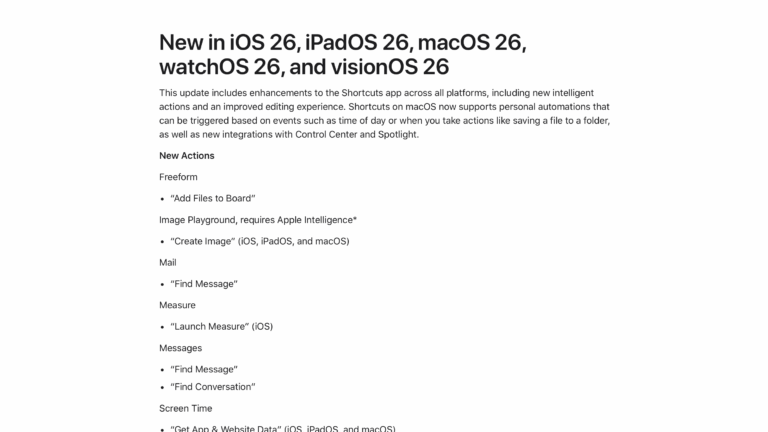Welcome to Issue 75 of “What’s New in Shortcuts” — we’re probably a month or so away from iOS 16 and the App Shortcuts scene is starting to heat up!
In this issue, I linked to a few new apps with Shortcuts support you should check out, I got fantastic ideas around automation from my stream with Rosemary Orchard and the Twitter community, and I published two stories about using Shortcuts from the Share Sheet and on the iPad you can read on iMore.
Plus, Shane Whatley shared a great NFC automation trick for AirTags, and John Voorhees shared a tip Mac users will want to know for their scripting shortcuts — here’s what’s new this week:
* * *
? Stories of the week
On Monday, John Voorhees of MacStories covered the new photo editing shortcuts added by Acorn for Mac — asset automation is perhaps one of the best-supported fields right now, especially with great apps like Acorn upping the game:
 Photo Editor Acorn Adds Deep Shortcuts Integration – MacStories — www.macstories.net
Photo Editor Acorn Adds Deep Shortcuts Integration – MacStories — www.macstories.net
Photo editors are the perfect fit with automation tools because, so often, there’s a set of edits, filters, transformations, or file exports that you want to apply to multiple images. Many apps come with some sort of built-in batch processing tool, which is great, but supporting automation opens the door to integrating users’ photo editing
On Wednesday, my latest quick guide to Shortcuts’ features went up covering the Share Sheet and how to take advantage of automation starting from another app’s content — in my opinion, this is the purest form of “utility” you can get from Shortcuts:
 Why everyone should be using Share Sheet shortcuts – Matthew Cassinelli — matthewcassinelli.com
Why everyone should be using Share Sheet shortcuts – Matthew Cassinelli — matthewcassinelli.com
Running Shortcuts from the Share Sheet is one of the most powerful ways users can automate their workflows — here’s how to use it best.
On Friday, I had the pleasure of streaming with the one-and-only Rosemary Orchard where she inspired me with ideas about actually automating more of my shortcuts instead of triggering them manually, plus inserting randomness into my life to reduce decisions.
I’m keeping this and all my guest streams freely available on my channel — they’re unlisted for algorithmic purposes, but you can always find them in the Livestreaming playlist that’s embedded on my channel page:
On Saturday, my weekend column for iMore went out covering Shortcuts for iPad — I also teased in my tweets about it that these columns are setting up some big Catalog changes coming soon…
 The best ways to get started with Shortcuts on iPad – Matthew Cassinelli — matthewcassinelli.com
The best ways to get started with Shortcuts on iPad – Matthew Cassinelli — matthewcassinelli.com
With such a large hand-held touchscreen, iPad is perfect for Shortcuts. Here are four ways to take advantage of the platform in your automations.
On Sunday, I saw this great video from Shane Whatley explaining how to use the NFC tags embedded in AirTags as triggers for your Shortcuts Automations — I’m adding a few of these myself:
? Tweets of the week
I loved this tweet from indie developer Chris Wu who shared his satisfaction with this year’s Shortcuts API changes — I hope this sentiment is shared widely by developers who took a look before, bailed out, and are testing the waters again:
Cannot properly express how nice it is that iOS 16 shortcuts can be created 100% in code in my SwiftUI app. As someone who was definitely not fond of the previous way of creating them being able to do it all in code makes trying them out and experimenting so much nicer.
— Chris Wu (@MuseumShuffle) August 8, 2022
John Voorhees shared this great tip for interacting with Shortcuts menus on the Mac — you can type the letters for a shortcut title and the selection will jump to the corresponding result:
Shortcuts for Mac doesn’t have a search field when it lists your shortcuts, but it will jump to the right shortcut when you type its name.
In this video I’m using our @ClubMacStories App Debuts shortcut from Shortcuts’ new share extension to send an app to our Trello board. pic.twitter.com/Mcy6FLeU55
— John Voorhees (@johnvoorhees) August 8, 2022
I’m saving this one for my own future purposes, but I saw this thread from some active Shortcuts community members who were discussing deep links to individual notes in the Notes app — apparently things are changing in iOS 16:
Oh! You’re right ? I just tested it and they still work: https://t.co/Dwkl7e44Xg
I’m not sure where I got that they didn’tBTW, in 16.0 there are “LNNotify” entries instead of “INNote”, and the identifier seems to have another format ?
— Antonio Bueno (@atnbueno) August 11, 2022
I saw this idea from a student on Twitter and had a little lightbulb go off in my head, because I hadn’t thought to use Time Automations and a countdown-type shortcut in this way to create your own notifications — and in general using that type of system to notify oneself about pretty much anything.
This is the sort of thing that’s much more feasible / pleasant to use since iOS 15.3 allowed the ability to hide Personal Automation “Your shortcut is running” notifications, which would double-up with the Show Notification action.
Now if only Shortcuts notifications could be displayed inside Focus modes…
I used the shortcuts app to warn me everyday that schools starting. It’s counting down the days so I don’t forget lol pic.twitter.com/T2bpsgzp7l
— SAMta misses Gordon Porlock – Art moment ? (@cannedsam102) August 10, 2022
I want to dig into this idea soon, but this Twitter user saw my thread with the photographer Drue about splitting images into sections for Instagram and replied with a shortcut he’d found online.
At some point I’d like to make a shortcut that calculates this type of thing while accounting for a 10px space in between image for things like 2×2 Twitter image grids that don’t line up perfectly:
I found this on my phone. It can split photos to a chosen number of equal parts horizontally or vertically. Good for panoramas or large 3×3 photos. https://t.co/gcxlhPARbr
— Valtteri Huuskonen (@Vvaaaassuuuu) August 13, 2022
I also came across this great shortcut for Unrolling a Twitter thread using the Thread Reader service — it might actually be missing “Shortcut Input” in the URL Encode action field, however, and the Text field in the Open URL action (the user seems to have been bitten by a Shortcuts bug that broke his variables):
? Apps to integrate with Shortcuts
I came across this handy graphic for anyone who’s been looking to integrate IFTTT services and triggers using Shortcuts — this double-sided process is definitely a little odd for the first time, so I recommend going through it with a sample idea if you haven’t yet, if only to reference your own setup later:
Day 452 #ship30for30. You can use IFTTT with Apple Shortcuts on the iPhone. This is how. pic.twitter.com/QypukEPNLt
— Andrew Molloy – Year of Automation ? 5️⃣4️⃣5️⃣ (@soloneer) August 9, 2022
I’m always a fan of new fields to use Shortcuts for, and Stocks Analyzer seems like an interesting entry for investing — I’m following Antoine’s tweets about his development and Shortcuts support:
“consider leveraging the work you do for your widget to add support for Siri Suggestions or Siri Shortcuts”
Alright! @StocksAnalyzer meets shortcuts ? pic.twitter.com/FNA5Z9X3jS
— Antoine v.d. SwiftLee (@twannl) August 6, 2022
I saw this great thread from Charlie Chapman explaining how he’s added a Long Fade feature (and Shortcuts action) to his Dark Sky app after listening to CGP Grey explain his white noise fading method — definitely check out Dark Sky if you’re looking for a variety of background sounds to put on:
So the iOS 16 update this fall will come with a new “Long Fade” feature!
In the app timer settings, Shortcuts, and single Home Screen AND Lock Screen widget’s you’ll be able to specify a fade duration so your sound can very slowly fade out when your timer ends pic.twitter.com/iJqe4JvKV4
— Charlie Chapman (@_chuckyc) August 10, 2022
Vidit Bhargava, developer of LookUp, shared a teaser for his iOS 16 release that includes the new App Shortcuts features — I’m excited for exactly this type of app that benefits from a bit more serendipitous triggering from Siri without needing to set up specific shortcuts first:
The update is centred around four key features.
Lock Screen Widgets,
The ability to share words,
Word annotations with Notes,
and App Intent Shortcuts pic.twitter.com/9YUoLXDOcV— Vidit Bhargava (@viditb) August 12, 2022
? Feedback
The following tweets all include some great Feedback for Apple that I’d also like to see change in the Shortcuts app — small changes, but all different bits of quality of life that people clearly want too:
I hope that in a future iOS update, we can white/blacklist apps for Night Shift. I want Night Shift to automatically turn off when I open Procreate and then automatically turn back on when I close it. I’m surprised the function isn’t available in the Shortcuts app for automations
— drawchann (@drawchann) August 14, 2022
The iOS 16 Home app updates are nice but I’m bummed I still can’t set more incremental automation times. pic.twitter.com/RjlMIQPhp4
— Adam Kaump (@adamkaump) July 9, 2022
I’ll definitely be elaborating more on this idea in a longer blog as @MB requested in the thread, but I quoted this tweet with the following thoughts about a far-future idea for Shortcuts as literal “shortcut buttons” through the OS.
To some degree a “link” and a “shortcut” are the same thing conceptually, so why not reinvent the whole thing as a native integration? ?
Eventually, I’d love to see development towards “PKM integrated into the OS”
I’m realizing that I keep trying to build these walled gardens of information, to facilitate making connections — when really I just need a way to link things across programs and platforms.
— Brandon Toner (@brandontoner) August 10, 2022
The Shortcuts team should reinvent the “deep link” as a cross-application button that makes linking universal.
Call it a shortcut, perhaps https://t.co/pX9ugTtlDh
— Matthew Cassinelli (@mattcassinelli) August 11, 2022
Workflows started as URL schemes, they should go full circle and just become shortcuts://run links that convert into inline “pill” buttons that you can tap & jump around the OS or get things done from within other apps. Have fallbacks to deep links/web links for external sources
— Matthew Cassinelli (@mattcassinelli) August 11, 2022
? Thread of the Week
Finally, I wanted to highlight a great Getting Started with Shortcuts thread from Kyle Petzinger — I tend to give way too many complicated examples when asked about Shortcuts, so this set of shortcuts that Kyle has been using are great beginner examples for integrating the app into your life:
Apple Shortcuts is basically coding for anyone with an iPhone or Mac. You can use Shortcuts to drastically speed up common actions.
I’ve been using Shortcuts more and more recently. Here are a few of my favorites:
— Kyle Petzinger (@kylepetz) August 10, 2022
Quickly share your calendar availability. This has been a game changer for me. ?https://t.co/0AD8V7zzX4
This shortcut:
1. Looks at your calendar(s)
2. Finds the times where you’re available during a specified day
3. Let’s you share this information anywhere quickly
?— Kyle Petzinger (@kylepetz) August 10, 2022
Add a task to my to-do list. ✅
I use @todoist for my to-do list & this shortcut immediately adds whatever I’m sharing to my ‘Inbox’ for sorting later. Great for step 1 in the GTD method.https://t.co/ZMPmqn7u7M
This shortcut can be used with any Shortcut-compatible to-do app
— Kyle Petzinger (@kylepetz) August 10, 2022
I’m on the way home. ?
I use this Shortcut to
1. Get the current travel time to my home
2. Send my ETA in a message to my wife
3. Start my maps navigation to head homeEasy way to quickly let her know when I’m leaving and when to expect me to be home. https://t.co/4SPZYMRpZG
— Kyle Petzinger (@kylepetz) August 10, 2022
That’s it for this week! Before we go, here’s another good bit of inspiration I found to keep in mind:
I gotta learn these Apple shortcuts. Automation always make life easier.
— Brotha Shaquille Sunflower (@qultyovaquntty) August 10, 2022