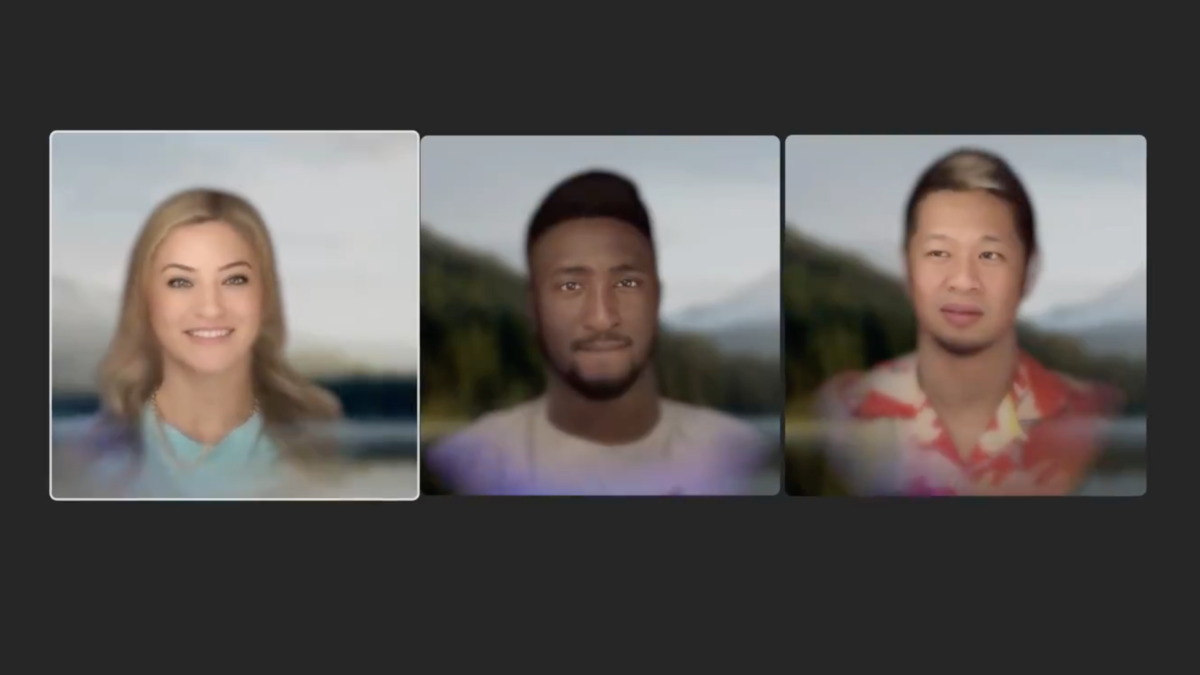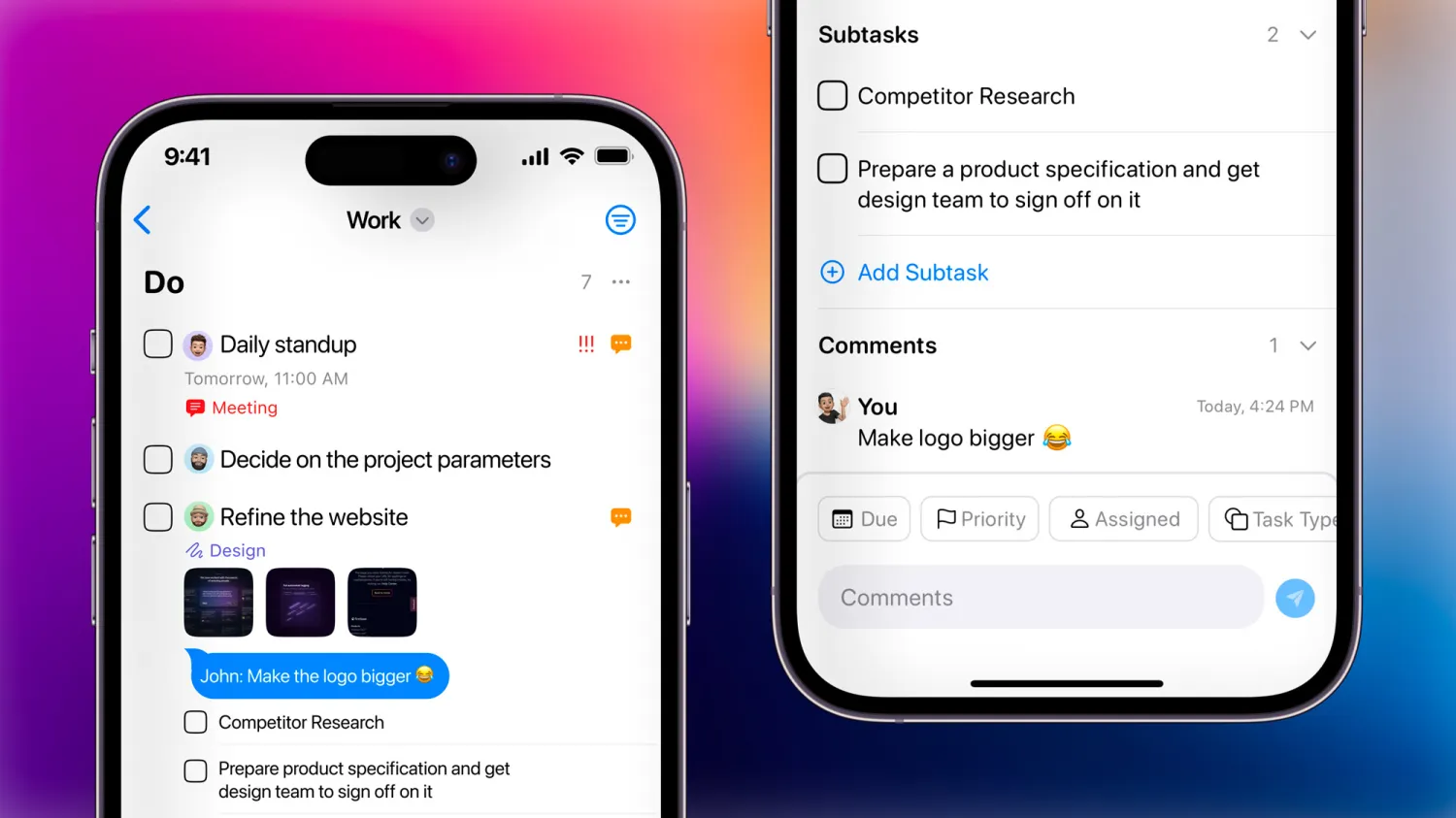Shared alongside with their videos today, YouTube creators iJustine, MKBHD, and Brian Tong appeared in a FaceTime call together to discuss Apple Vision Pro – or, should I say, their Personas did?
On Justine’s page, she posted a video of the call as the three demo their Personas, generated from scans taken with Apple Vision Pro, where Marques Brownlee says:
The faces are impressive… I think…
It’s very, very… it’s just at the edge of uncanny valley. I know what you guys look like so I know they look like you…”
The effect is almost unsettling, and yet obviously them – it’s sort of like a previous generation video game character version of each person.
Brian Tong says:
I feel like this is a 9/10 to how we actually look
And Justine agrees, continuing:
It’s pretty good. And also skin tones too, because all three of us have very different complexions and I feel like it actually (laughs) It actually did a pretty good job.
Marques continues:
Every single time I’ve gotten on a FaceTime call with this, it’s the same reaction of “Whoa!” Like, “This is weird…
And I realize I’ve gotten used to it, and I think after a while everyone using this is just going to get used to using it after getting over the initial “Holy crap, look at this thing.”
View the video clip or watch the segment in Justine’s full video.