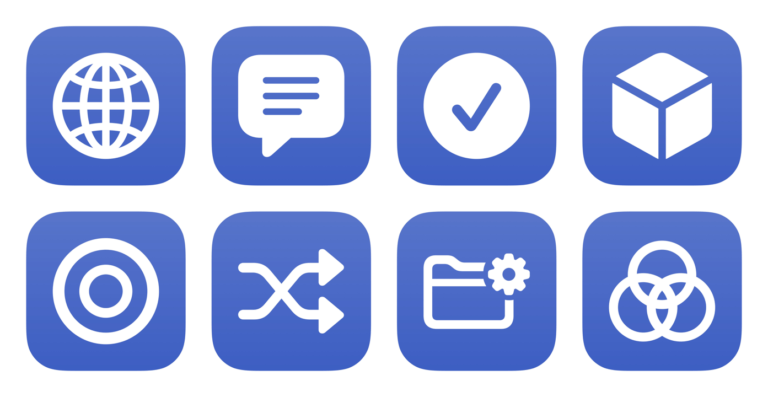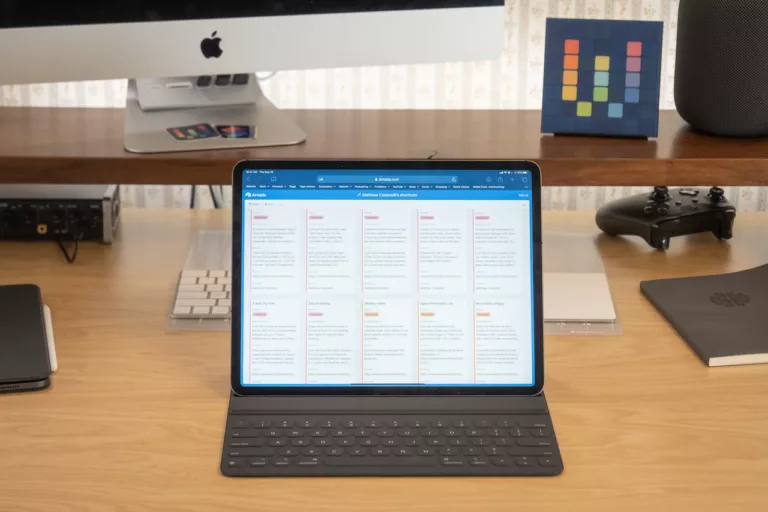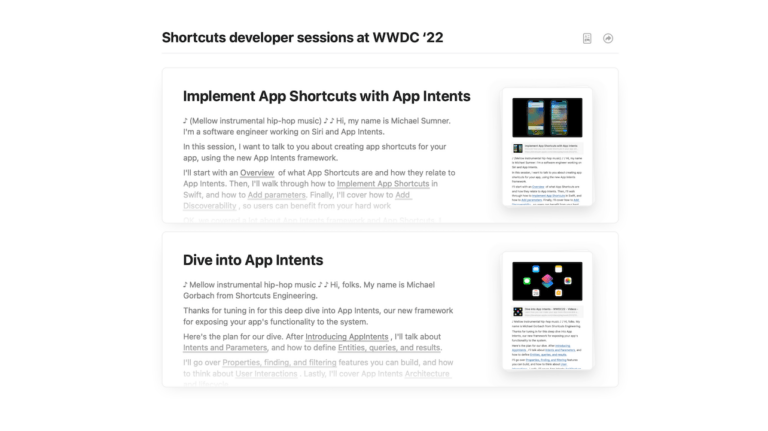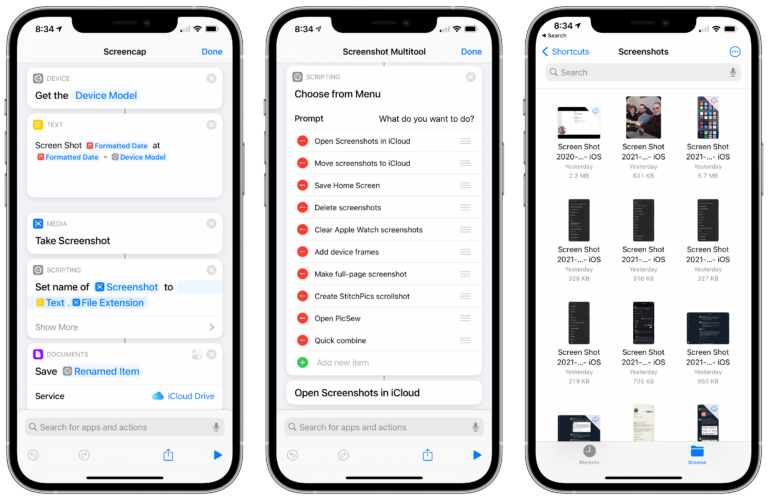Hey members!
Here’s my livestream for the Notion API where I guide you through how to use Shortcuts with the Notion API.
We covered API basics, learned details on Notion’s specific JSON architecture, and experimented with the type of content we create in Notion – we ended up with three shortcuts (linked for members):
- Copy Notion Database ID
- Open Notion Page
- Add Notion Page
Catch the replay below to go back through everything – and check out part 2 as well.
Access the stream by becoming a member – plus you’ll get access to all the members-only shortcuts plus:
- New shortcuts on an ongoing basis
- Extra ways to browse the catalog when you’re signed in
- Prerelease notes & workflows I’m putting together
- Exclusive livestreams teaching you more about Shortcuts