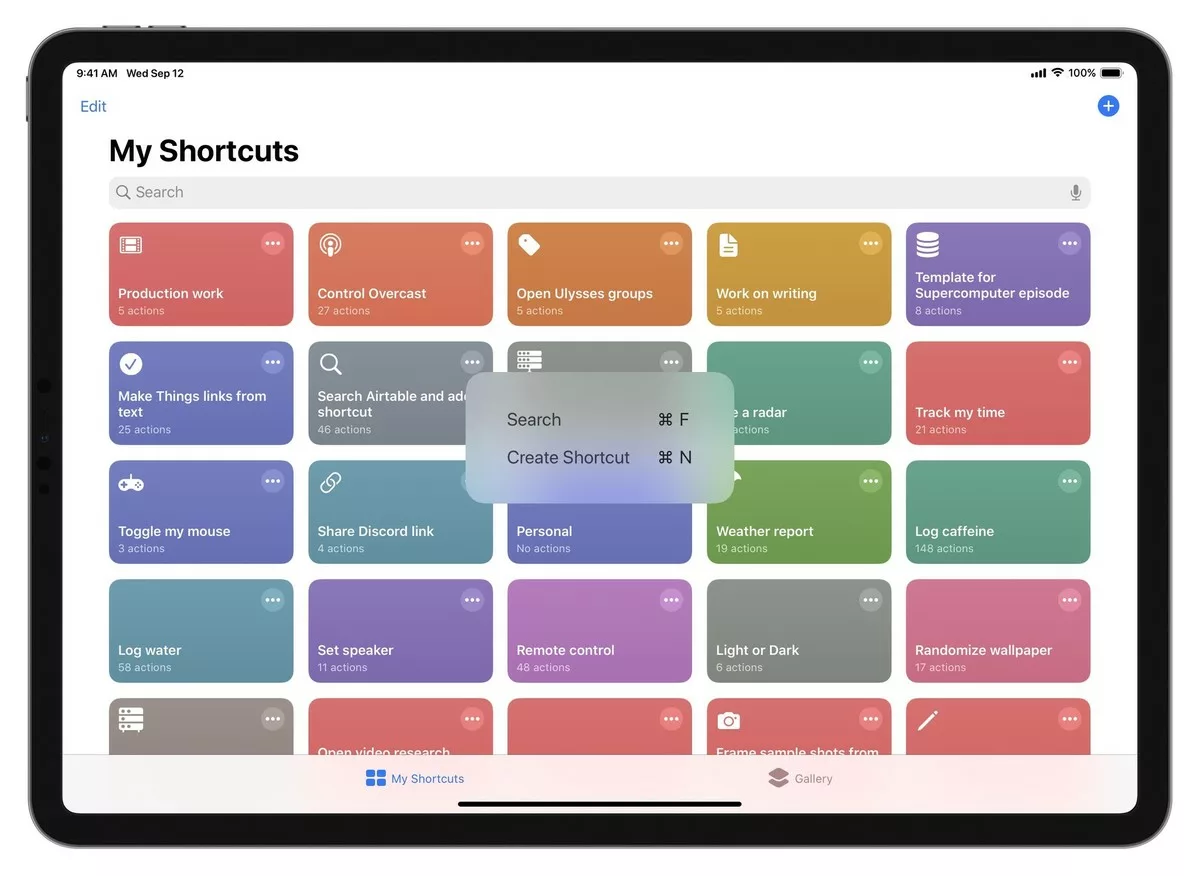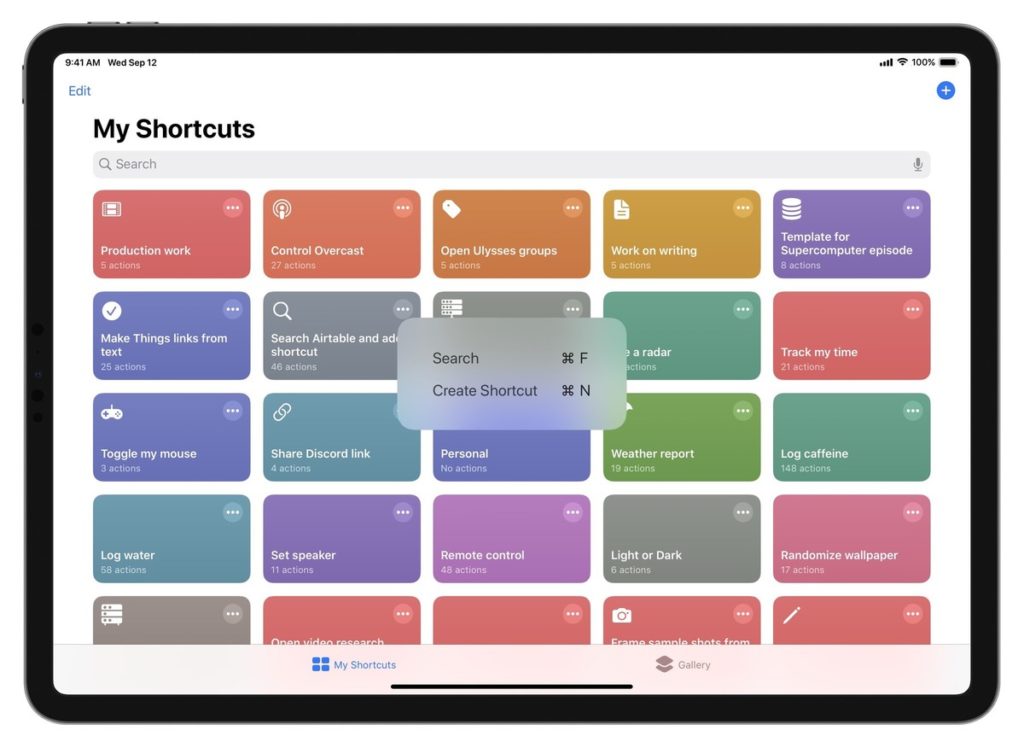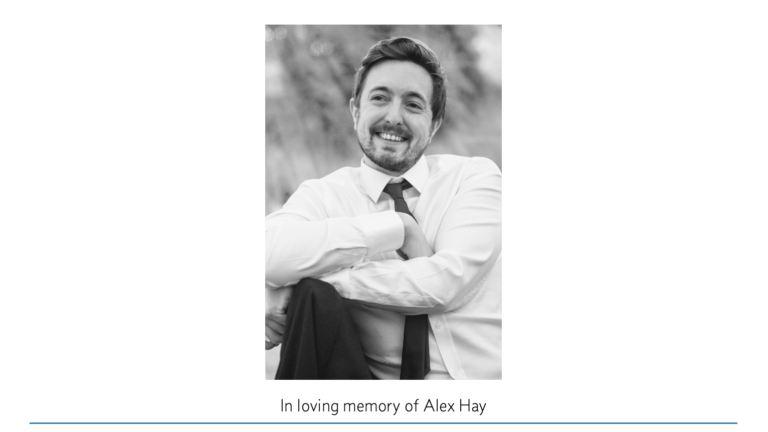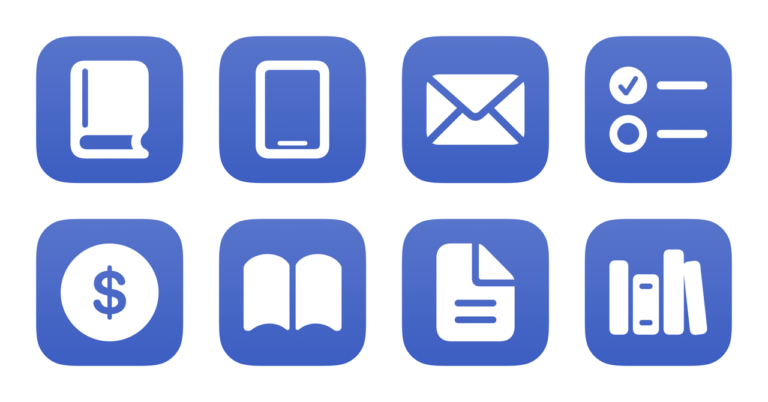From my piece iPad keyboard shortcuts for the Shortcuts app on iMore:
While the Shortcuts app is primarily a touch-based system—where are you drag and drop actions around to create your scripts—there are a few keyboard shortcuts for iPad users that can speed up the experience of creating and managing their Siri Shortcuts.
Whether you’re opening the Gallery to view suggested shortcuts, searching for a shortcut in your list, or quickly controlling parts of the shortcuts editor, these simple keyboard shortcuts are worth learning.
Hopefully anyone building shortcuts checks out this piece for iMore and sees what’s possible in Shortcuts via the keyboard now. I try to use them as much as possible to help with ergonomics, plus it does speed tings up a bit.
Near the end, I also listed some keyboard shortcuts I’d like Shortcuts to adopt in the future. Full keyboard control of the app would be a massive boon to productivity, especially when these iPad screens sit propped up at such steep angles.
(Note: some of these are only for iOS 13).