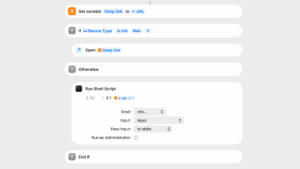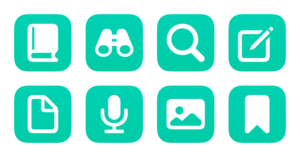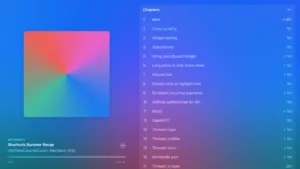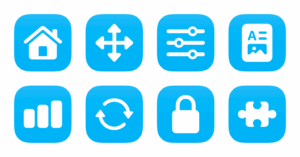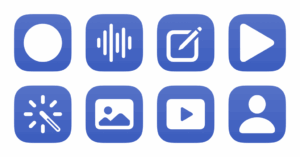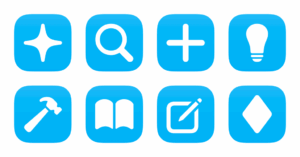Subscribe
Take your personal automation to the next level.
I build you shortcuts – so you don’t have to.
Subscriber Perks
Shortcuts collection
Dig into my full catalog of subscribers-only shortcuts – with more shortcuts being added all the time.
Private podcast
Listen to the latest episode of the MatthewCassinelli.com subscriber podcast – catch up on what's new.
Discord access
Check out the private channels and stages you can access as a subscriber – let's chat.
Livestream archive
Catch replays of all my streams from YouTube Live – both public and subscribers-only streams.
About The Subscription
I was part of the original Workflow team (which Apple acquired and turned into Shortcuts), I’ve spent 10+ years building my library of shortcuts – designed to help you save time and do more with your devices.
As a subscriber, you’ll get access to 400+ premium Shortcuts, full of advanced workflows and exclusive techniques, straight from my personal collection.
Subscriber Stories
Subcribers-only stories, plus subscriber news.
New Episodes
Recent episodes of the Subscribers-Only podcast.
Subscribers-Only
New subscriber shortcuts in the Shortcuts Library.
New Shortcuts
Recent free additions to the Shortcuts Library.
Browse more

Shortcuts Catalog
Access 600+ Apple shortcuts and learn best practices from my library. Streamline tasks and save time with both free and members-only collections.

Action Directory
Discover endless possibilities by combining the building blocks for Shortcuts.