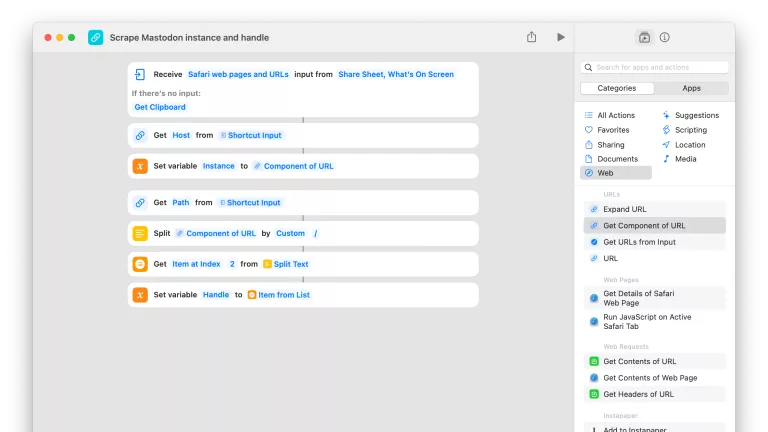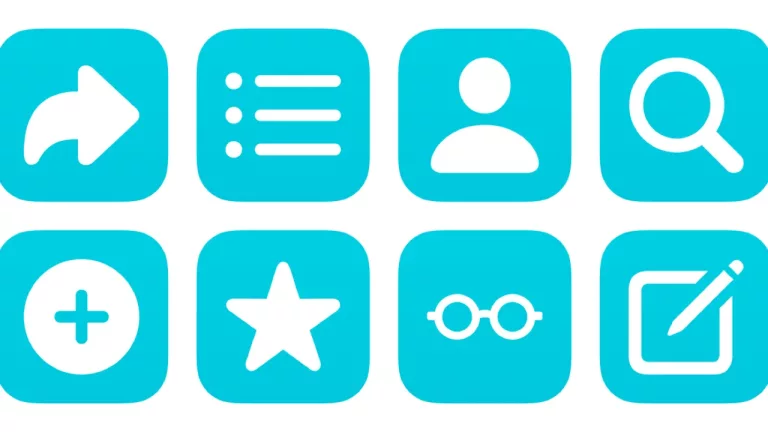Open into a List in Ivory
Pulls your List data from the Mastodon API, then opens the deep link into Ivory for the chosen list.
Scripting Actions
Extra Details
Related Posts
More From This Folder
Mastodon API List Write Access Token
Stores your List:Write token for the Mastodon API to reuse in other shortcuts.
Create Mastodon List
Asks you to enter the name for a new list, then creates it using the Mastodon API.
Look up Mastodon account ID
Isolates a Mastodon handle from a link and looks up the account identifier.
Open from my Mastodon Lists
Pulls your List data from the Mastodon API and lets you choose one to open.
Add recommended Mastodon lists
Adds a pre-set list of names as new Lists on Mastodon.
Add account to Mastodon list
Grabs the account from any Mastodon link and lets you pick which Lists to add them to.
More From The Library
Show comics inspired by browsing history
Opens to the curated page on the Comixology storefront where you can see recommendations based on pages you’ve visited on Amazon.
Open Fin TV
Opens the app Fin for Apple TV, which lets you select timers and display them in a huge format.
Wrap Paragraphs
Asks you to enter text, then wraps it with a blank paragraph graph on either side.
Watch See
In the far future, humankind has lost its sense of sight. Jason Momoa stars as the father of twins born with the mythic ability to see—who must protect his tribe against a threatened queen. Dave Bautista and Alfre Woodard also star.
Hey Computer
Opens the Alexa app, which can be set to automatically listen for responses when opened.
Get device details
Displays device details in a prompt, incluing OS, device type, system version, system build number, device model, device hostname, and the device name.
Get way deeper into Shortcuts – become a member.
Browse more
Shortcuts Membership
Enhance your experience with bonus shortcuts, folder bundles, and exclusive perks.

Action Directory
Discover endless possibilities by combining the building blocks for Shortcuts.