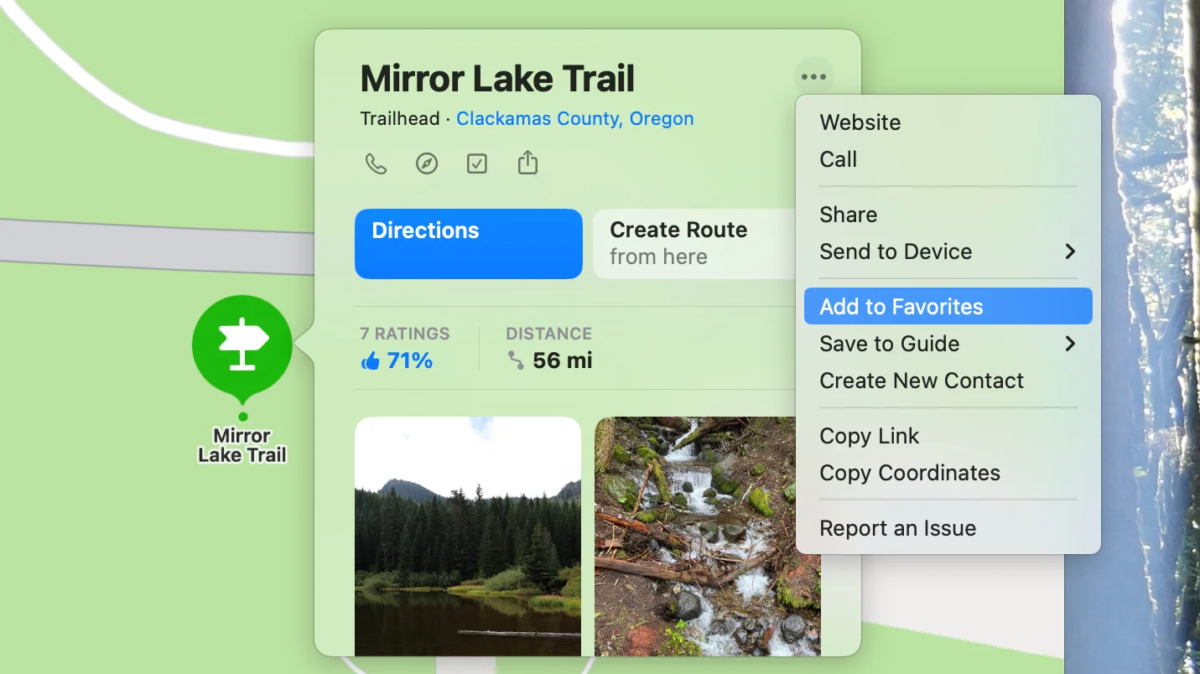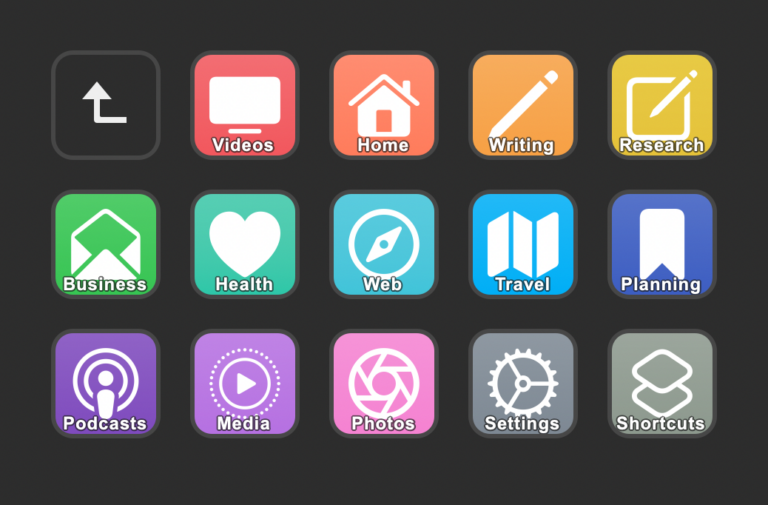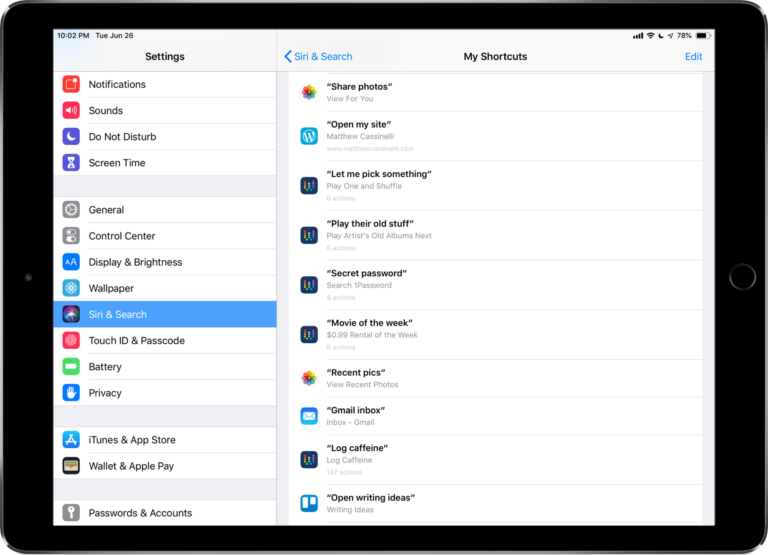From Justin Pot for Popular Science:
The problem, if you’re a longtime Google Maps user, is all of the places you’ve saved in Google Maps over the years. These pinned locations come in handy, and switching to another map program often means starting over. Jumping from Google to Apple Maps would be a lot easier if there were a way to grab all your pinned places and take them with you. There is, it turns out, but it’s not exactly straightforward. The process will technically work on an iPhone or iPad, but I recommend you do it on a Mac, if possible.
Spoiler alert: he uses Shortcuts to process the JSON from Google Takeout – what a great idea.
Read the full article to get the shortcut and see the original Reddit thread.