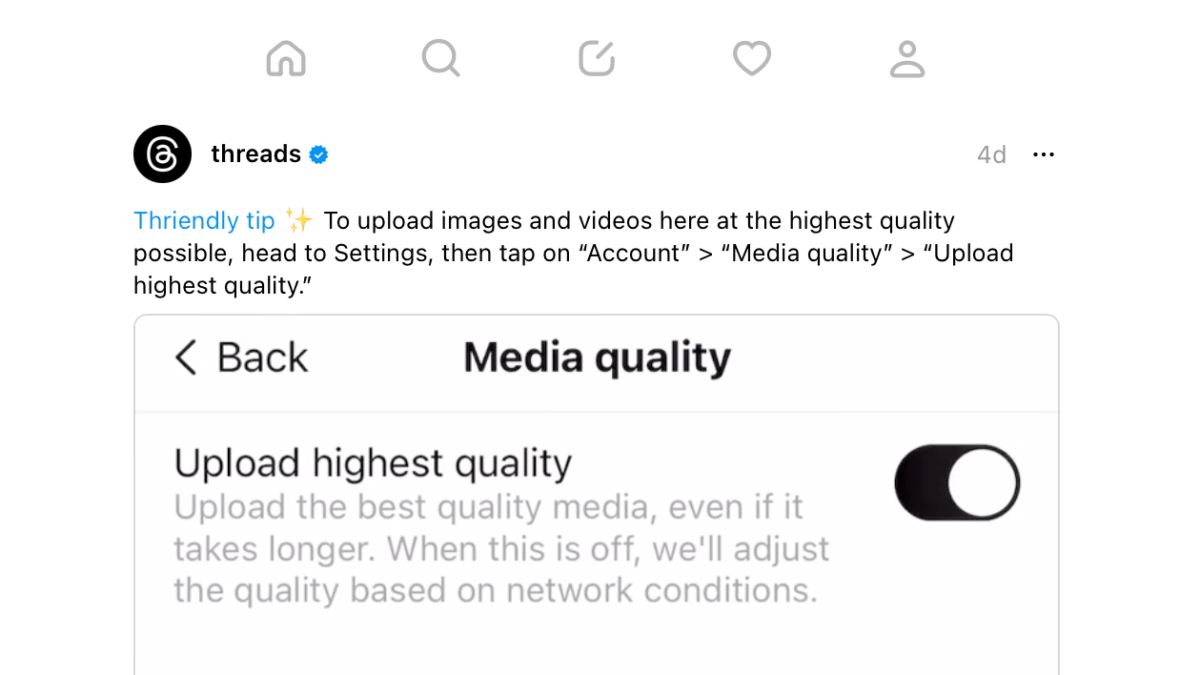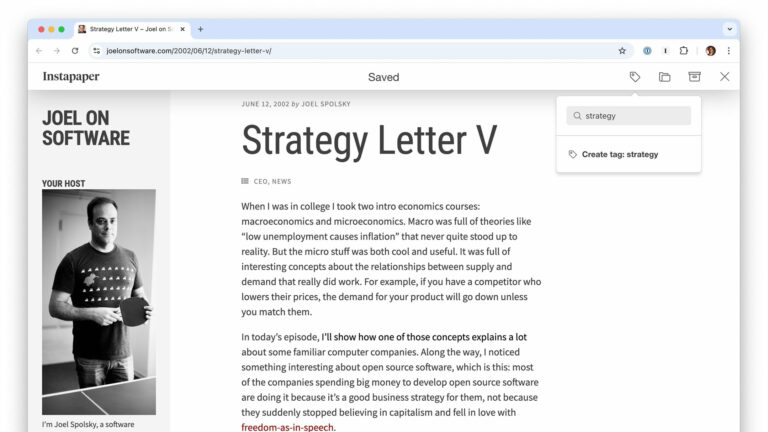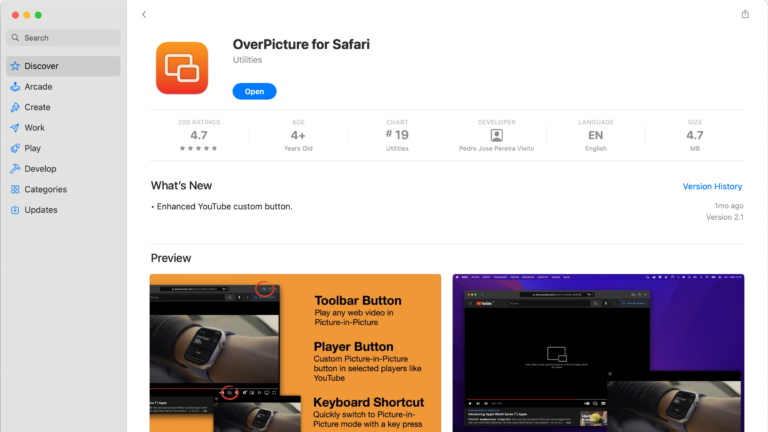From @Threads:
Thriendly tip ✨ To upload images and videos here at the highest quality possible, head to Settings, then tap on “Account” > “Media quality” > “Upload highest quality.”
Use my shortcut Open Threads Settings to quickly access this page as needed, plus your Notification options and your Likes, plus Privacy controls.
Post by @threadsView on Threads