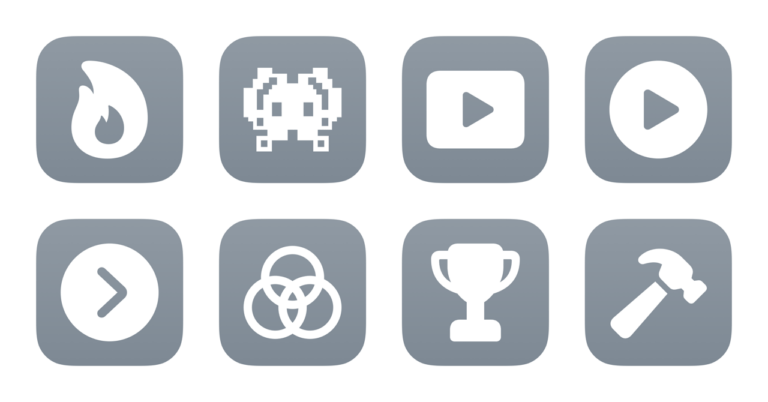Open YouTube TV
Opens the YouTube app on a selected Apple TV, then shows the Remote so you can select a video.
Scripting Actions
Extra Details
Related Posts
More From This Folder
Open MasterClass TV
Opens the MasterClass app for Apple TV so you can browse or continue watching a lesson.
Open Lightroom TV
Opens the Adobe Lightroom app for Apple TV, then shows the remote so you can select an album to view.
Open Letterboxd TV
Opens the Letterboxd app on the selected Apple TV, then shows the Remote so you can navigate
Open Unsplash TV
Opens the Unsplash app for Apple TV, then shows the Remote so you can select a set of photos to display.
Open Criterion TV
Opens the Criterion Collection app for Apple TV that lets you view films from the catalog.
Open the TV Clock
Opens the tvClock app for Apple TV that shows the time in a large flip-style format.
More From The Library
Open TV apps
Opens a set of apps designed for everyday use near your living room couch – includes Letterboxd, TV Forecast, Fandango, IMDB, and a menu choosing between TV, Disney, Amazon Prime, MAX, Plex, or Juno.
Create landscape document
Creates a blank document in the horizontal orientation, for printing in landscape.
Put the lyrics up on the TV
Open the music app on the Apple TV, shows the remote, and ask you if you want to hand off music to play there.
Change Dynamic Type text size settings
Opens the deep link into Settings > Display > Text Size so you can control how things look on your iPad.
Get way deeper into Shortcuts – become a member.
Browse more
Shortcuts Membership
Enhance your experience with bonus shortcuts, folder bundles, and exclusive perks.

Action Directory
Discover endless possibilities by combining the building blocks for Shortcuts.