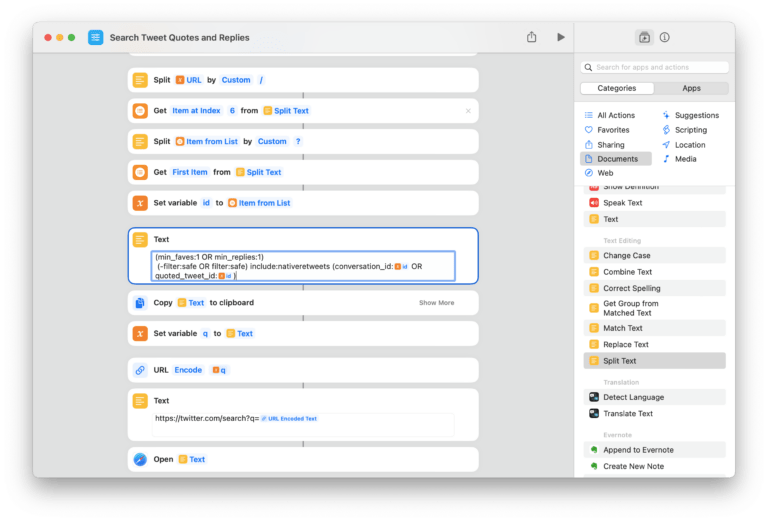From Stu Maschwitz on his site Prolost:
Apple unveiled their new line of iPads yesterday in a pre-recorded video titled “Let Loose.” As with the previous “Scary Fast” MacBook Pro launch video, “Let Loose” ends with a tag proclaiming “Shot on iPhone” — this time adding “Edited on Mac and iPad,” and the fine print: “All presenters, locations, and aerial footage shot on iPhone.”
During the live stream I actively wondered if the iPhone acquisition of “Scary Fast” had been a one-time thing. “Let Loose” looks great, as all Apple videos do, but some shots featured a shallower depth-of-field than is possible with an iPhone-sized lens and sensor combo. At the end of the event, I wondered publicly on Threads about this.
Great details from Stu as usual, and an awesome look at how to soup up your iPhone with extra gear.