
PSA: An iOS 18 bug is why our favorite ‘Apple Frames’ shortcut broke »
9to5Mac has helped bring attention to an issue in iOS 18 that’s breaking Federico Viticci’s Apple Frames shortcut.

9to5Mac has helped bring attention to an issue in iOS 18 that’s breaking Federico Viticci’s Apple Frames shortcut.
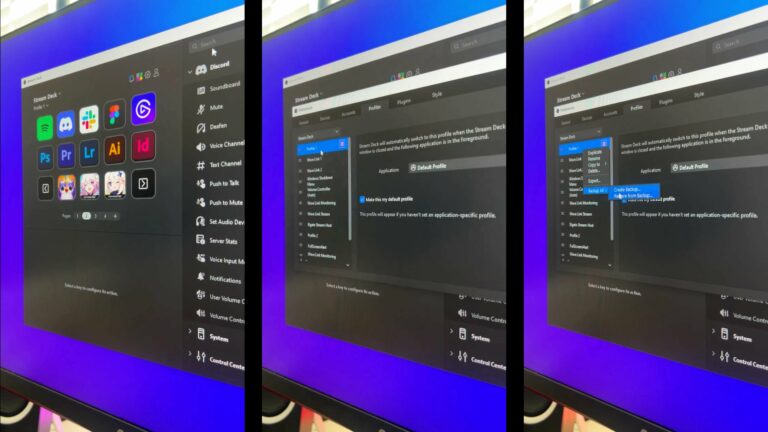
Elgato shared a quick video on how to back up your Stream Deck profiles – and I linked to my shortcut for quickly accessing those backups.

Amazon now lets you jump straight to destinations in the app using pre-configured App Shortcuts.

Amazon updated their iOS and iPadOS apps with App Shortcuts support – I made the set available online so you can add any of them to your widget.
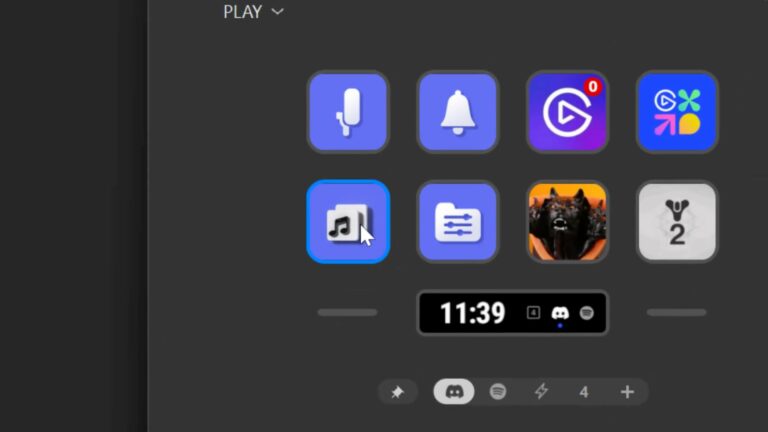
Elgato has updated the Stream Deck application to allow sharing actions as files, which is exactly what I needed for my Shortcuts Catalog.

The Stream Deck application has been updated so the dials on the Stream Deck + can trigger any action (instead of only dial-specific).
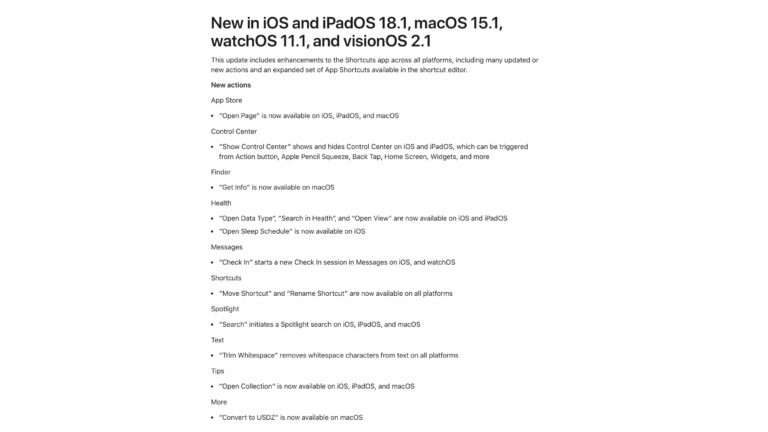
Apple has updated the release notes for Shortcuts with all the new actions available in iOS 18.1.
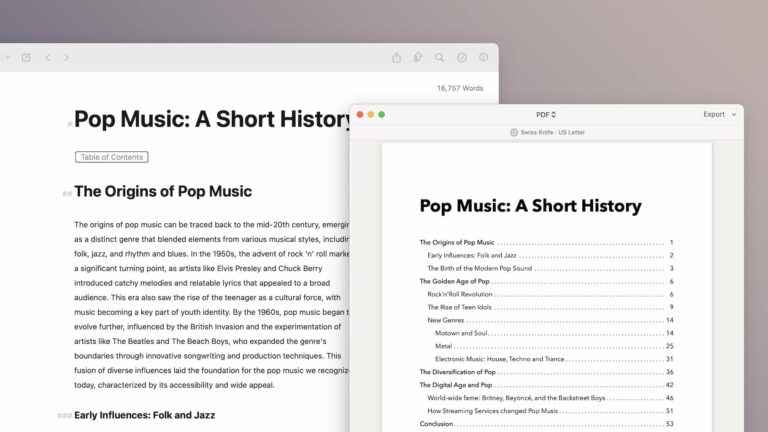
In the latest release, Ulysses has expanded their Shortcuts support with new Action button and Control Center functions – plus a Table of Contents feature and support for Writing Tools from Apple Intelligence.
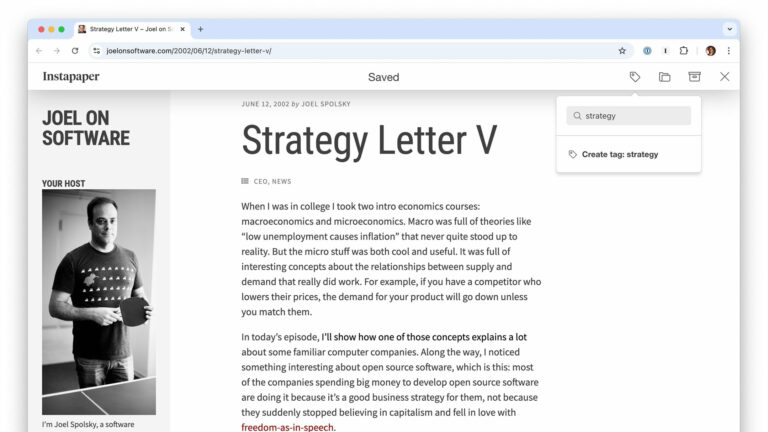
Instapaper has added Tags on top of Folders for even better organization – and has teased a multi-column view.

Cyberpunk 2077 is coming to MacOS early next year – a tipping point for AAA games on Mac?

Stephen Robles shares 15 new workflows requested from the community in this massive 27-minute Shortcuts video.

Elgato’s new Wave Desk Stand works with mics, cameras, and… your iPad too. I’ve got one on the way and I’m going to mount mine up.

Apple Intelligence will now be rolling out to 16 more countries than the U.S. – with more coming too.
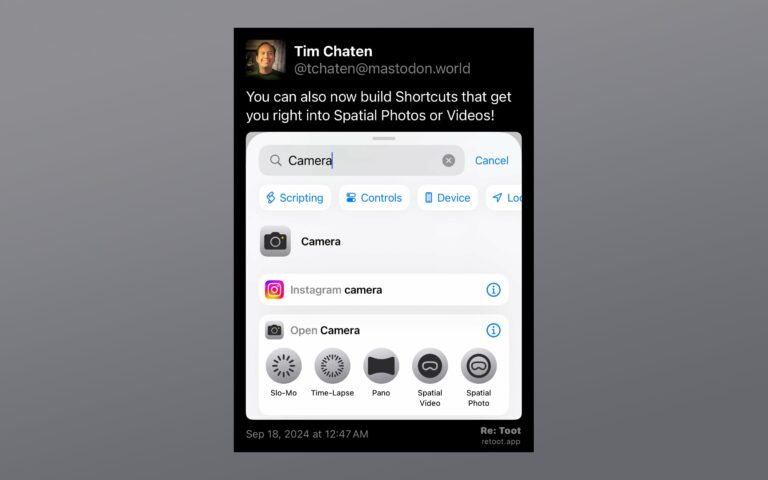
Tim Chaten has identified new additions to the Camera actions in Shortcuts – Spatial Photos and Spatial Videos.

Apple has published a guide for all the new features available in iOS 18 – I made a reference doc, plus two outlines to share.

I had the honor of joining David Sparks and Stephen Hackett as a guest on the venerable Mac Power Users podcast – the show that originally brought me deeper into Apple as a topic!

Apple published release notes for Shortcuts in iOS 18 – here’s everything new this year (so far).
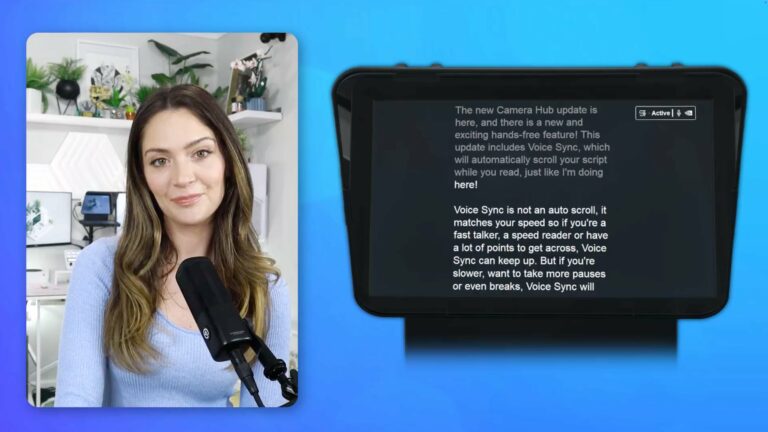
Voice Sync for the Elgato Prompter is now out of beta, along with a new Camera Preview for Display Mode and hotkeys for chapters.

Stephen Robles covers the action updates coming to iOS 18, including a redesign and the Add to Home Screen & Journal actions.
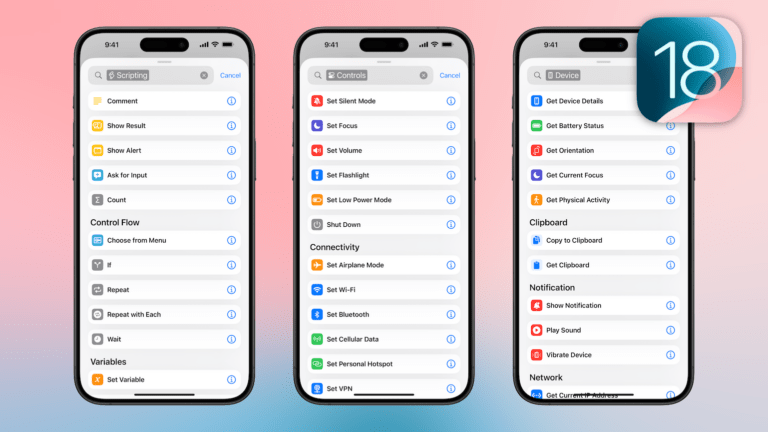
Apple has improved the organization, categorization, and sort order of actions inside the Shortcuts app – a welcome change that should help new users get started.