I’ve just added a new folder to the Shortcuts Library — my set of Christmas shortcuts:
Open Apple Music Holiday
Opens the deep link to the Holiday section of Apple Music.
Use the shortcut to find Albums, playlists, and radio stations related to the Holidays on Apple Music.
This shortcut works great on iPad for finding your favorite playlists and saving them for later.
Play Apple Music holiday playlist
Asks you to pick from a menu Apple Music Holiday playlists to open.
Use this shortcut to quickly open and shuffle your favorite, Apple Music, holiday playlists.
To add any new playlists, add a new menu item and copy the URL out of Apple Music.
Put the lyrics up on the TV
Open the music app on the Apple TV, shows the remote, and ask you if you want to hand off music to play there.
Use this shortcut to play music on your Apple TV on the big screen, then select the lyrics for you to show the Now Playing screen to display the lyrics.
Turn on the fireplace
Turns on the Apple TV and opens the Fireplace app, plus shows the remote.
Use this shortcut to set cozy vibes on your TV and have a fireplace on in the background.
Toggle the Christmas lights
Turns your HomeKit Christmas lights on/off depending on the current state.
The shortcut checks, the power state of a specific HomeKit device, and, if there already is power, turns the device off, and if there is no power, turns it on.
Use this shortcut for a HomeKit-powered light switch with your Christmas lights connected as a one-tap shortcut to turn them on and off as needed — works well as a single Shortcuts widget on the Home Screen
Log thankfulness journal
Creates a reflection entry in Day One with selected photos from the past year.
The shortcut will prompt you to write down what you’re thankful for, then looks for all of your favorite photos taken in the last year and ask you to pick one — before adding it all to Day One as an entry.
Write down gifts received
Creates a series of prompts to save a gift and the giver’s name to an ongoing note.
Use this shortcut to write down who gave you what gift around the holidays so you can remember over time and thank them later.
This works using two prompts, then checks for your note to append the line (and creates a new note if you’re running it for the first time this year).
Send thank-yous
Asks you to pick from your contacts, then shows a Messages window for each so you can send a thank-you message.
Use this shortcut to take away the pain of sending follow-up thank yous after recieving gifts and make it a little bit easier.
This shortcut is designed to work with my “Write down gifts received” shortcut that saves each gift per line in a note, then iterates through that note, lets you find the correct contact, and send them a personalized thank-you message.
If you’re not using that shortcut, this just prompts you to select multiple contacts and pre-writes the beginning part of a text message so you can send each of them a more personalized note as you go through the lis
Wish your friends a merry christmas
Asks you to pick from contacts in your friends group and individually message them for the holidays.
Once you’ve added your friends to a Contacts group, you can use this to quickly send each of them well wishes on Christmas day.
The shorcut shows the Messages window for each person s that you can send a personal message.
Check for a white christmas
Looks for snow in the daily forecast for the next 10 days.
Use this shortcut ahead of Christmas to see if it’ll snow that day (or soon after)
This shortcut checks for the daily forecast in a specified location, and repeat through each day, looking for snow in the conditions. Then, it uses scripting to display the corresponding days in a prompt.
Check the weather forecast
Displays the temperature in conditions between 7 AM and 7 PM for the next 24 hours.
Use this shortcut to check the upcoming weather during daylight hours where are you live.
Specifically for Christmas. You can use this to check when you want to go outside with the family.
Find Christmas tree nearby
Searches Apple Maps for Christmas trees nearby and opens directions to a spot that you pick.
Use the shortcut to find the various Christmas tree lots near your house and pick one up for the holidays.
In general, the shortcut is a good example of the avoidance is needed for driving directions in Shortcuts because they only open to a specific address, but not a specific location; so, this shortcut prompts in order show you the full address and name of the venue.
Get directions to family event
Asks you to pick from your Family contacts group, then gets driving directions and a trip estimate.
Use this shortcut to head to a relative’s house for a family holiday event — you might not immediately know their address (or directions if you’re coming from another party) but have their details saved in Contacts.
This also gives you an estimated travel time, distance, route, and arrival time so you know exactly how to get there and have an expectation of how the trip will go.
Count down to Christmas morning
Shows you the total time between now and a specific time on Christmas day.
Use this shortcut to check how long it is until your family opens presents on Christmas – this is helpful to use for kids who want to know exactly how long it’ll be.
Play Alto on the TV
Opens Alto’s Adventure on the Apple TV and shows the remote control on your phone.
Use this shortcut to play a casual game of Alto with your relatives and put something soothing on the TV.
Play Sonic on the TV
Opens the Sonic the Hedgehog game on the Apple TV.
I built this shortcut as a reference to my childhood memory where my cousins and I would go play Sega at their house when visiting for the holidays.
Check out the folder of Christmas shortcuts on the Shortcuts Library.
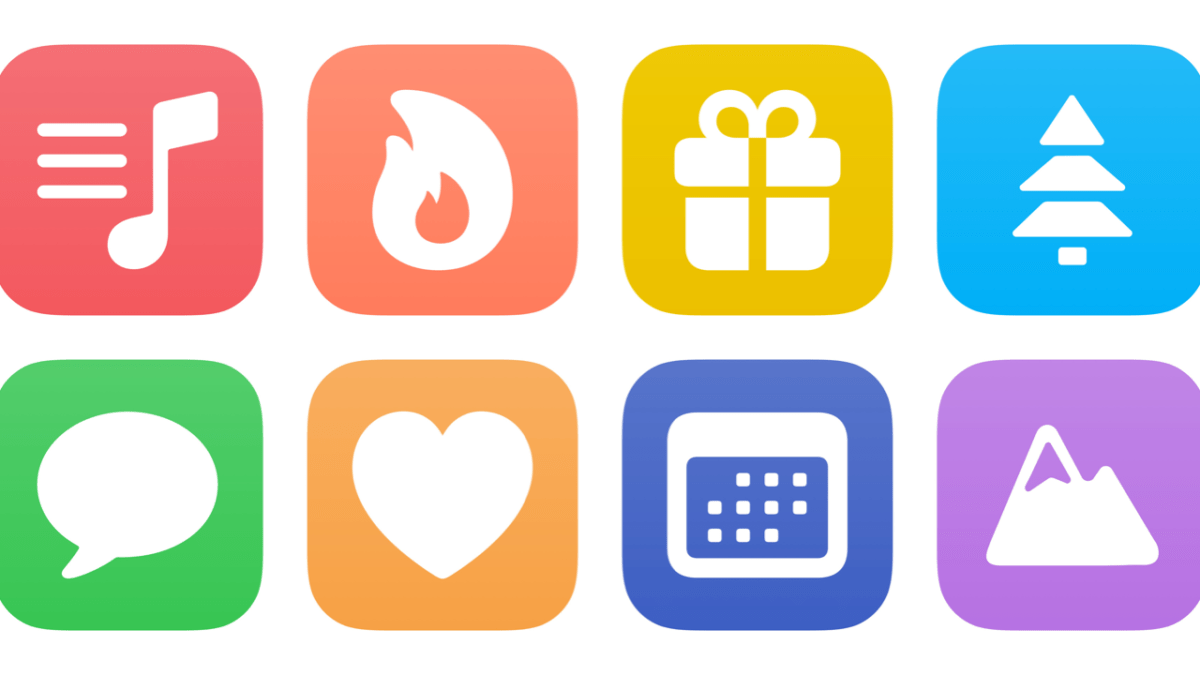
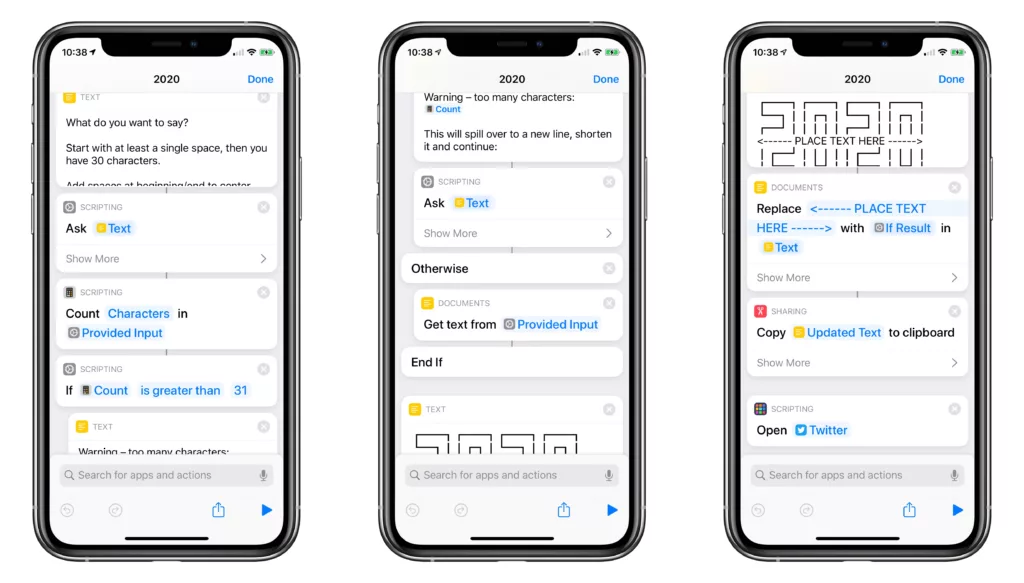


One reply on “New in the Shortcuts Library: Christmas shortcuts”
[…] New in the Shortcuts Library: Christmas shortcuts – Matthew Cassinelli — matthewcassinelli.com Check out my collection of Christmas shortcuts, including automations for playing holiday music to smart home setups, checking for snow to counting the days down. […]