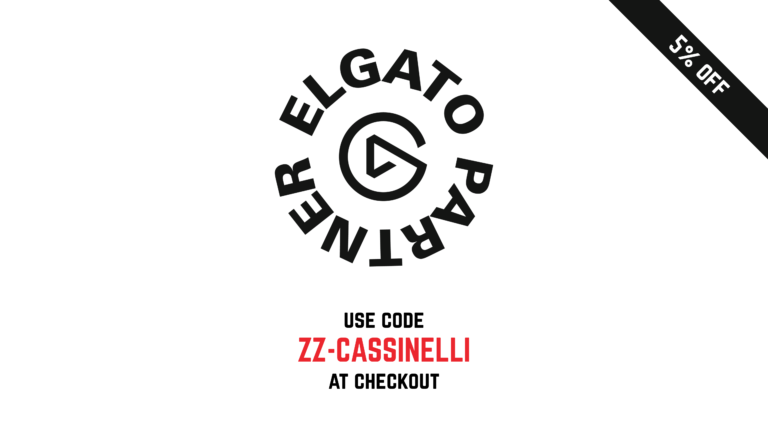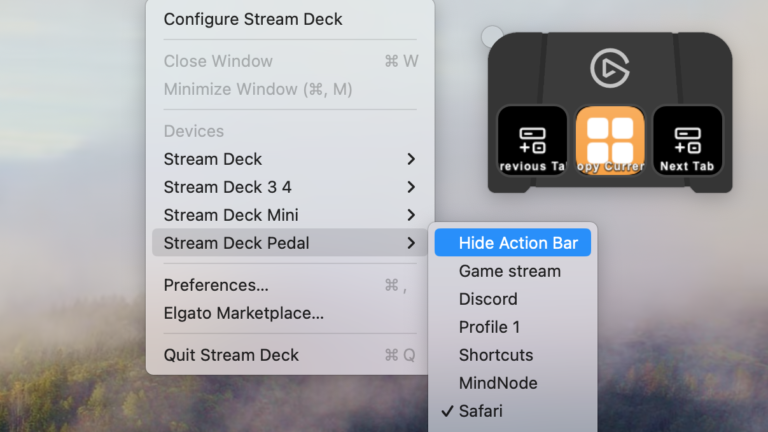Elgato has shared a handy guide for making sure you always have a copy of your livestream for later – something that tripped me up when I first started on Twitch:
You just finished a stream full of funny moments, interesting discussion, or a great final stand in a battle royale. But what happened to all that content? Did it just end up in the void or did you make sure to save it for later?
Some streaming services like Twitch.TV have time limits for how long they’ll hold onto your past livestream. If you want those moments to live on, you’ll need to archive them somehow. And in some cases, videos are simply unavailable after the stream due to copyright reasons. If you don’t enable storage of those past streams, it’s been too long, or you listened to some music on stream by accident, those moments could just be history.
If you stream right onto YouTube, and you’re already set as those will automatically be archived as a regular video, as long as you weren’t doing a subathon for over 12 hours. If all you want is for your streams to live on, you’re good to go.
Check out the post from Elgato and follow me on Twitch.
Also, be sure to sure use my discount code ZZ-CASSINELLI for 5% off from Elgato.