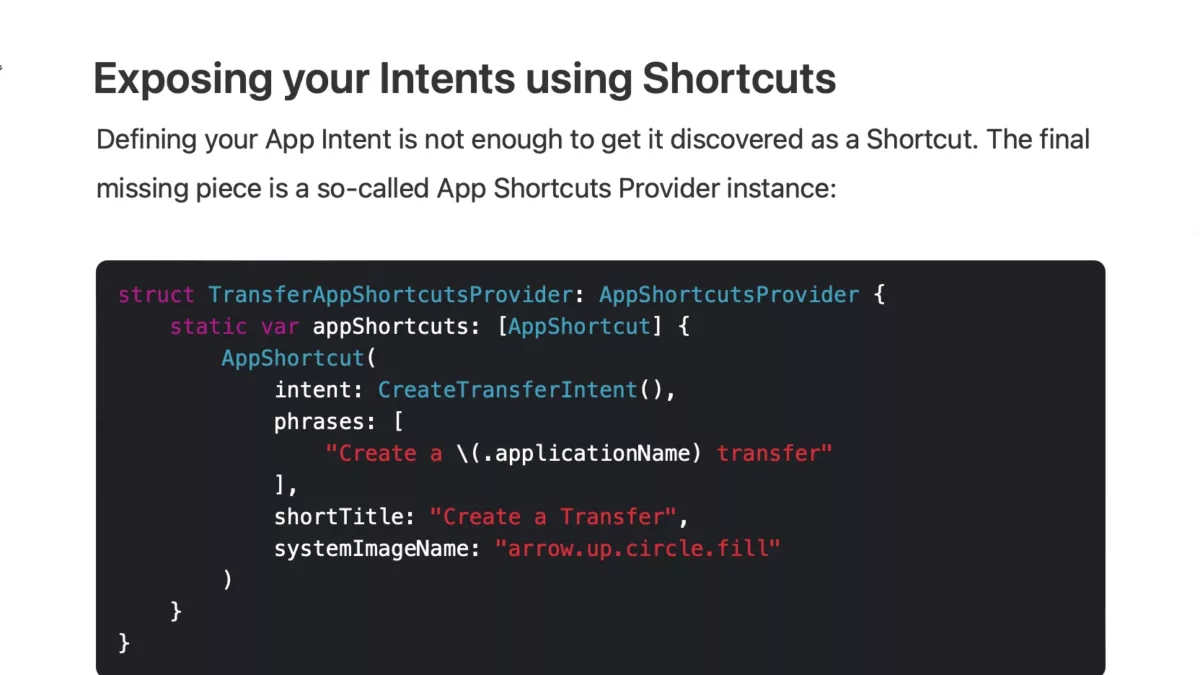Antoine Van Der Lee on his blog SwiftLee:
App Intents have been new since iOS 16 and offer a programmatic way to service your app’s content and functionality to Siri and the Shortcuts app. New in iOS 17 is the option to surface App Shortcuts integrated into Spotlight, making your app’s functionality even more discoverable.
App Intents are the engine behind many features like Widgets and Live Activities. By using them smartly, you’ll create a reusable framework for your app’s functionality. For example, the App Intent we’re creating for Spotlight Shortcuts could be reused for interactive widgets
What a great walkthrough – here’s the sections: