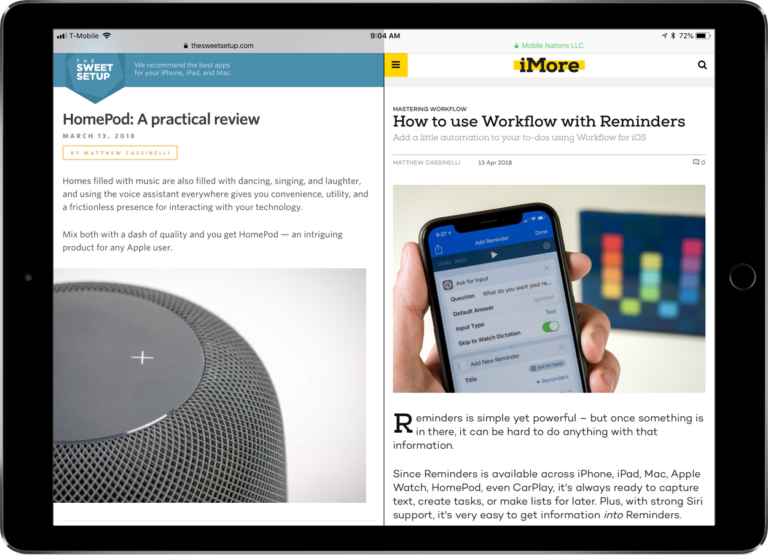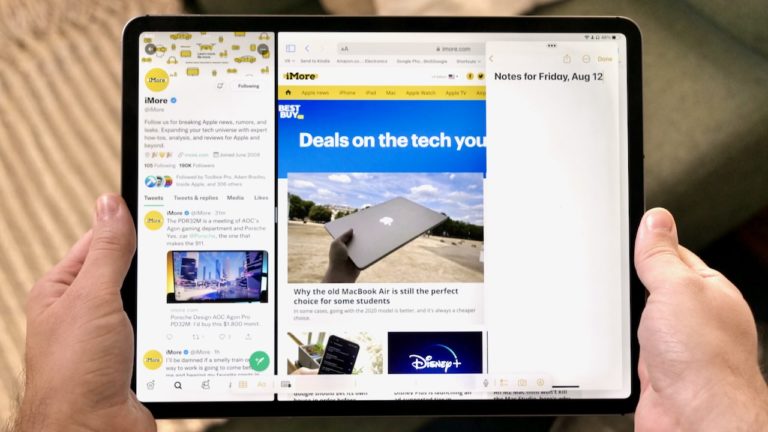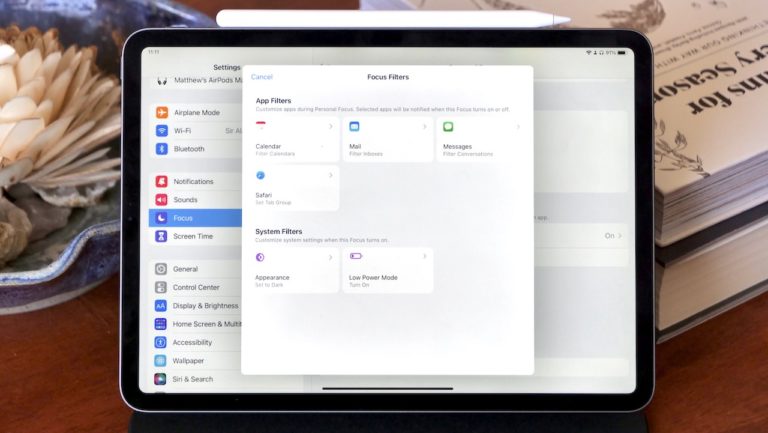Yours truly for iMore:
The Apple keynote day is upon us and, as usual, Apple nerds will descend upon Twitter and endlessly share their thoughts for a few hours. In lieu of excitedly eating popcorn, we’re collectively leaned in toward our iPhones, iPads, Macs, and Apple TVs, ready to share hot takes, funny quips, and the latest news. Nothing else quite brings us all together — except maybe some fun automations.
To get the best of both worlds, here’s a set of shortcuts you can use on keynote day to get set up to watch, organize your live-tweeting apps accordingly, and take notes on anything new: