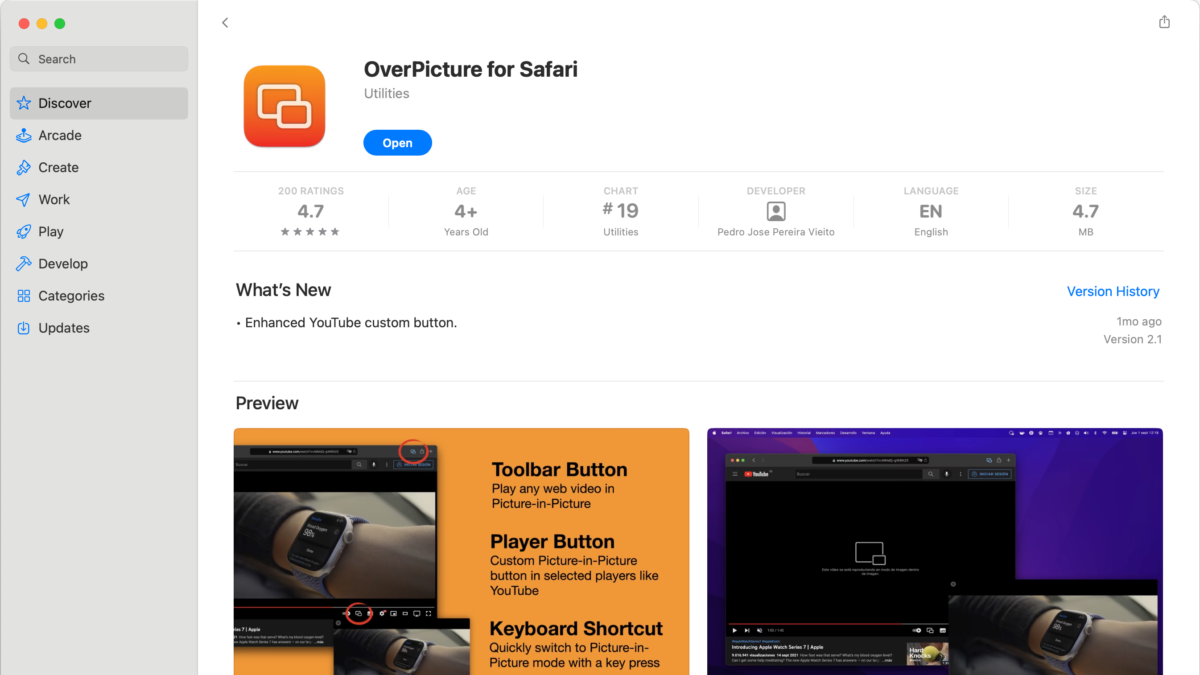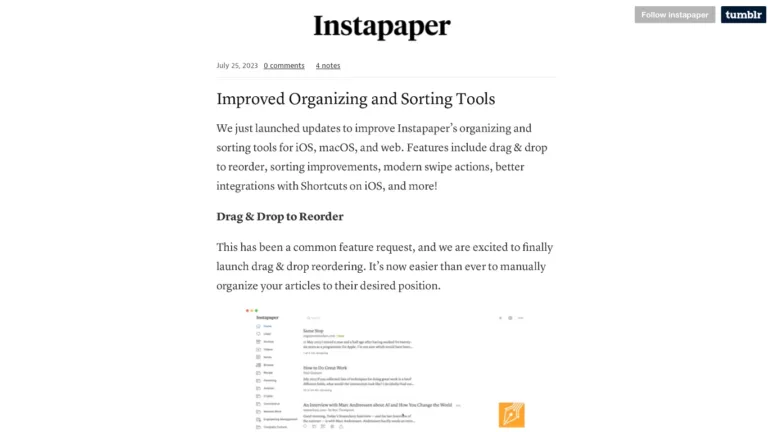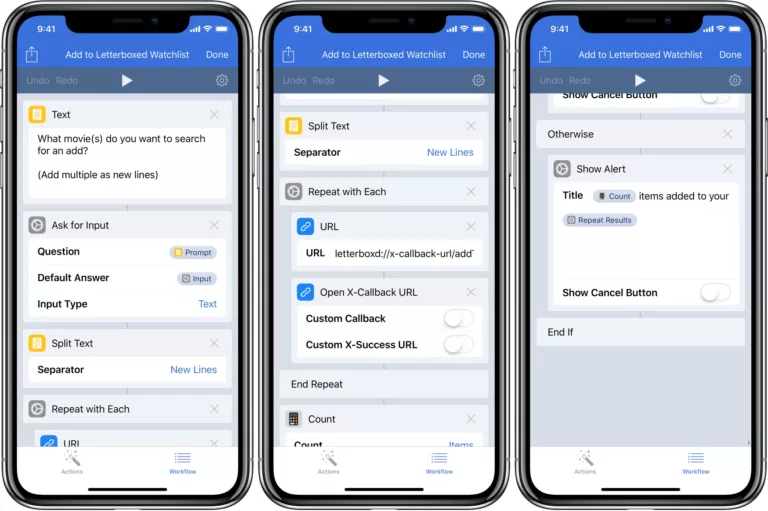From Pedro José Periera Vieito on Mastodon last month:
Introducing OverPicture for iOS & iPadOS!
It supports all the features from the macOS version:
• Play any web video in Picture-In-Picture mode.
• Custom button in players like YouTube.
• Keyboard shortcut support!
Available on App Store: https://apps.apple.com/app/overpicture-for-safari/id1188020834
Great little extension that lives right in your Safari toolbar on both desktop and mobile, and inside the YouTube player on web – you can also control it by pressing P while watching a video. Only $4.00 (at the time of writing).