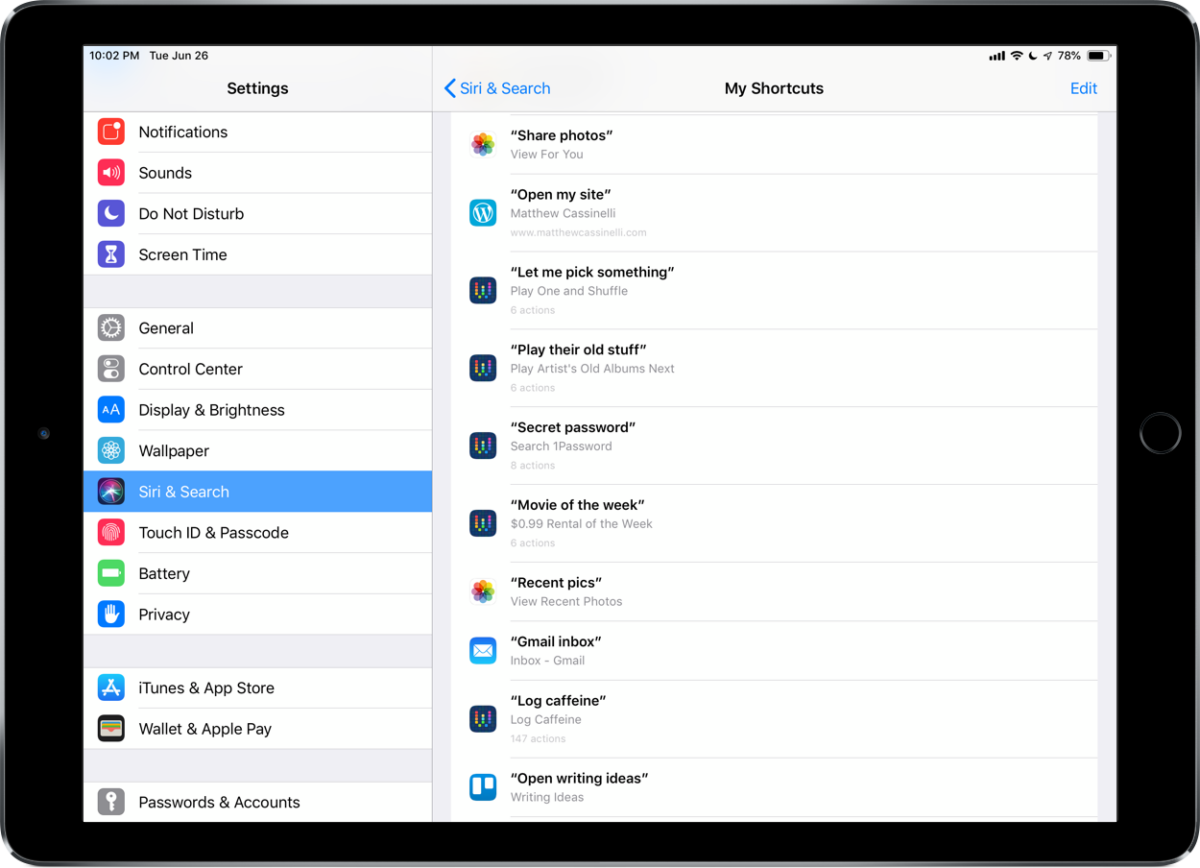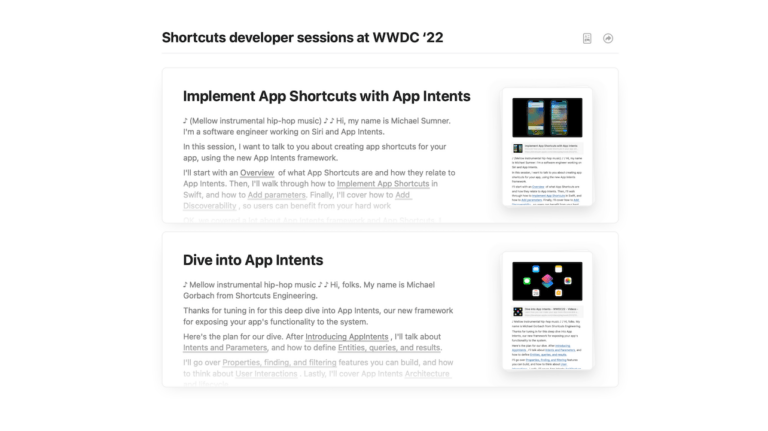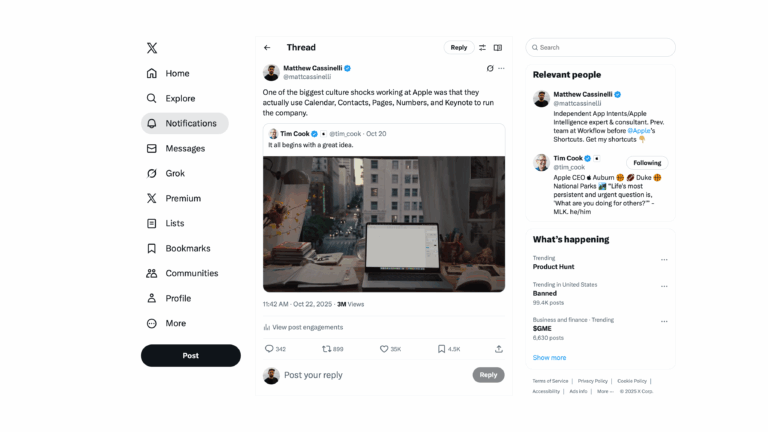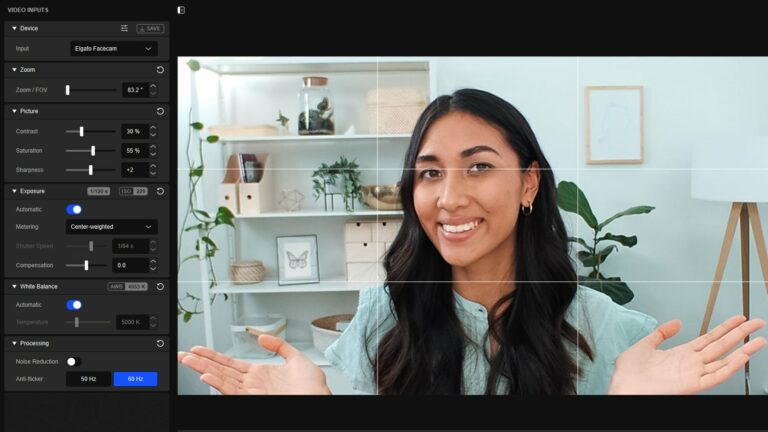The best announcement at WWDC this June was Shortcuts, which will let you seamlessly interact with your apps with Siri, your iOS devices, and Apple accessories.

These quick actions will make using Apple devices much faster for everyone, plus the upcoming Shortcuts app will mark iOS opening up to true automation and sets the platform down a path full of potential.
I originally joined Workflow, the app and team that was acquired by Apple and is now becoming Shortcuts, because I believed in the power of getting things done on mobile devices and what it means to have the capability to do so in your own hands. I saw firsthand the benefits of having your own creations to use with you everywhere,and the accessibility for everyone to build those programs with the touch-based interaction.
I left and started working independently because I wanted to share my own experiences directly with people. I want to take time to help everyone understand how to take advantage of these types of tools in their own lives, work directly with app developers and companies to build integrate these properly, and share my own vision of what the world could look like with these technologies properly utilized.
Now that the public beta is available, people are starting to see what the basic custom voice and suggested shortcuts can do – I’ll be sharing my thoughts even more here and a few other places.
Coverage so far
Over on iMore, I wrote a piece shortly after WWDC called Siri Shortcuts: Everything You Need To Know that introduced people to the new features. I shared about how you’ll first experience shortcuts, how to set up custom voice commands to launch Siri actions now, and what the Shortcuts app will be in relation to Workflow.
I didn’t cover too much about the specific details of interacting with Siri intents-based shortcuts, so there’s more to come there.
Rene Ritchie also had me on his podcast VECTOR to talk about Shortcuts for my debut appearance on a podcast. In it, we talked about the potential of Siri, how Shortcuts will work, and I teased some thoughts that I’m going to write up in more detail this summer. I’m super thankful for Rene to have me on his show and give me a chance to share1.
I really enjoyed speaking to someone else about all my ideas – keep an eye out for more from me in this space.
Coming soon
I have so much more to say about Shortcuts that there’s so many places to start (is there anything you’d like to know?).
I suggest everyone on the betas try out the parts of Shortcuts that are available now in Siri Settings, and read up more with Federico’s coverage from MacStories because he nailed all the details available so far.
If you’re really curious, I suggest watching the Shortcuts developer sessions available on Apple’s website and in the WWDC app – Introduction to Siri Shortcuts, Building for Voice with Siri Shortcuts, and Siri Shortcuts on the Siri Watch will get you very far and reveal most of what’s possible for apps to do with the technology right now, and coming this fall.
Workflow is on the App Store
Now’s the time to dive into Workflow and get a sense of what’s coming with Shortcuts. I suggest you download the app, explore the Gallery, follow the community on Reddit, and check out more of MacStories’ archives to learn as much as possible about Workflow’s past.
I wrote the original Workflow documentation while I was on the team to try and clearly show people what’s possible with the app – I suggest reading through the archive available online. Apple has just recently updated the documentation URL to redirect to help.apple.com/workflow, so you can check out their new set of documentation there as well.
Getting ahead on Shortcuts is guaranteed to be worth it now, and if the potential expands more in the future you’ll be even further ahead.
If you’d like to keep up with my Shortcuts coverage, follow my posts here on MatthewCassinelli.com or via RSS, subscribe to my email newsletter, and follow me on Twitter.
- Sorry again I messed up my audio! ↩