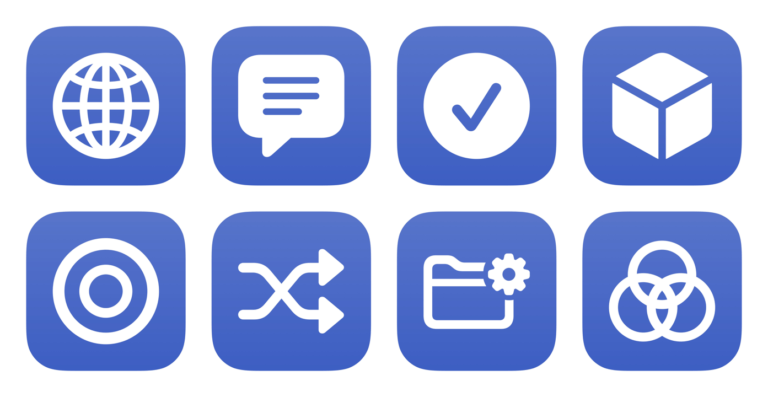Things project template
Creates a detailed project with headings, tasks, and tags for everything.
Extra Details
Run Shortcut deep link
shortcuts://run-shortcut?name=Things%20project%20template
Open Shortcut deep link
shortcuts://open-shortcut?name=Things%20project%20template
AppleScript code
tell application “Shortcuts Events”
run shortcut “Things project template”
end tell
Related Posts
More From This Folder
Create Things Show URL from ID
Takes an item ID and adds it to the Things deep link back to that item.
Open links from Today
Asks you to pick from tasks assigned to Today and opens any URLs in the Notes.
Open Things project
Asks you to pick an area, then project from that area, then opens it in Things.
Add shortcuts folder to Things
Creates a project for a Folder in Shortcuts, then adds each shortcut as a to-do with a link to open the shortcut.
Add to Things from Reminders
Asks you to choose a Reminders list, then reminders from that list, then exports them into Things and deletes the originals.
More From The Library
Prep for session screenshots
Resizes the Apple Developer window to the second screen at my preferred size for taking screenshots, then opens Craft and centers it on the main display.
Open Browsing History on Amazon
Opens your recently-viewed items on Amazon so you can back to something you were just looking at.
Quick search with Spotlight
Asks you to enter a query, then activates Spotlight search and shows results.
Play my audio recording
Takes encoded audio and decodes it into a sound, then plays it. Uses embedded audio or newly-encoded audio copied to the clipboard.
Track a round
Asks what game was played, how it ended, and what you could learn from it, then logs it in Notes with the time stamp.
New Pro Search in Perplexity
Opens Perplexity to a new, blank search set to Pro mode, which acts as your conversational search guide. “Instead of quick, generic results, Pro Search engages with you, fine-tuning its answers based on your needs.”
Get way deeper into Shortcuts – become a member.