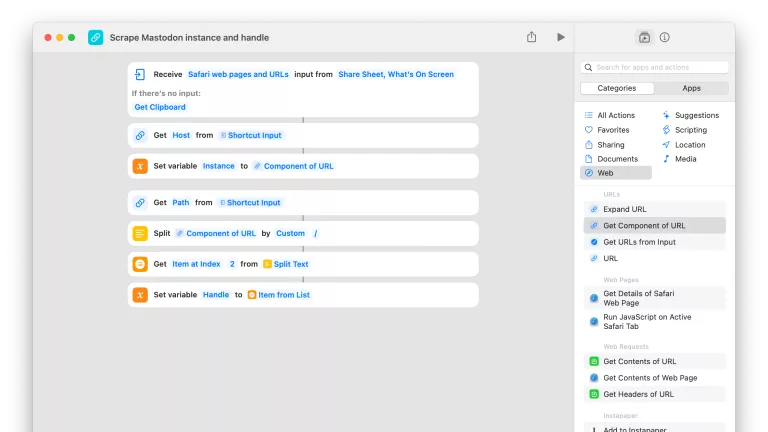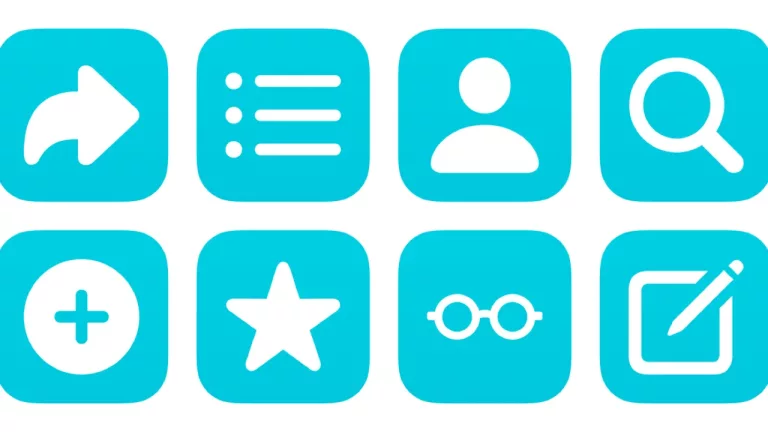Open from my Mastodon Lists
Pulls your List data from the Mastodon API and lets you choose one to open.
Scripting Actions
Extra Details
Related Posts
More From This Folder
Mastodon API List Write Access Token
Stores your List:Write token for the Mastodon API to reuse in other shortcuts.
Create Mastodon List
Asks you to enter the name for a new list, then creates it using the Mastodon API.
Open into a List in Ivory
Pulls your List data from the Mastodon APi, then opens the deep link into Ivory for that list.
Add recommended Mastodon lists
Adds a pre-set list of names as new Lists on Mastodon.
Add account to Mastodon list
Grabs the account from any Mastodon link and lets you pick which Lists to add them to.
Look up Mastodon account ID
Isolates a Mastodon handle from a link and looks up the account identifier.
More From The Library
Special characters
Contains a dictionary of names and symbols that, when passed into Choose From List, becomes selectable – for whichever option is chosen, the corresponding symbol will be passed out and copied to the clipboard.
Get device details
Displays device details in a prompt, incluing OS, device type, system version, system build number, device model, device hostname, and the device name.
Show my podcast settings
Opens to the edit page for your specified podcast on Transistor.fm.
Open Mastodon development
Opens the Developement section of Mastodon settings to your Applications.
Get way deeper into Shortcuts – become a member.
Browse more
Shortcuts Membership
Enhance your experience with bonus shortcuts, folder bundles, and exclusive perks.

Action Directory
Discover endless possibilities by combining the building blocks for Shortcuts.