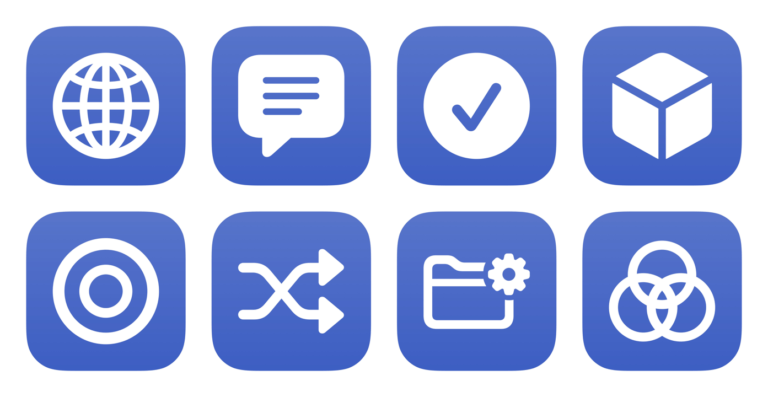Things project template
Creates a detailed project with headings, tasks, and tags for everything.
Extra Details
Run Shortcut deep link
shortcuts://run-shortcut?name=Things%20project%20template
Open Shortcut deep link
shortcuts://open-shortcut?name=Things%20project%20template
AppleScript code
tell application “Shortcuts Events”
run shortcut “Things project template”
end tell
Related Posts
More From This Folder
Create Things Show URL from ID
Takes an item ID and adds it to the Things deep link back to that item.
Open links from Today
Asks you to pick from tasks assigned to Today and opens any URLs in the Notes.
Mark project as complete
Asks you to pick an area, then a project, then marks it as done.
Add shortcuts folder to Things
Creates a project for a Folder in Shortcuts, then adds each shortcut as a to-do with a link to open the shortcut.
Task Countdown Chart
Generate a widget chart based on your completed vs total tasks for the day.
More From The Library
Create custom presentation
Creates a presentation from your “My Themes” section, which appears when you use Edit > Save Theme in Keynote.
Open One Year Ago in Photos
Opens the Photos collection that shows you media from One Year Ago.
Bulk-add reminders
Prompts you to pick a Reminders list, then lets you type in new tasks all at once and inserts them one-by-one.
Search TV Forecast
Asks you to enter a query, then asks you to pick from a type of search before opening the URL scheme into TV Forecast.
Get way deeper into Shortcuts – become a member.