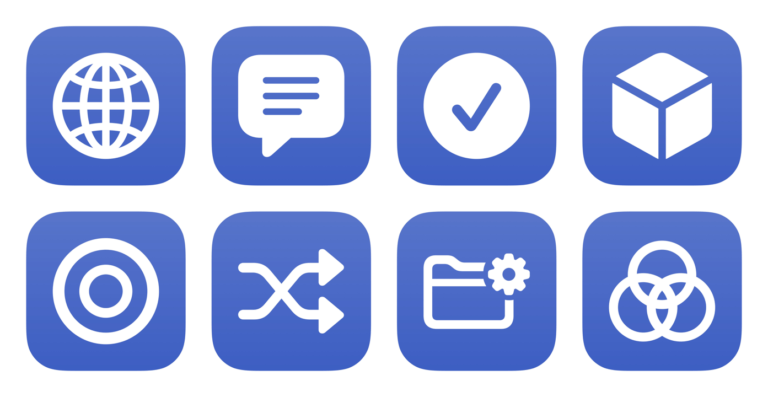Things Quick Entry Research
Saves the current link using a pop-up for Things.
Extra Details
Run Shortcut deep link
shortcuts://run-shortcut?name=Things%20Quick%20Entry%20Research
Open Shortcut deep link
shortcuts://open-shortcut?name=Things%20Quick%20Entry%20Research
AppleScript code
tell application “Shortcuts Events”
run shortcut “Things Quick Entry Research”
end tell
Related Posts
More From This Folder
Add shortcuts folder to Things
Creates a project for a Folder in Shortcuts, then adds each shortcut as a to-do with a link to open the shortcut.
Things project template
Creates a detailed project with headings, tasks, and tags for everything.
Open random Things project
Picks a random Area, then a Project, then opens it in Things.
Add to Things from Reminders
Asks you to choose a Reminders list, then reminders from that list, then exports them into Things and deletes the originals.
More From The Library
Open my book samples
Opens the My Sample section of the Books app to show books that you’ve downloaded previews for.
Open Living Room apps
Opens a set of apps designed for everyday use in the living room – includes Books, Home, Calendar, Podcasts, News, Streaks, and Structured.
Play Workout radio
Presents a menu of Apple Music workout stations and plays your choice.
Show my Hearing data
Opens into the Health app to the Hearing category where you can see headphone audio levels, environmental sound levels, environmental sound reduction, and any noise notifications or hearing test results.
Resume on the TV
For the specified Apple TV, resumes playing the currently-active program.
Get way deeper into Shortcuts – become a member.