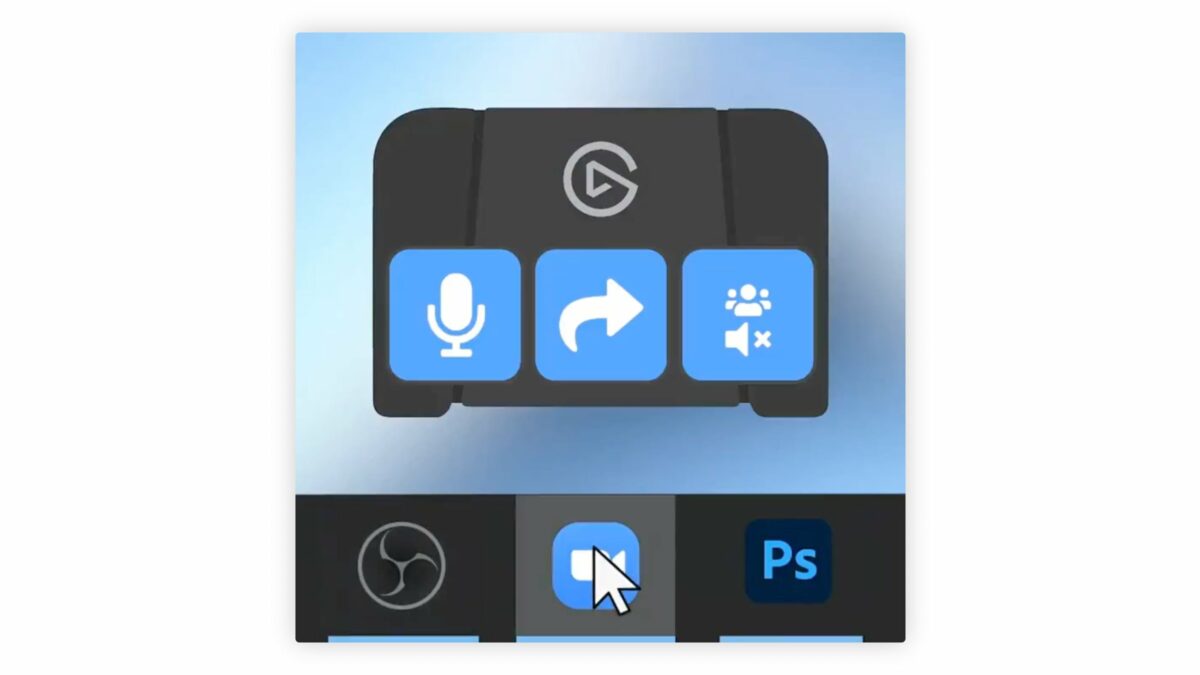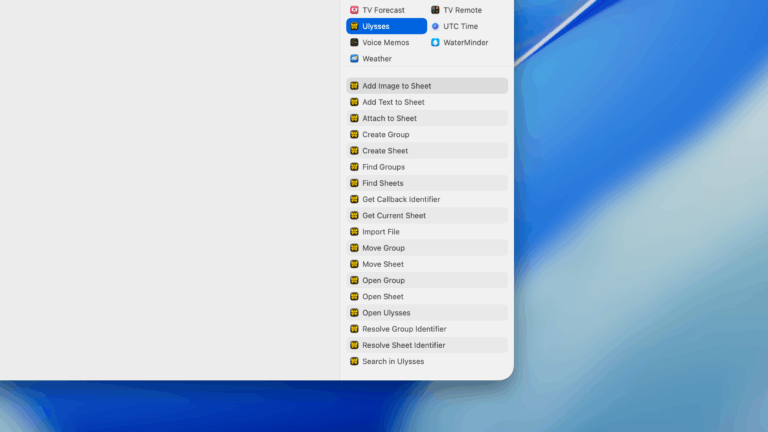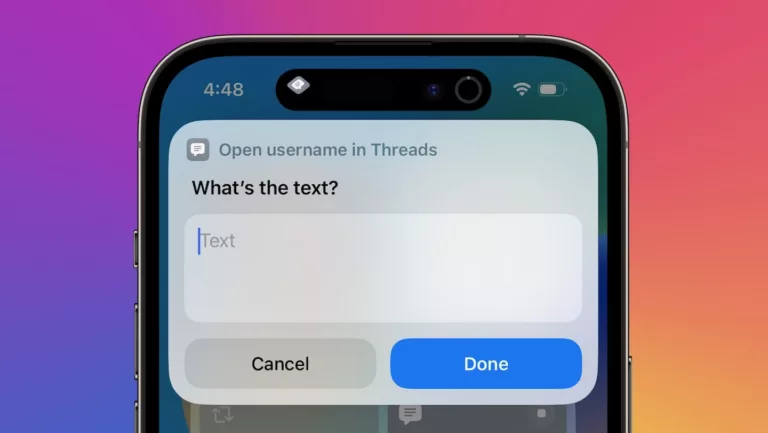From @elgato:
Switching between multiple apps? ?
Use Smart Profiles to load unique Stream Deck Pedal layouts automatically when switching apps.
Smart Profiles are the key way I’m using Stream Deck with Shortcuts – with profiles for most of my apps, I can always access my shortcuts when I open the app on my Mac.
Smart Profiles work on all Stream Decks, but I also use them for the Pedal as they show in the video – when Safari is open, I can tap the left or right bumpers with my foot to switch tabs. ?
View the post and get the Stream Deck Pedal from Elgato.
P.S. You can use my Elgato Partner code ZZ-CASSINELLI for 5% off at checkout.