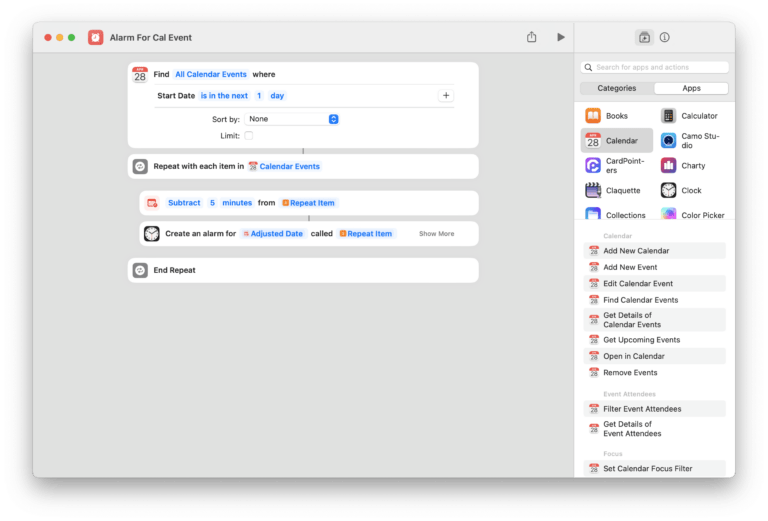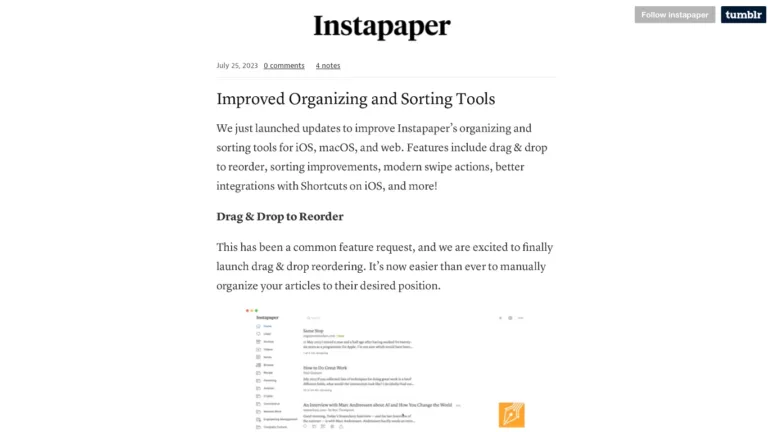From the Ulysses v34 release notes, quoted via 9to5Mac:
Widgets on iOS:
- Better late then never…
- Open projects right from your home screen.
- Create new sheets right from your home screen.
- Both actions are also available for your lock screen.
- There‘s even a dedicated Inbox widget, which works similar.
I’m very, very, very appreciative of these initial widgets—check out my Writing widgets in the post header image—and have even sent detailed feedback to the team asking for more access to Groups (since I don’t use Projects) ?.
View the story on 9to5Mac and buy Ulysses on the web or get it the App Store.