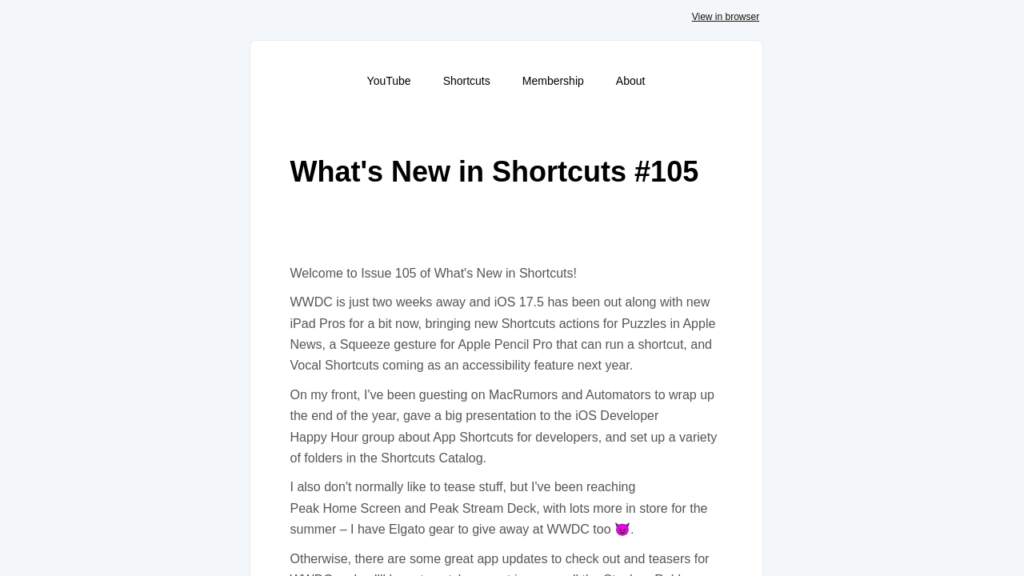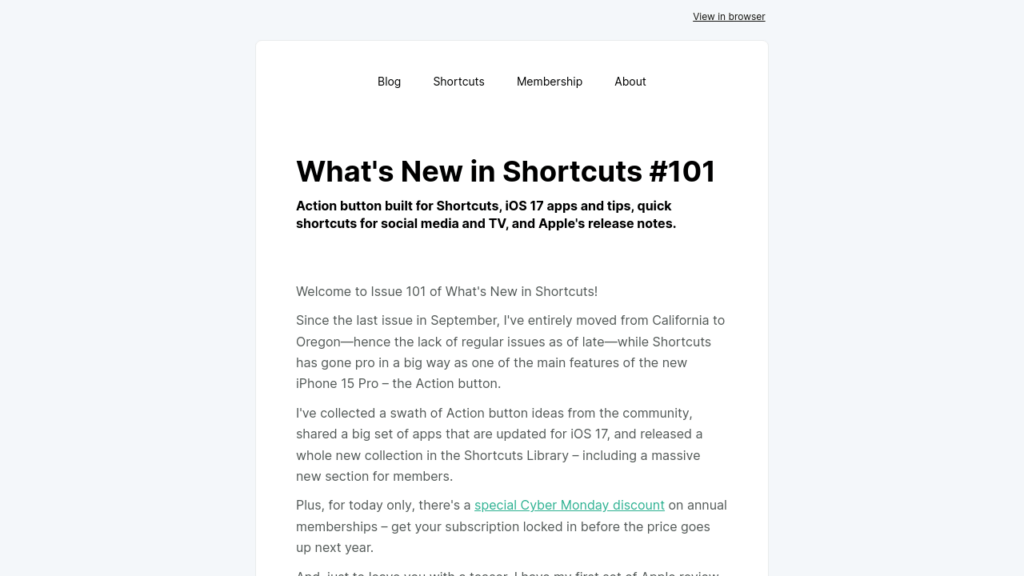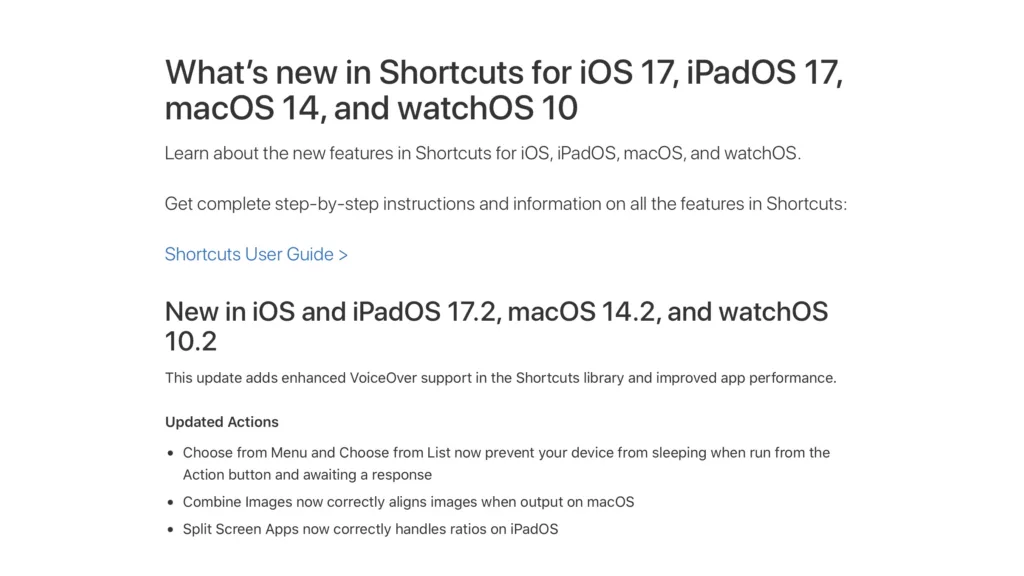Welcome to Issue 80 of “What’s New in Shortcuts” — this last week, we saw the Apple Watch Ultra & AirPods Pro 2 ship, and with those the extension of the hype cycle around the Apple event.
I’ve got my hands on the new AirPods—and used the excellent new volume controls while writing this newsletter multiple times—but I’ve not gotten the Apple Watch Ultra just yet…
However, I did get a chance to take the ferry over the Bay into San Francisco with a small group and test out the new iPhone camera for a photowalk on Sunday. As a follow-up, I’m also streaming this evening to edit up some of the shots we took. I will definitely be hosting another in-person event sometime in the future — we had a lot of fun!
Also, a bit of housekeeping: this newsletter will be going out Mondays now — that way, I can cover the entire Monday-Sunday week prior, plus do more fun experiments (and take proper breaks) over the weekend.
Here’s what’s new in the last week:
? New stories from me
On Wednesday, after the Apple Watch Ultra reviews dropped, I wrote up a quick story about the total apps that support Shortcuts now (as announced at WWDC) and how many of those can run from the new Action button on the watch.
I’m hoping to get my hands on one soon and try it out, plus I’ll be sharing my technique for turning the one dedicated shortcut into a multitool (as I mentioned in the post):
 15,000 ways you can use the Action button on Apple Watch Ultra – Matthew Cassinelli — matthewcassinelli.com
15,000 ways you can use the Action button on Apple Watch Ultra – Matthew Cassinelli — matthewcassinelli.com
The new Apple Watch Ultra can set any shortcut to run from the Action button — and that means any app that works with Shortcuts has a new physical button.
On Thursday, my story for iMore went out linking to all the apps I could find that work with the new App Shortcuts feature — make sure to check out the nine types of apps that adopted it at launch of iOS 16:
 50+ apps that work with App Shortcuts in iOS 16 – Matthew Cassinelli — matthewcassinelli.com
50+ apps that work with App Shortcuts in iOS 16 – Matthew Cassinelli — matthewcassinelli.com
Apple released a new App Shortcuts feature for Siri in iOS 16 — here’s a roundup of every app we’ve found that’s added support.
If you didn’t catch Monday’s stream stream with some of the App Shortcuts developers I linked to in my article, you can check out the replay on YouTube — we had a blast talking through all the details and it was great to hear the three of them’s various perspectives together:
I interrupted @mattcassinelli’s live stream to get a screenshot of @michael_tigas and @WillRBishop wearing @IndieDevMonday shirts ?
But also, everyone should go checkout this “Adopting App Shortcuts” stream ? https://t.co/1OYH2bCCbf pic.twitter.com/lfaSjZWVJd
— Josh “? conf” Holtz ?? (@joshdholtz) September 20, 2022
I also posted about my iPad Pros appearances that I recorded a few weeks ago with host Tim Chaten — I’ve been on the show five years in a row now covering everything new with Shortcuts each year:
 iPad Pros: Shortcuts for iPadOS 16 (Parts 1 and 2) – Matthew Cassinelli — matthewcassinelli.com
iPad Pros: Shortcuts for iPadOS 16 (Parts 1 and 2) – Matthew Cassinelli — matthewcassinelli.com
Listen to my featured appearance on the iPad Pros podcast as host Tim Chaten has me back for our fifth Shortcuts discussion.
Finally, I held an in-person photowalk with 8 other folks throughout downtown San Fransisco on Sunday — my former podcast cohost Mikah Sargent and I wanted to practice taking photos with our iPhones, so we put out the word and got together for 4 hours or so in the city.
Let me tell you — this was so much fun! We all had varying levels of experience, so shooting together was a good way to find interesting angles, ways to use our features, and just talk about the new updates.
Now I have about 200 photos to edit, plus everyone is sharing theirs to the group — so I’m hosting a livestream this afternoon to edit up the photos. Feel free to join if you can!
 iPhone 14 Photowalk: This Sunday at the San Francisco Ferry Building – Matthew Cassinelli — matthewcassinelli.com
iPhone 14 Photowalk: This Sunday at the San Francisco Ferry Building – Matthew Cassinelli — matthewcassinelli.com
Join me, my pal Mikah Sargent, and friends as we do a photowalk around San Francisco on Sunday, 9/25. Meet us at the Ferry Building at 10 AM!
? Posts of the week
I saw this tweet sharing the following blog that helps app developers get started translating their App Shortcuts — definitely check it out or pass it along to a developer if you’re experiencing this with your app:
 Localizing App Shortcuts with App Intents — sowenjub.me
Localizing App Shortcuts with App Intents — sowenjub.me
When implementing App Shortcuts with App Intents, it can be a bit daunting to localize everything. Below is a small inventory of each String, and how to translate them. But first… The big picture After wandering the net without finding anything that worked, I reached out to Andrea Gottardo who
On MacStories, John Voorhees covered the iOS 16 update to GoodLinks — I’ve been considering moving some of my research here and taking advantage of their Focus Filters:
 GoodLinks 1.7: New iOS 16 Shortcuts Actions, Focus Filter Support, Lock Screen Widgets, and More – MacStories — www.macstories.net
GoodLinks 1.7: New iOS 16 Shortcuts Actions, Focus Filter Support, Lock Screen Widgets, and More – MacStories — www.macstories.net
I’m really excited about the latest update to GoodLinks for iPhone. The app has always had some of the best automation support of any link management or read-later app I’ve used. However, with version 1.7, which was released last week, GoodLinks has taken its automation tools to a new level, opening up more ways to
I came across this tweet sharing a great blog about using Shortcuts to stay consistent with your journaling and planning habits:
 New Journaling and Planning Siri Shortcut to help you stay focused and productive! – by Michael Sliwinski — michael.team
New Journaling and Planning Siri Shortcut to help you stay focused and productive! – by Michael Sliwinski — michael.team
After 6 years of consistent journaling on my iPad I have a special gift ? for you: an updated, tweaked and polished new Siri Shortcut that will help you journal and plan your day just like me. Thanks to this Shortcut I journal consistently and also experience much more productive days than ever before. To boot, this Siri Shortcut is completely free and you can even tweak it to your liking and it doesn’t require any additional paid app. Just take it and let me know what you think:
? Tweets of the week
Sommer Panage from the Accessibility team at Apple has shared a great post about using Guided Access to “lock” her device when reading so she doesn’t get distracted:
Benjamin Lannon did some experiments with Shortcuts and the One Thing app for Mac to display important information in his Menu Bar — I need to play around with this app this week:
Messed around this morning with Node.js, the Apple Shortcuts App and One Thing by @sindresorhus to create a display for the approximate date of when I’ll be able to purchase a Steam Deck pic.twitter.com/ZOBXSiFwz6
— Benjamin Lannon (@lannonbr) September 18, 2022
Check out this thread from @jaydisc, who explained his whole Reminders workflow and how he reschedules selected reminders:
Part III, my motivation for all this: a Shortcut (that includes the above), that lets you re-schedule a SELECTION of Reminders to a date of your choosing. Without, you can only re-schedule a selection of tasks to Today, Tomorrow, Weekend, or Next Week. https://t.co/8H0V5doj13 pic.twitter.com/B1IgOjeTps
— Jay (@jaydisc) September 19, 2022
I laughed at this tweet from Tom Saint on Twitter — because this sounds exactly like the kind of thing I’d do:
setup a siri shortcut so i could dictate tweets and just found all the garbage i posted from a house party while trying to show off, for this i am sorry
— TOM SAINT (@tomsaintxo) September 20, 2022
I’m a big fan of embedding audio files in Shortcuts and decoding them to play the sound — Richy Garcia did just that for the new iPhone boot sound:
If you’re keen with Siri Shortcuts & automation, here is a shortcut that plays the iPhone 14 boot chime. Your older iPhone might not play this sound @ startup/shutdown but you can trigger it to play when you disconnect your phone from charging.
Go nuts: https://t.co/8U1VnPMrg8
— Richy Garcia ? ?? (@richyg84) September 21, 2022
This shortcut from @DeathB4Decaf (great handle) is a specific but excellent example of the utility of checklists, especially paired with Shortcuts and an app like OmniFocus:
One of the best things I’ve done for myself over the last couple of years is make this shortcut to quickly create an @OmniFocus checklist for bike rides & races. No more arriving at the trail/race & realizing I forgot something.#SiriShortcuts https://t.co/Bos2Epajd1
— ???????????? ☕️?? (@DeathB4Decaf) September 21, 2022
This tweet from “dinkin flicka” resonated with me, especially because I have the same low battery warning automation set up — but it’s the part about getting told out loud what to do from your device that struck a chord, because it’s otherwise not really a thing; but you can basically make Siri give you instructions and weirdly abstract it to a point where it actually clicks:
Adding a shortcut to have Siri tell me that I need to charge my phone at 5% works like 99% of the time. Idk why I let it get to that point when my charger is right next to me but being told makes me get it for some reason lol
— dinkin flicka (@axnacole) September 21, 2022
Marco Dengel has put together an awesome Lock Screen idea that I may need to adopt myself — he has both a linked shortcut he can run, plus another widget showing the results of what he ran last. Great work:
Nice feature: run Shortcuts from the Lockscreen (e.g. via ShortFlow or Scriptable app). I built a Shazam Lockscreen. It identifies the song, queries the Spotify api & saves the result (history). The left side shuffles the most recent ones & plays them on Spotify once you tap. pic.twitter.com/scyjnSmiX6
— Marco Dengel (@marco79) September 21, 2022
Folks who completely customize their devices always get my respect, and this example is no exception — they’ve almost entirely turned their phone into a Star Trek-style communicator device. Well done:
slowly turning my phone into a padd, today we added a speech to text note taker that adds whatever i say in a new note titled with the current date and time and placed in a folder named captains log ? pic.twitter.com/jXPOrLo6ET
— cap ✨ VA renaissance ✨ (@sassmasterpercy) September 21, 2022
Definitely check out this quick explanation of how to set up Automations for the Lock Screen to redirect the Camera out to a specific app of choice — I like the additional automations for whatever app you’re jumping into, as well as the idea that you can leave these set up but disabled most of the time until you actually need it:
Some questions on how I set @FiLMiCPro on my Lock Screen (I use Launcher app) and then set Automations so the app automatically turns on Focus, increases brightness etc. Start by opening Shortcuts, then follow these screen grabs (no wifiBT diverts messages/calls to my watch) https://t.co/fZcPebMMku pic.twitter.com/JhBqqkIALD
— Rob Layton (@Rob_Layton) September 21, 2022
This tweet from Paul Jensen gives a great example of using cross-application actions to make one shortcut that’s really powerful to trigger all at once — especially when you really need to get to work:
I automated my Pomodoro workflow using Apple’s shortcuts app. This script:
– Starts a Pomodoro using the Tomato One app
– Adds a calendar entry for 25 min marking me as busy
– Turns on Do Not Disturb on Apple devices (for 25 min)
– Sets my Slack statushttps://t.co/rP0S4u52KN— Paul Jensen ??? (@paulbjensen) September 22, 2022
I always enjoy researching for tweets about shortcuts and seeing someone who came across a problem, shared it, and then minutes late figures it out using Shortcuts:
I wish ios 16 had a really quick and easy toggle for switching between LTE and 5g since cell networks in the U.S. are so low quality
— Jay Brannan (@jaybrannan) September 19, 2022
Kitze on Twitter shared this reminder shortcut he’s using on the Mac — he activates it from the launcher app Raycast and copies all the information out before marking them as complete:
I use Siri on the watch/phone to quickly say “remind me to X” all the time, but I hate using the reminders app.
I need to quickly transfer them to my todo app and remove them from reminders.
This shortcut (invoked with @raycastapp) does that ? pic.twitter.com/XsUJtV9kdz
— kitze ? (@thekitze) September 23, 2022
This tweet from Ian Goldwater is good security advice if you’re looking to remove tracking parameters — in the replies multiple people share their shortcuts for removing those trailing parameters using the Encode URL action from Shortcuts:
friends don’t let friends share Twitter links without removing the analytics they’ve now added at the end
what are they doing with that data? WHO KNOWS pic.twitter.com/53scP9n31h
— Ian Coldwater (@IanColdwater) September 24, 2022
I love this tweet from Danny, because some of my best shortcuts are borne from boredom — he made a command for Siri to let him know which bin needs to be taken out next. Sure it’s simple, but why waste your brainpower every week re-processing this information?
Got bored so decided to create an Apple Shortcut to tell me what bin goes out next ? #appleshortcuts #apple #bins #Siri pic.twitter.com/iAkSszaiXv
— Danny Franklin (@CptCorporate) September 24, 2022
I’m always a fan of fun smart home shortcut, especially folks just getting new devices for the first time, and this one is great just ahead of spooky season:
I replaced all the upstairs light bulbs with smart bulbs, and then I created a shortcut to say hey siri I’m angry, and it turns all the lights in the house red. This is the closest I’ve ever felt to being a Stephen king protagonist. https://t.co/3cA6a15Fcy pic.twitter.com/On1Uc0cLE1
— Jim Heskett (@JimHeskett) September 24, 2022
If you’ve been confused at the lack of multiple stop support for Maps in Shortcuts (despite the feature newly launching in iOS 16), this shortcut does the trick for now — appending onto the URL and activating that will do the trick:
If you’ve been wondering about multiple stops in #Maps via #Shortcuts, I’ve got some info you’ll like!
I did some playing and found adding `&daddr=` for each address works!
This is the shortcut example https://t.co/E9ZcpaAPry
— mvan231 (@mvan231) September 26, 2022
Adam Tow, developer of Mix Effect, has been testing out the Apple Watch Ultra and sharing his experience on his timeline — one of his latest tweets deep links into the Watch app’s Action button page, which I will 100% be using:
The Action Button Settings shortcut opens the Apple Watch Ultra Settings app to the Action Button page so you can quickly set the default application. Add this to one of your Watch complications. https://t.co/ruvUnTReVy
— Adam Tow (@atow) September 26, 2022
That’s all for this issue! And let me tell you, I’m already enjoying this Monday morning writing time too ?
Plus, if you’re around, make sure to stop by this afternoon and see how my iPhone photos turn out:
 Editing RAW shots from our iPhone photowalk in San Francisco ? — www.youtube.com
Editing RAW shots from our iPhone photowalk in San Francisco ? — www.youtube.com
Join me as I edit photos from the San Francisco iPhone photowalk I just hosted on Sunday, September 25th.