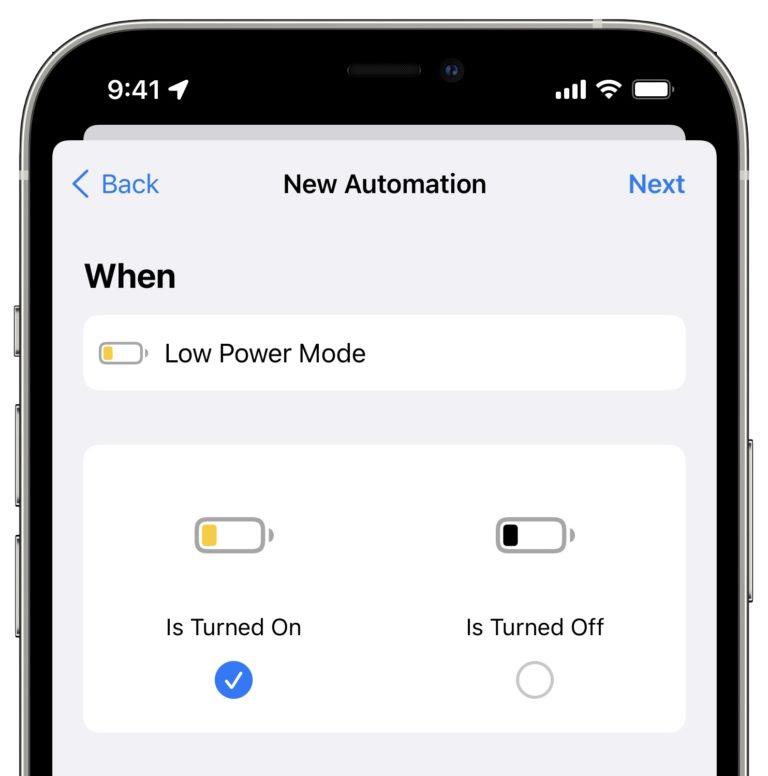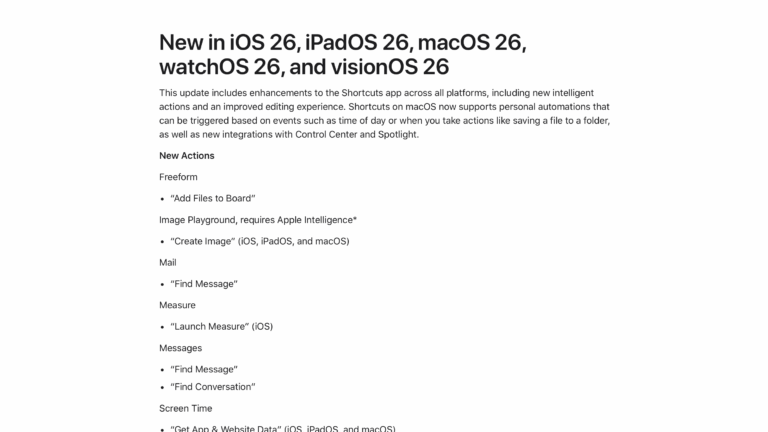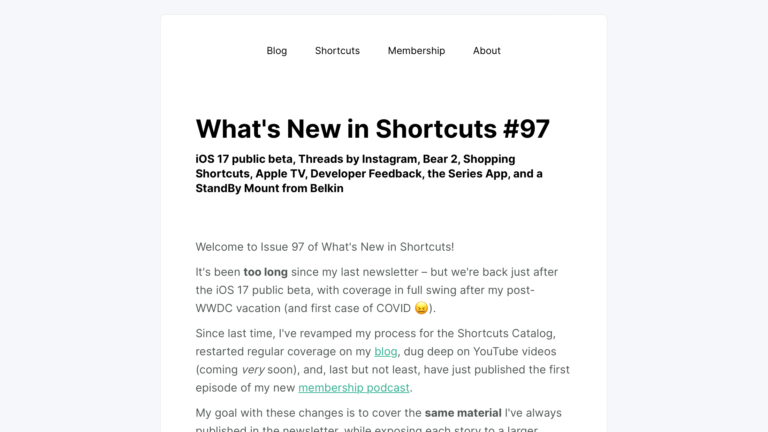Welcome to Issue 81 of “What’s New in Shortcuts” — fall is here, iOS 16 has been out for a few weeks now, and all of Apple’s new products have been in folks’ hands for a bit.
Now that we’re into October, we’re expecting iPadOS 16, macOS Ventura, and possibly another hardware announcement — potentially via press release only — and all Apple platforms will thankfully be back in sync.
Hopefully by then, Shortcuts will reach a bit more stable ground than in the latest betas, which has had ongoing bugs from the last few rounds — make sure to keep filing Feedback if you run into anything!
This week, I’m digging into the iPhone and the AirPods more, waiting on an Apple Watch Ultra, and settling into my new schedule now that this newsletter goes out Mondays.
Plus, in light of reduced columns at iMore, I’ve been massively reworking my member releases so I can publish much more often — thanks as always for your support.
Until next time, here’s what’s new this week:
? Stories of the Week
The big news this week was Stage Manager coming to non M1-iPads, which means Shortcuts works well in multiple windows. I still don’t have an M1 iPad, so this was my first time using the feature — I’m waiting to see about an upgrade, especially now that external display support is delayed as well:
Okay yeah, only a few minutes in and I am 100% sold on Stage Manager for pro use.
Here’s two extremely complex shortcuts that I can compare side-by-side, plus have API documentation up in the background. pic.twitter.com/xtZW4mvwIq
— Matthew Cassinelli (@mattcassinelli) September 27, 2022
To round out the end of the month, my iMore column focused on the lack of a Shortcuts widget for the Lock Screen in iOS 16 — and the series of apps that’ve popped up to fill its place:
 Apple should add a Lock Screen widget for Shortcuts – Matthew Cassinelli — matthewcassinelli.com
Apple should add a Lock Screen widget for Shortcuts – Matthew Cassinelli — matthewcassinelli.com
Apple’s big addition for iOS 16 was Lock Screen widgets, but their powerful automation app was left out. In my column for iMore, I took a look at the history of Shortcuts and argue why it dictates the widget should get added.
On MacStories, Federico Viticci did some digging and discovered the updated URL scheme for Apple Notes, which he’s linking right from his Lock Screen — this is classic Federico figuring out a system like this:
 Creating Lock Screen Widgets for Specific Notes via the Apple Notes URL Scheme – MacStories — www.macstories.net
Creating Lock Screen Widgets for Specific Notes via the Apple Notes URL Scheme – MacStories — www.macstories.net
A few days ago, as I was playing around with my Lock Screen on iOS 16, I wondered: would it be possible to use the hidden Apple Notes URL scheme to create widget launchers to reopen specific notes in the Notes app? That led me down a fascinating rabbit hole filled with hidden Shortcuts tricks
The folks at ArcTouch have published a blog post explaining the process for implementing App Shortcuts and App Intents for other developers in iOS 16 — I hope this can help someone who is looking to set it all up get through it easier, because the developers in my livestream commented that even the most recent WWDC videos and code are out of date:
 How to Implement iOS App Shortcuts & Intents | ArcTouch — arctouch.com Step-by-step instructions how to implement App Shortcuts and App Intents in iOS 16, explained by the ArcTouch app development team.
How to Implement iOS App Shortcuts & Intents | ArcTouch — arctouch.com Step-by-step instructions how to implement App Shortcuts and App Intents in iOS 16, explained by the ArcTouch app development team.
? Links to check out
For Club MacStories members, Federico also created an Evernote-style web clipper to grab quotes from the web and save it in a formatted style in the Notes app:
 NoteClipper: A Web Clipper for Apple Notes — club.macstories.net In my continued experiment with Apple Notes and its improved Shortcuts integration in iOS 16, after figuring out how to link to specific notes in the app I turned my attention to something I frequently do on my iPhone and iPad: clipping Safari webpages and other links for later.
NoteClipper: A Web Clipper for Apple Notes — club.macstories.net In my continued experiment with Apple Notes and its improved Shortcuts integration in iOS 16, after figuring out how to link to specific notes in the app I turned my attention to something I frequently do on my iPhone and iPad: clipping Safari webpages and other links for later.
9to5Mac wrote up a piece on the improved style of Shortcuts notifications for the Dynamic Island on iPhone 14 Pro and how the minimized effect makes the “custom app icon” setup built using Shortcuts much better than years past:
![]() Using custom app icons has become more seamless with iPhone 14 Pro’s Dynamic Island — 9to5mac.com Apple has never officially let users change iOS app icons. However, thanks to the Shortcuts app, anyone can create a home screen shortcut with a custom icon that opens a specific app. This process comes with the downside of showing a huge banner every time the user taps the icon, but iPhone 14 Pro and […]
Using custom app icons has become more seamless with iPhone 14 Pro’s Dynamic Island — 9to5mac.com Apple has never officially let users change iOS app icons. However, thanks to the Shortcuts app, anyone can create a home screen shortcut with a custom icon that opens a specific app. This process comes with the downside of showing a huge banner every time the user taps the icon, but iPhone 14 Pro and […]
9to5 also covered DisplayBuddy, a handy utility for Mac that includes Shortcuts support for controlling features on your external monitor:
 DisplayBuddy lets you control the brightness of external displays from your Mac — 9to5mac.com When you use your Mac connected to an Apple display or an LG UltraFine (which is officially supported by Apple), changing the brightness of the external display is just as easy as doing it on your Mac’s display. However, most third-party displays don’t have macOS integration – but this is something you can fix with […]
DisplayBuddy lets you control the brightness of external displays from your Mac — 9to5mac.com When you use your Mac connected to an Apple display or an LG UltraFine (which is officially supported by Apple), changing the brightness of the external display is just as easy as doing it on your Mac’s display. However, most third-party displays don’t have macOS integration – but this is something you can fix with […]
PCMag linked to a popular type of shortcut that I see often on Reddit for downloading Twitter videos — these types of shortcuts are prone to breakage over time as Twitter updates, however:
 Save the Viral Tweets: How to Download Twitter Videos | PCMag — www.pcmag.com Some clips are worth keeping. Here’s how to grab videos and animated GIFs on Twitter.
Save the Viral Tweets: How to Download Twitter Videos | PCMag — www.pcmag.com Some clips are worth keeping. Here’s how to grab videos and animated GIFs on Twitter.
USA Today wrote up a guide to getting started with Shortcuts using a morning routine and Personal Automations — always glad to see Shortcuts coverage like this in general-interest publications:
 Make your phone work harder so you don’t have to! Here’s how to create custom shortcuts — www.usatoday.com Here is how you can create custom functions on your smartphone to make life a little easier.
Make your phone work harder so you don’t have to! Here’s how to create custom shortcuts — www.usatoday.com Here is how you can create custom functions on your smartphone to make life a little easier.
AppleInsider published their own guide to Shortcuts now that we’re in the iOS 16 cycle — they include multiple step-by-step instructions for various areas of the app:
 How to use Siri Shortcuts in iOS 16 | AppleInsider — appleinsider.com Using Siri Shortcuts in iOS 16 can make performing tasks with apps easy. Here’s how to get the most out of the feature.
How to use Siri Shortcuts in iOS 16 | AppleInsider — appleinsider.com Using Siri Shortcuts in iOS 16 can make performing tasks with apps easy. Here’s how to get the most out of the feature.
MakeUseOf has a great set of Mac shortcuts that any Shortcuts user should check out — Google Translate, Share Availability, Start My Next Meeting, Make a PDF File, Auto Message, Rename Files, and Create a Meeting Note:
 7 macOS Shortcuts You Should Install to Boost Your Productivity — www.makeuseof.com With the right shortcuts, the built-in Shortcuts app can be a powerful tool that automates everyday tasks, making it easier to stay productive.
7 macOS Shortcuts You Should Install to Boost Your Productivity — www.makeuseof.com With the right shortcuts, the built-in Shortcuts app can be a powerful tool that automates everyday tasks, making it easier to stay productive.
I also saw this guide from Martin Heusser as part of a Microsoft conference where he explained how to use Shortcuts’ web requests actions to make an API call to Microsoft Graph:
 Use Siri Shortcuts to make Microsoft Graph Requests – European Sharepoint Conference — www.sharepointeurope.com I explained how we can leverage Siri Shortcuts on iOS to call an Azure Function which then executes web requests against the Microsoft Graph API.
Use Siri Shortcuts to make Microsoft Graph Requests – European Sharepoint Conference — www.sharepointeurope.com I explained how we can leverage Siri Shortcuts on iOS to call an Azure Function which then executes web requests against the Microsoft Graph API.
? Apps to download
Early in the week, Dan Gauthier released his new app Up Ahead designed to visualize upcoming events or special occasions. I spent some time setting it up and put together a set of shortcuts with the actions available in the app — look for those coming soon:
?✨
Up Ahead is a countdown app for people who like nice things, and it’s out now!
(Please tell everyone you know.)
My goal was to fill Up Ahead to the brim with joy and personality, and I’m very proud of where it’s ended up ??
Get it for free: https://t.co/rS5MN1vpvL pic.twitter.com/aHM3N3rC94
— Dan Gauthier (@danielmgauthier) September 28, 2022
I also saw this tweet mentioning OpenVPN’s actions for connecting/disconnecting to the service — this looks interesting for anyone who needs it and uses the tool:
#Siri #Shortcuts finally support connecting and disconnecting #OpenVPN ?? #iOS pic.twitter.com/hcPZDyKtyY
— martin heusser (@mozzeph) September 29, 2022
I saw this interesting new app MusicBox tweeting about their Shortcuts support — definitely checking this out as I always love recommendations but often forget to get back to them when I’m ready to dive in:
Discovered a new band and want to check out their entire discography? Use this shortcut to add all of their albums to MusicBox:https://t.co/jcnhs6XCps pic.twitter.com/GUIcXK8fH3
— MusicBox: Save Music for Later (@MusicBoxApp_iOS) September 30, 2022
This parental control app Grace also shared about their App Shortcuts support in iOS 16 and how you can automate your kids’ device usage, even just by using Siri on their devices:
? A sneak peak of our new #iOS16 App Shortcuts. Create powerful automations that pause restrictions in Grace. #screentime #Apple pic.twitter.com/PwmlnewjH4
— Grace – Parental Control App for iOS (@GraceParental) September 27, 2022
? Shortcuts to add
For anyone shooting with the new iPhone, this shortcut can come in handy for reducing the image sizes of the ProRAW shots while still getting the benefit of a higher-quality capture — gotta love batch-sharing photos with Shortcuts like this:
Use this Shortcut to search for ProRaw images taken in the last month and convert them to HEIF and save space. Combine with Automation to run this automatically.
Thanks to @falcon283 for the idea.https://t.co/NNzAIVeSHM
— Alwyn Soh (@AlwynIsPat) September 28, 2022
Kyle Hughes shared a shortcut hooking into the OpenAI API that lets you generate text using the GPT-3 algorithm — this is a cool feature for experimenting with artificial intelligence algorithms via Shortcuts. I wonder if I could generate Shortcuts articles based off my iMore columns…
? Generate Text with GPT-3
This Shortcut accepts text (the prompt) and returns text (the response to the prompt). It can be used standalone or embedded into other Shortcuts.
Requires an OpenAI API key.https://t.co/Q7kqopBALW
— Kyle Hughes (@KyleHughes) October 2, 2022
For anyone with an Apple Watch Ultra, Neil Hughes shared this tip for using your currently-active Watch face as a condition to check against, letting you perform different operations depending on your current setup. I have so many watch faces that nesting these If actions might get a little messy, however:
Using Shortcuts to change the function of the Apple Watch Ultra action button depending on currently active watch face. If my workout face is active, it starts a run. If it isn’t active, it turns on the flashlight. pic.twitter.com/UHoWaaKRQE
— Neil Hughes (@thisisneil) September 27, 2022
This Notion creator jumped on the trend of saving your outfits using background removal in iOS 16 and built a shortcut to capture them straight into Notion — check out the link in the thread to get it yourself:
? Saving outfits to Notion with Apple Shortcuts & Dropbox pic.twitter.com/E1PvBvyeWH
— aNotioneer (@aNotioneer) September 24, 2022
? New users finding the fun
Sometimes when I’m collecting tweets for this newsletter, I come across great posts from people experiencing the power of Shortcuts for the first time or getting to the next level in their setup.
I always love seeing people get excited, so I like to share that with readers as well — here’s a collection I found this week:
I just used @Apple #Shortcuts for the first time. I had no idea it was this featureful! The sheer amount of things you can automate is insane!
— Gianluca Recchia (@brainplot) October 1, 2022
Making some Siri shortcuts. Started with Music. Totally finished and proud. #Music #FredAgain #The1975 pic.twitter.com/bEk8ml669I
— Daz ?? (@dzenti_) September 25, 2022
Siri Shortcuts are fun pic.twitter.com/p3XAcgzMlN
— Any (@2Tired4Thiss) September 29, 2022
?️ Feedback for Apple
Over in the Shortcuts User Group, I published a big list of ongoing Feedback reports that are either open or set to be fixed in future betas — definitely check this out if you’re running into problems, and duplicate it if it’s hitting you particularly hard as well:

I also saw this feedback on Twitter and agreed with most of it — I’m filing these to Apple as well:
4. Speaking of Workouts! The workout “types” in the Shortcuts app, the Health app, and those in Apple’s own HKWorkoutActivityType documentation are all different! Deprecated types are still available in Shortcuts & Health… and they don’t match! Talk to each other, please?
— Aeryn (@LetTheAeryn) September 29, 2022
Are we able to run a shortcut triggered by a NFC tag from apple watch yet? #ios #shortcuts
— Dan (@Betraydan) October 1, 2022
I wish you could still get the individual app shortcuts during a long press in the Siri Suggestions widget. I’d love that option #Apple
— Khyle (@KhyleDeen) September 26, 2022
That’s all for this week! I hope your October is off to a great start.
Before we go, I wanted to share a few teasers I put out on Twitter too — the dust is settling around iOS 16 and that’s given me more room for creativity in the Shortcuts app:
I just found the most ridiculous thing with Shortcuts and I can’t wait to make a video about it ?
— Matthew Cassinelli (@mattcassinelli) September 29, 2022
I figured out very basic web scraping capabilities and I feel like I just got superpowers ??♂️
— Matthew Cassinelli (@mattcassinelli) September 29, 2022