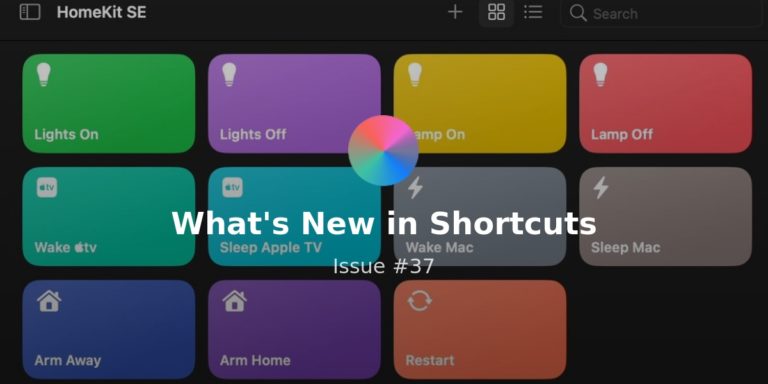Welcome to Issue 90 of “What’s New in Shortcuts” — this is the last issue of 2022, and, as such, I wanted to thank you all for your readership this past year.
In 2022, I sent 25 issues covering everything new in Shortcuts, plus took an extended break that allowed me to rerelease my Shortcuts Library at scale — thank you for your support during this time.
2023 brings a lot of promise for Shortcuts and particularly how much better prepared I am to share everything I know — and we’ll always have this archive of what’s come before to learn from.
Unfortunately, Twitter is imminently shutting down Revue and deleting all of the data — so, for now, I am exporting my list and will be importing everyone into a new service when I figure out where to move the newsletter.
I’ve also published every issue directly on my blog (where it can’t get deleted, except by me) and will experiment with the format going forward. I may simply back to those stories in a more minimal newsletter style — I’ll have to see as I test this and other newsletter services over the break.
I’m off next week for Christmas and then the next issue lands on the 2nd of the New Year, so I’ll see you… next year.
Until then, here’s what’s new in Shortcuts:
? New from the Catalog
To kick things off, I wanted to start with today’s release of my new Mastodon shortcuts — I made deep links out of every section, a handle converter, and a quick way to use Movetodon.org repeatedly.
I’m on the platform as @[email protected], so you should definitely follow me there — for now, I’m still on Twitter trying to help people move off the platform:
![]() Mastodon Archives – Matthew Cassinelli — matthewcassinelli.com Shortcuts for opening into various sections of your preferred Mastodon instance. Shortcuts include openers for Mastodon apps, deep links to each tab of the site, a converter for sharing profiles as handles, options for managing preferences, and tools for getting started with the API. Check out the bundle shortcut for an all-in-one Mastodon multitool.
Mastodon Archives – Matthew Cassinelli — matthewcassinelli.com Shortcuts for opening into various sections of your preferred Mastodon instance. Shortcuts include openers for Mastodon apps, deep links to each tab of the site, a converter for sharing profiles as handles, options for managing preferences, and tools for getting started with the API. Check out the bundle shortcut for an all-in-one Mastodon multitool.
Speaking of moving off the platform, I also shared the shortcuts collection I created to help Revue creators export their newsletter archive and publish it to their blog — you can download the JSON, save the HTML, and even post straight to WordPress:
 How to export your full Revue newsletter archive using Shortcuts – Matthew Cassinelli — matthewcassinelli.com I built a tool using Siri Shortcuts to export all your issues from Twitter’s newsletter service Revue. Get it now before they shut it down!
How to export your full Revue newsletter archive using Shortcuts – Matthew Cassinelli — matthewcassinelli.com I built a tool using Siri Shortcuts to export all your issues from Twitter’s newsletter service Revue. Get it now before they shut it down!
Plus, that means my entire newsletter is now published on the blog — check out the archive for the history of all 90 issues I’ve sent across MailChimp and Revue:
 Newsletter Archives – Matthew Cassinelli — matthewcassinelli.com Welcome to Issue 89 of “What’s New in Shortcuts” — this week we saw the final beta release of iOS 16.2, which means the imminent public release (likely this Tuesday).
Newsletter Archives – Matthew Cassinelli — matthewcassinelli.com Welcome to Issue 89 of “What’s New in Shortcuts” — this week we saw the final beta release of iOS 16.2, which means the imminent public release (likely this Tuesday).
On Wednesday, I also had the pleasure of being a guest with hosts Mikah Sargent and Dan Moren of Clockwise as part of the weekly roundtable show — where fellow guest Kelly Guimont revealed that I am, in fact, simply a series of shortcuts:
 Clockwise 481: A Series of Shortcuts – Matthew Cassinelli — matthewcassinelli.com I appeared on the Clockwise podcast where we talked about whether we’d install a third-party app store on our phones, our most anticipated Matter devices, the tasks we’d pawn off onto an AI chatbot, and our non-holiday holiday traditions.
Clockwise 481: A Series of Shortcuts – Matthew Cassinelli — matthewcassinelli.com I appeared on the Clockwise podcast where we talked about whether we’d install a third-party app store on our phones, our most anticipated Matter devices, the tasks we’d pawn off onto an AI chatbot, and our non-holiday holiday traditions.
On Thursday evening, I saw this tweet from Apple engineer Pitiphong sharing the release notes for Shortcuts across this iOS 16 cycle — so I wrote it up on my blog just like last time.
Also… wait a second, the title of that page seems familiar…
 Apple posts Shortcuts release notes for iOS 16, 16.1, and 16.2 – Matthew Cassinelli — matthewcassinelli.com Apple has posted a support article covering what’s new in Shortcuts in iOS 16.2, iOS 16.1, and iOS 16 (plus watchOS and macOS) — I cover the main bullets from each release.
Apple posts Shortcuts release notes for iOS 16, 16.1, and 16.2 – Matthew Cassinelli — matthewcassinelli.com Apple has posted a support article covering what’s new in Shortcuts in iOS 16.2, iOS 16.1, and iOS 16 (plus watchOS and macOS) — I cover the main bullets from each release.
Finally, I’ve also shared a set of Christmas shortcuts for everyone to enjoy around the holidays — check out the quick write-up of all the shortcuts and then browse the folder yourself:
 New in the Shortcuts Library: Christmas shortcuts – Matthew Cassinelli — matthewcassinelli.com Check out my collection of Christmas shortcuts, including automations for playing holiday music to smart home setups, checking for snow to counting the days down.
New in the Shortcuts Library: Christmas shortcuts – Matthew Cassinelli — matthewcassinelli.com Check out my collection of Christmas shortcuts, including automations for playing holiday music to smart home setups, checking for snow to counting the days down.
P.S. I ran out of time before the holidays to stream about iOS 16.2. I still haven’t used external monitor support and want to save it for when I’m on-camera, so look for new streams once the break is over.
? Links of the Week
The folks at GadgetHacks have written a follow-up to their coverage of the Books actions that appeared in the betas over the summer, broke after one month, then disappeared until October, and now are back in iOS 16.2.
I’m excited about these, as you can see from my Books actions above, but this is one of those examples where beta users inexplicably had to wait over 150 days (July 10 to Dec 12) for a broken action to be fixed and released to the public:
 Apple Books Has 10 New Shortcut Actions on iOS 16.2 That Finally Let You Automate E-Book and Audiobook Tasks « iOS & iPhone :: Gadget Hacks — ios.gadgethacks.com When iOS 16.0 was still in early beta testing, Apple teased us with a slew of new Books actions in the Shortcuts app, but none of them materialized in iOS 16.0 or 16.1. That changes with Apple’s latest software update for iPhone. The only Apple Books action in Shortcuts you’ll see on iOS 16.1.2 and earlier, except for any personal Siri Suggestions that are based on how you use your device, is:
Apple Books Has 10 New Shortcut Actions on iOS 16.2 That Finally Let You Automate E-Book and Audiobook Tasks « iOS & iPhone :: Gadget Hacks — ios.gadgethacks.com When iOS 16.0 was still in early beta testing, Apple teased us with a slew of new Books actions in the Shortcuts app, but none of them materialized in iOS 16.0 or 16.1. That changes with Apple’s latest software update for iPhone. The only Apple Books action in Shortcuts you’ll see on iOS 16.1.2 and earlier, except for any personal Siri Suggestions that are based on how you use your device, is:
The folks at iDownloadBlog have also covered what’s new in iOS 16.2, if you want to read about it in article form rather than Apple’s support page:
![]() New Shortcuts actions in iOS 16.2 for lock screen wallpapers, Apple Books and more — www.idownloadblog.com iOS 16 brings 13 new scripting actions for Apple’s Shortcuts app for getting and switching lock screen wallpapers, Apple Books and more.
New Shortcuts actions in iOS 16.2 for lock screen wallpapers, Apple Books and more — www.idownloadblog.com iOS 16 brings 13 new scripting actions for Apple’s Shortcuts app for getting and switching lock screen wallpapers, Apple Books and more.
Will Murphy wrote up this great guide for working with Markdown (and converting it to rich text) with the Mail and Notes apps — a good use case for this is creating rich links instead of inline URLs:
 Work With Markdown Text in Apple Mail or Notes Using These Simple Shortcuts | by Will J Murphy | Mac O’Clock | Dec, 2022 | Medium — medium.com Work With Markdown Text in Apple Mail or Notes Using These Simple Shortcuts. Markdown is a handy way to format text that you can easily add to your Share Menu.
Work With Markdown Text in Apple Mail or Notes Using These Simple Shortcuts | by Will J Murphy | Mac O’Clock | Dec, 2022 | Medium — medium.com Work With Markdown Text in Apple Mail or Notes Using These Simple Shortcuts. Markdown is a handy way to format text that you can easily add to your Share Menu.
Jason Capriani of ZDNet wrote a great article on using Shortcuts for the Action button on the Apple Watch Ultra — it’s the same tip from Issue 52 because both of us got the idea from Jared DiPane ?:
 This is the ultimate use of your Apple Watch Ultra’s Action button | ZDNET — www.zdnet.com The Apple Watch Ultra has a button you can program to do whatever you want — and I’ve found a way to get the most out of it.
This is the ultimate use of your Apple Watch Ultra’s Action button | ZDNET — www.zdnet.com The Apple Watch Ultra has a button you can program to do whatever you want — and I’ve found a way to get the most out of it.
The Mac App Store team has published a new piece on Shortcuts for Mac and the great set of apps supporting it — definitely check this out over the break:
 Be More Productive With Shortcuts : App Store Story — apps.apple.com
Be More Productive With Shortcuts : App Store Story — apps.apple.com
Learn about collection Be More Productive With Shortcuts featuring Craft – Docs and Notes Editor, Pixelmator Pro, Things 3, and many more on Mac App Store. Enjoy these apps on your iPhone, iPad, and Mac.
? Apps of the Week
I saw this clever app share their newly-added Shortcuts support — Burnout Buddy is designed to help you block apps and avoid getting sucked in by these habit-forming apps by not allowing them at all during certain Focus modes:
Burnout Buddy now supports Siri Shortcuts! You can now integrate Burnout Buddy with other apps and features of your device to build your own custom blocking conditions like “when I’m physically at work”, “when Focus mode is active”, and virtually anything else your phone allows! pic.twitter.com/0DXAQx67jq
— Burnout Buddy for iOS (@BurnoutBuddy) December 13, 2022
I saw this tweet from Phil Campbell on Twitter that caught my eye as a streamer — I’m saving Detail for later:
currently playing with the mac shortcuts app and @detailapp and struggling a bit with scripting the right things, i think i’m onto something to make my productivity/recording/scene swapping down to hitting the same button — then all i’d need is a way to export to a watch folder! pic.twitter.com/kWZyY4Ee4B
— ?????? (@philcampbell) December 13, 2022
The team at Realmac tweeted this reply to a customer about their app Squash that lets you batch-edit photos — I just downloaded it to try out as well:
Squash now supports Apple’s Shortcuts app so you could probably set up an action to convert one image into many different formats that way!
— Realmac Software (@realmacsoftware) December 18, 2022
WhereTo, a location-finder app for iPhone, has shared a blog post about their App Shortcuts support (as well as updated micro mobility offerings for places around the world). I love apps like this for travel — might have to take it for a spin over the holidays:
? Where To? 12.5: Investing in the Future
CloudKit, App Shortcuts, new micromobility providers and navigation apps, Voice Over improvements & more: https://t.co/l9IhSDryu5 pic.twitter.com/yeHXyl4oyV— Where To? (@WhereToApp) December 19, 2022
? Ideas of the Week
Here’s a clever shortcut idea — this user remapped the concept of Siri to her own custom ChatGPT bot themed with Wednesday from the new Addam’s family show on Netflix. We really can make our own assistants now:
? Turn Siri into Wednesday Addams with AI ChatBot ?
Just follow these steps:https://t.co/WumVsgiVfZ and install the Shortcuts app on your iOS device from https://t.co/FiaXVy1Y29 pic.twitter.com/dQCQSqeo58
— Orphan Heiress ??? (@Orphan_Heiress) December 15, 2022
Andrew Eiche shared this great shortcut for taking text in another language out of a photo and translating it — he uses it in particular for screenshots.
Sometimes it’s wild how technology we’d marvel at in the past is now just a few steps in Shortcuts:
I made a shortcut that translates text in an image to English.
There’s a few apps I use that don’t let you copy paste, and this is a real help for me to quickly translate the text inside a screenshot.https://t.co/ehm6lnrHaW
— Andrew Eiche (@buddingmonkey) December 13, 2022
Here’s another idea building off that concept of amazing tech — although I think this is just a concept (for now… I’d be we get a native Transcribe action from Apple sometime in the future):
Using the shortcuts app, build a shortcut that takes a voice memo, translates to text, then posts to your calendar with the title “Dictation” and includes the timestamp. I also have one where I can snap a photo – the text is captured from the image and sent to my cal – handy!
— Whiskered Musk Rat (@cascadia_mike) December 14, 2022
Speaking of dictate-to-transcription, the Otter AI app does just that — they’ve got Shortcuts support too, which this user is trying to hook into Notion:
Notion + iOS shortcuts are the fastest way I’ve found to record, organize and enter data. Working on integration with Otter AI dictation app.
— ? Pranajuana.mktg ? @6873 (@prana_juana) December 15, 2022
Twitter user Gleb shared his tip for rolling your own RSS reader using Shortcuts — I have an implementation of this idea in my Check Headlines shortcut that looks at the top posts from a few select feeds:
iOS Shortcuts: for iOS users incredible app to automate and streamline my daily tasks that make my life so much easier. For example, I created an RSS shortcut to read my favorite feeds. No custom RSS reader is needed!
— Gleb (@artdaw) December 14, 2022
I love this tweet talking about a great Personal Automation — the Workouts option for Apple Watch is great for kicking off your music when you start:
Honestly people don’t give apple enough credit for how cool and robust Shortcuts is. I have one that opens my workout app, connects my earbuds to my watch, and plays my radio station all with one button press and no need for my phone nearby
— 「mongrel mind」 (@lupomancer) December 13, 2022
I saw this interesting tweet from a AI research who has a nerdy habit taking a photo at 3:14 pm every day — in the replies underneath Akshay Jain mentioned he’d built a Shortcuts automation to alert him and save it to a specific photo:
Something I’ve been doing for a few years that others often find amusing: PiOclock. I have a daily alarm set for 3:14pm and within that minute I take a photo of wherever I am / what I’m doing. Bottom bar of the photo is always proof with my watch. Here an example from 2 days ago. pic.twitter.com/qdAmFn4X7n
— Andrej Karpathy (@karpathy) May 23, 2022
Been doing this for the last 7 months. I created this iPhone Shortcut to take a photo and put it in an album in a few taps. https://t.co/GOvK3c0cQW
— Akshay Jain (@robetraks) December 14, 2022
Rob Louw shared this shortcut (and video) demonstrating how you can toggle showing the UI on your Mac — I’m definitely going to use this for screenshots and livestreams:
Here’s a shortcut to hide the macOS menu bar, dock and desktop icons with one click. For capturing a desktop screenshot or to record a presentation.?https://t.co/k69zaay8iahttps://t.co/qXpTRcESFt
— Rob Louw (@rob_louw) December 15, 2022
Francisco Yirá shared this quick series of screenshots visualizing how to copy a link from OneNote and open it using Shortcuts — I recently did some processing on my own Shortcuts Library data and 1/4 of all my shortcuts are simple deep links like this one:
My life improved this week because I finally figured out how to create deep links to specific OneNote pages/sections on macOS.
Of course, the solution involved using the best piece of software Apple has ever created (Siri Shortcuts) pic.twitter.com/Hd8waUvqT2
— Francisco Yirá | [email protected] (@francisco_yira) December 19, 2022
? A Blit About Airtable
Airtable pro Aron Korenblit shared this great idea for using ChatGPT to turn a programming task into an executable regular expression — I’m definitely using this in the future for the Match Text action in Shortcuts to isolate and scrape data.
I guess there’s absolutely 0 reasons to ever learn regex anymore due to @OpenAI pic.twitter.com/FcYiLN0LGk
— Aron Korenblit (@aronkor) December 14, 2022
Speaking of Aron, this message in another reply from Stephen O’Grady reminded me about the time Aron hosted me on his livestream to explain how to tap into the Airtable API using Shortcuts:
Your stream with @mattcassinelli all about Apple Shortcuts let me take all my lead sourcing on the go. It’s especially handy when browsing Twitter – in two taps I can add just about anything to my CRM or leads list in Airtable!
— Stephen O’Grady (@orishnal) December 19, 2022
Aron has written about this stream on his blog and shared how he’s saving ideas from TikTok directly into Airtable—a frickin’ great idea that I really wish I’d kept up on since that stream—which you should definitely check out:
How I curated 300+ recipes from TikTok Automate All the Things is a weekly newsletter to help you work smarter not harder using no-code tools. Usually written by Aron Korenblit
Here’s the full stream Aron and I did initially — I wanted to link to this now ahead of the New Year too as a teaser for a series of shortcuts I’m building to abstract the basics of the Airtable API.
I’ve already used it to speed up my own process of making Shortcuts that interact with Airtable — it basically takes out all the hard work we do in this stream.
However, you should check it out to learn the basics — I highly recommend watching this over the break:
?️ Feedback for Apple
For anyone using the previous Battery Level action, you might want to be aware of this bug/change where the new parameters added to the action might change the default behavior:
iOS 16.2 changed all my Shortcuts relying on ‘Battery Level’ to now query ‘Battery State’ and thus broke about 6 Shortcuts.
Fortunately all I had to do to repair it was change the name of the variable back to ‘Battery Level’ and reselect ‘Number’ as the returned value.
— ???????? (@MC140) December 18, 2022
I saw this message from Martin Packer who noticed that the Title field of the Alert action doesn’t appear if the Cancel parameter is toggled off — this does sound like a bug to me:
Messing around with simple shortcuts on Apple Watch I notice that a “Show Alert” without the “Cancel” button doesn’t display the title.
This isn’t true on iPhone, though. Title is shown regardless of the “Cancel” button.
Looks like a bug.
— “Some laughing, some just shapeless forms” (@martinpacker) December 18, 2022
One major complaint I’ve seen from 2022 and prior years is the level of control over Shortcuts notifications, for which many users had found workarounds using Screen Time.
It appears those holes have been patched in iOS 16.2—which, to be fair, did represent exploits—but I encourage Apple to reconsider the level of control that users get in the next updates, as it has been a persistent issue and drives many users away:
oh yay… @Apple updates ios. Shortcut notifs are back to being as intrusive as ever. Now you can’t even turn them off in screentime. I mean you can, but it does nothing. Apple… jfc, we created the shortcuts. Let us turn them off and stop ruining our user experience.
— Nora (@hookedmermaid) December 19, 2022
This message from Rui Carmo highlights ongoing issues with decimals vs comma notation for number values, plus floating point values that are read out loud by Siri:
Anyone on my timeline who works on #Shortcuts at #Apple? There are a few #bugs you need to fix in #iOS #16.2 that are pretty important when, for instance, you are monitoring a health condition and need to add numbers to the #Health app #handsfree.
1. When you prompt the (1/2)
— Rui Carmo ? (@rcarmo) December 14, 2022
This tweet from Michael in reply to Apple Support also requests more videos on how to use Shortcuts — I definitely think a good series from Apple on the basics of hooking actions together, variables, inputs and outputs, and scripting would go a long way to making more Shortcuts pros:
How bout we get a whole bunch of videos on how to use the shortcuts app https://t.co/Xfv94Zl5s8
— Michael YoungHistory (@ShakilHUMAN) December 14, 2022
And finally, to round things off here’s a nice tweet I saved from last week — Felix is quite right about this one:
Playing around with Apple Shortcuts apps and it‘s surprisingly fun once you get the hang of it
— felix (@thisisfel1x) December 9, 2022
That’s for this year! Thank you as always for being a reader, and I’m definitely looking forward to sharing so much more next year.
This newsletter will definitely be changing, but I still plan to cover everything new in Shortcuts — thanks for the support from members in particular for making this all possible.