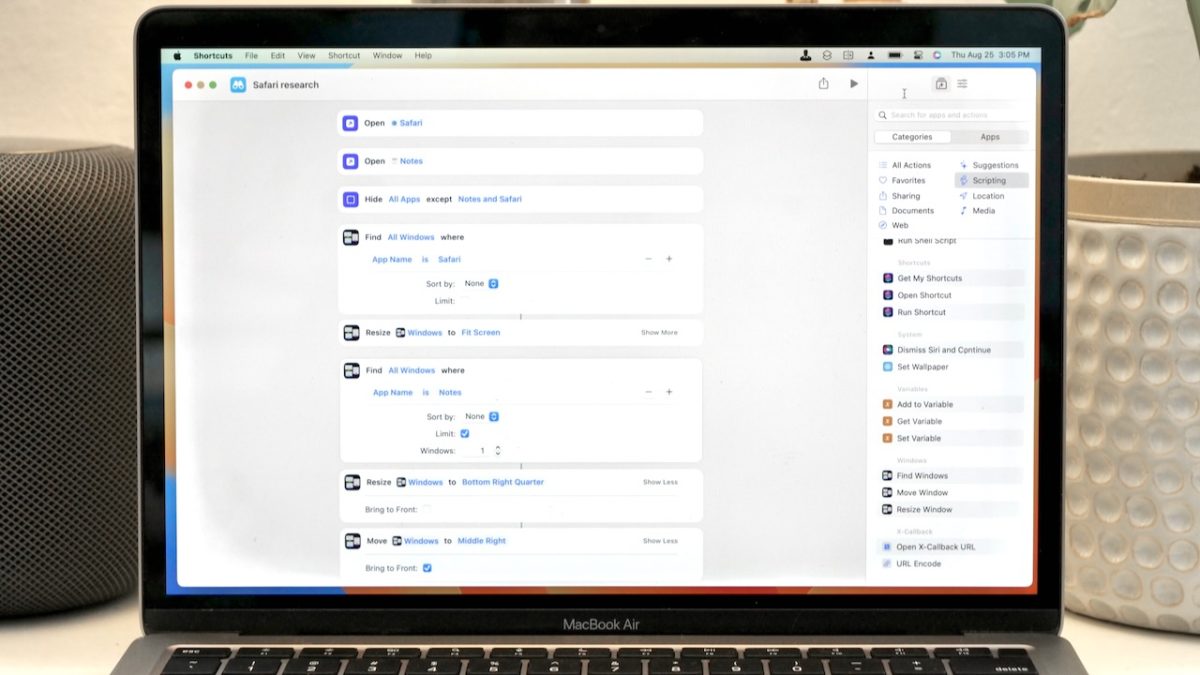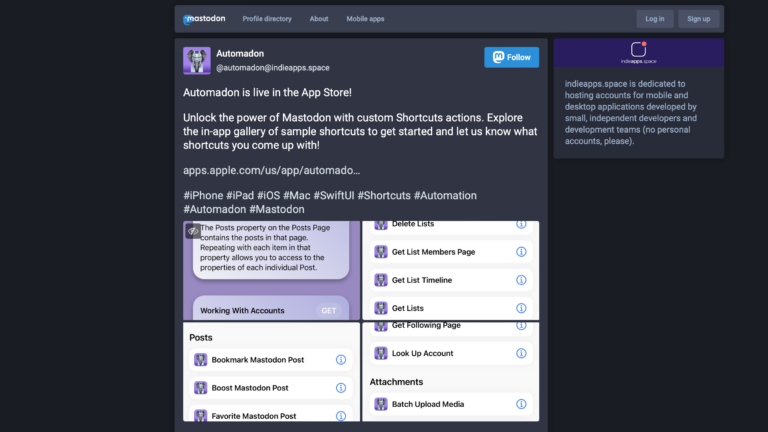Yours truly for iMore:
When Apple brought Shortcuts to the Mac in macOS Monterey, the initial set of actions available that take advantage of Mac features were ported over from Automator.
These actions were previously available (in a similar form) in Automator for users building workflows to automate their tasks — with Shortcuts for Mac, those same functions were recreated as native actions, largely located in the Scripting category.
This piece explains how to best automate your Mac with Shortcuts actions for your controlling your apps, changing window arrangements, and adding advanced functionality using the Script Editor app actions: