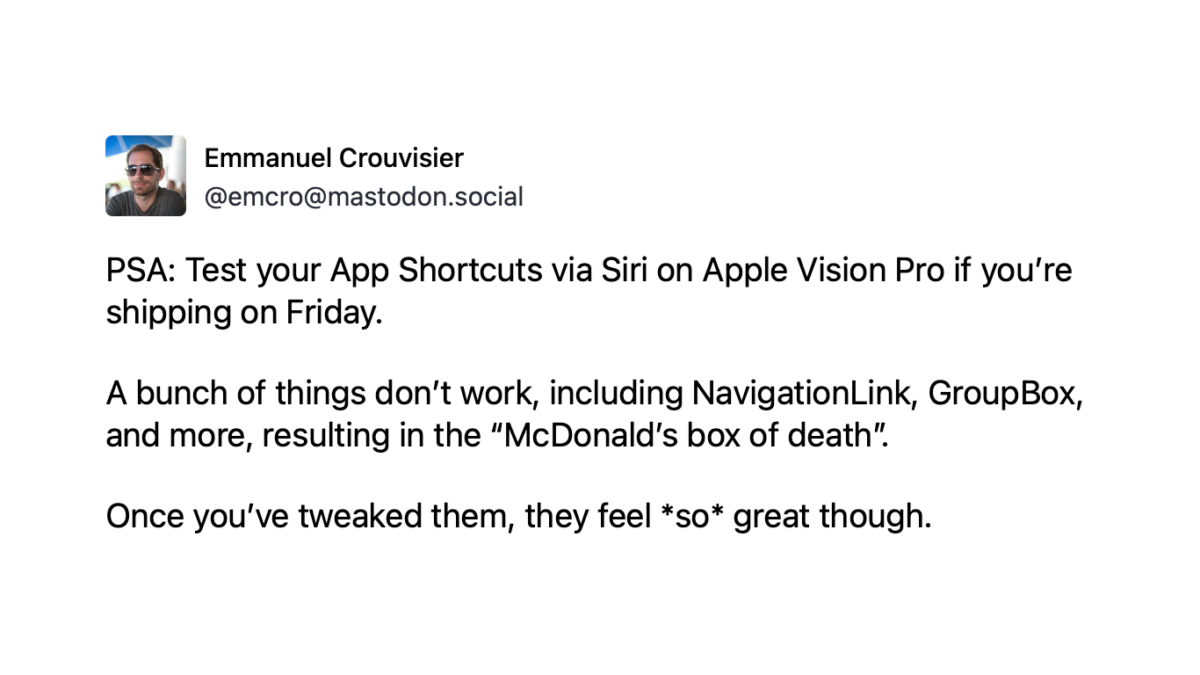From Emmanuel Crouvisier , developer of CardPointers:
PSA: Test your App Shortcuts via Siri on Apple Vision Pro if you’re shipping on Friday.
A bunch of things don’t work, including NavigationLink, GroupBox, and more, resulting in the “McDonald’s box of death”.
Once you’ve tweaked them though, they feel so great.
As for the “McDonald’s box of death,” Emmanuel describes it in another reply:
Haha yellow box with the red slash across it. What you surely saw with your widgets when iOS 17 came out and didn’t have the widget background stuff set.
View the full thread, plus learn about Cardpointers on the web or get it on the App Store.