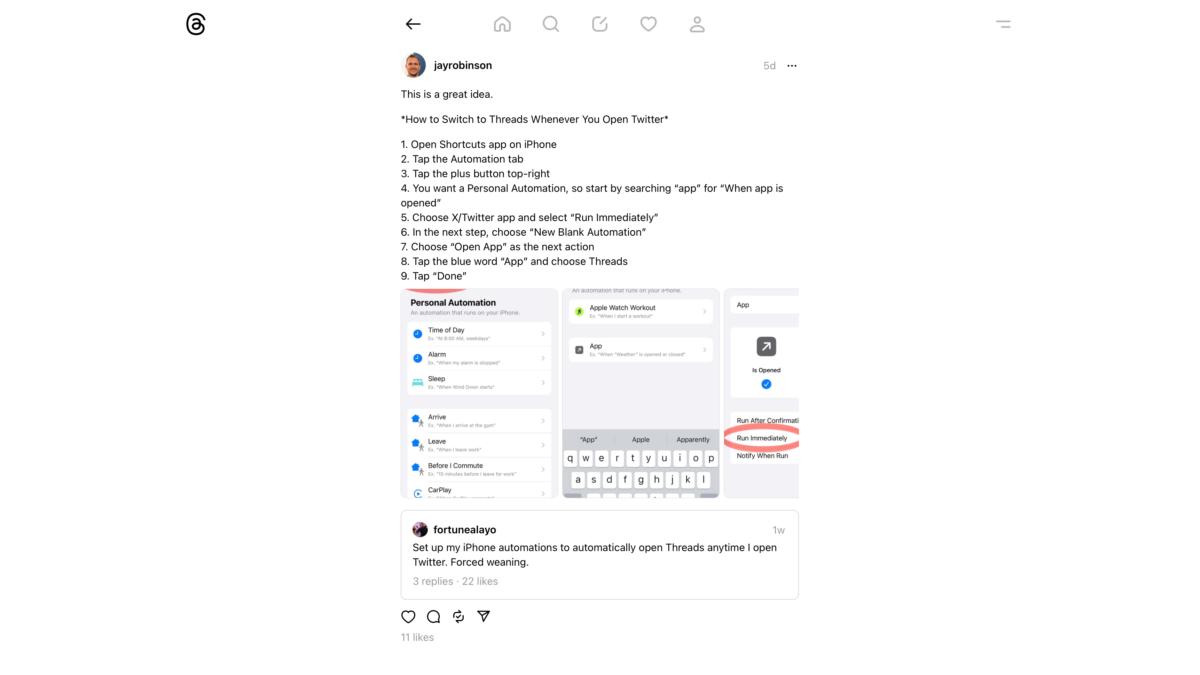From Jay Robinson on Threads:
This is a great idea.
How to Switch to Threads Whenever You Open Twitter
1. Open Shortcuts app on iPhone
2. Tap the Automation tab
3. Tap the plus button top-right
4. You want a Personal Automation, so start by searching “app” for “When app is opened”
5. Choose X/Twitter app and select “Run Immediately”
6. In the next step, choose “New Blank Automation”
7. Choose “Open App” as the next action
8. Tap the blue word “App” and choose Threads
9. Tap “Done”
Read the full article or see the post below:
Post by @jayrobinsonView on Threads