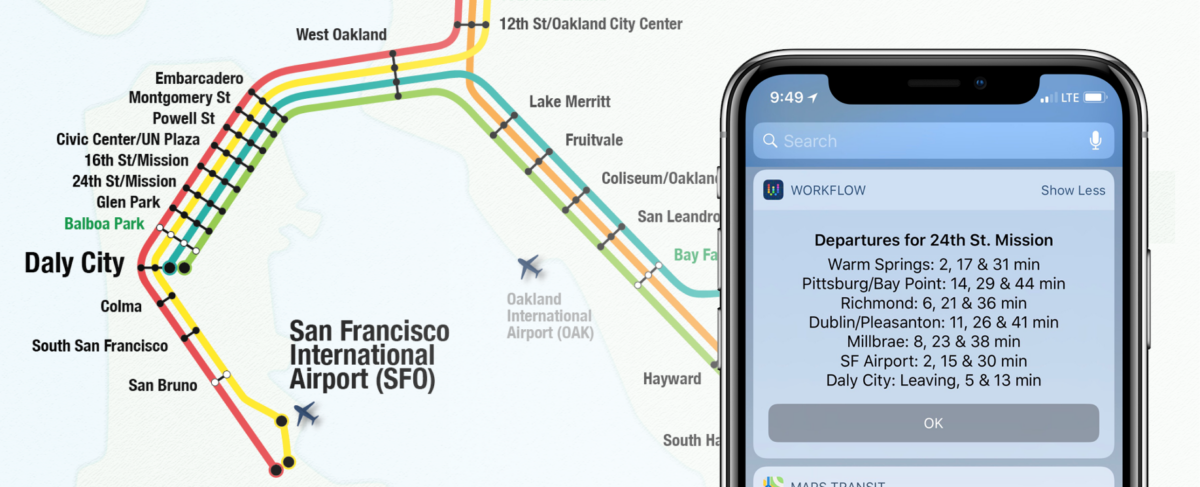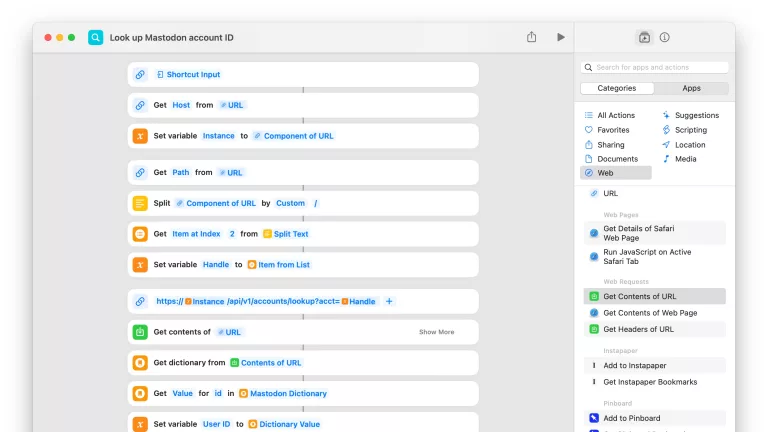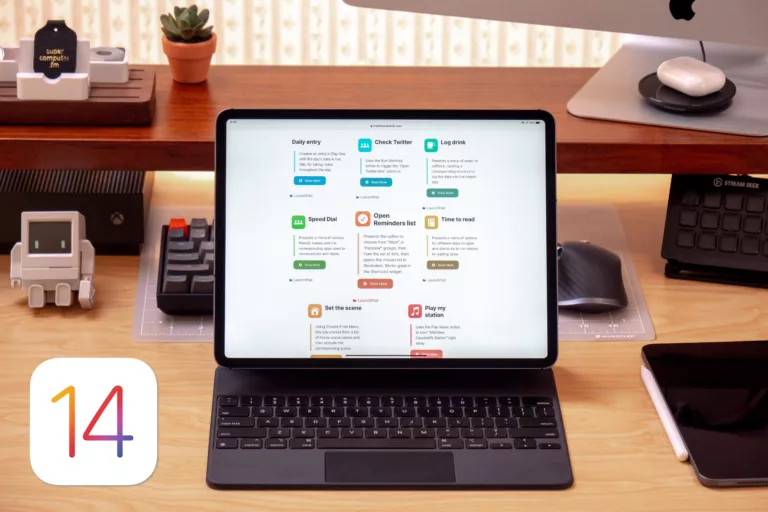Getting around with BART is one of the great benefits of living in the Bay Area. Whether you’re in San Francisco, headed across the Bay to Berkeley or Oakland, or coming in from close by, many choose to take the train instead of toughing it through in the nation’s second worst commute.
Getting rapid transit info
When I decide to take BART, I pick a nearby station, look up when the next train arrives, then decide when to leave based on how long it takes to walk there. Usually I just want to know if I need to leave now or if I should take the next train.
But BART doesn’t have an app, and their mobile website is too slow to navigate quickly. You can access the information in Apple Maps, but the data takes too many taps to retrieve. The Maps Transit widget only shows the “status” of your favorite transit lines, it takes a few steps to actually access the station data, and then arrivals are displayed as time of day instead of showing total minutes remaining.

With no quick way to view the data how I want, I built a tool to handle it myself – using Workflow, the free automation app bought by Apple earlier this year.
Enter Workflow
BART has their data freely available online, so I put together a workflow that lets you choose from the 46 stations in the Bay Area and get real-time arrivals sent right to your phone. Workflows combine a series of actions on your device into automation tools, like IFTTT but living on your phone and unlocking more of its capabilities as a computer in your pocket.
You can put the workflow in the widget area of your Notification Center too, so to use it you just swipe over from the Home Screen, tap the workflow, choose a station, and it will display departure times right there without even opening an app.

I’ve entered the codes for every station in the workflow, so you can delete the ones you don’t need and set up a shortlist of favorites. The workflow will look complicated, but you don’t need to worry – just run it and it should work great.
Now, whenever you’re looking to catch BART, you can check departures for your favorite station in just a few seconds.
Get the workflow here. Safe travels!

If you’re looking to learn more about Workflow, check out the documentation on the website, MacStories’ extensive coverage, and the community on Reddit. Plus, I’ll be writing more here soon.
SaveSave
SaveSave