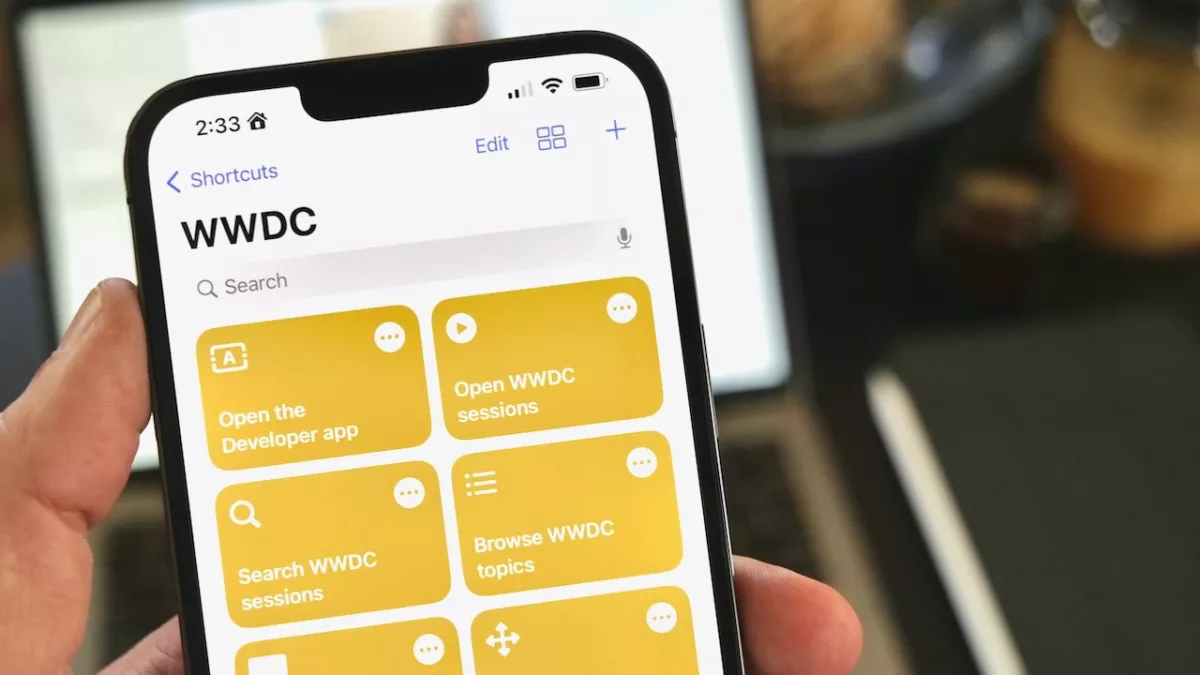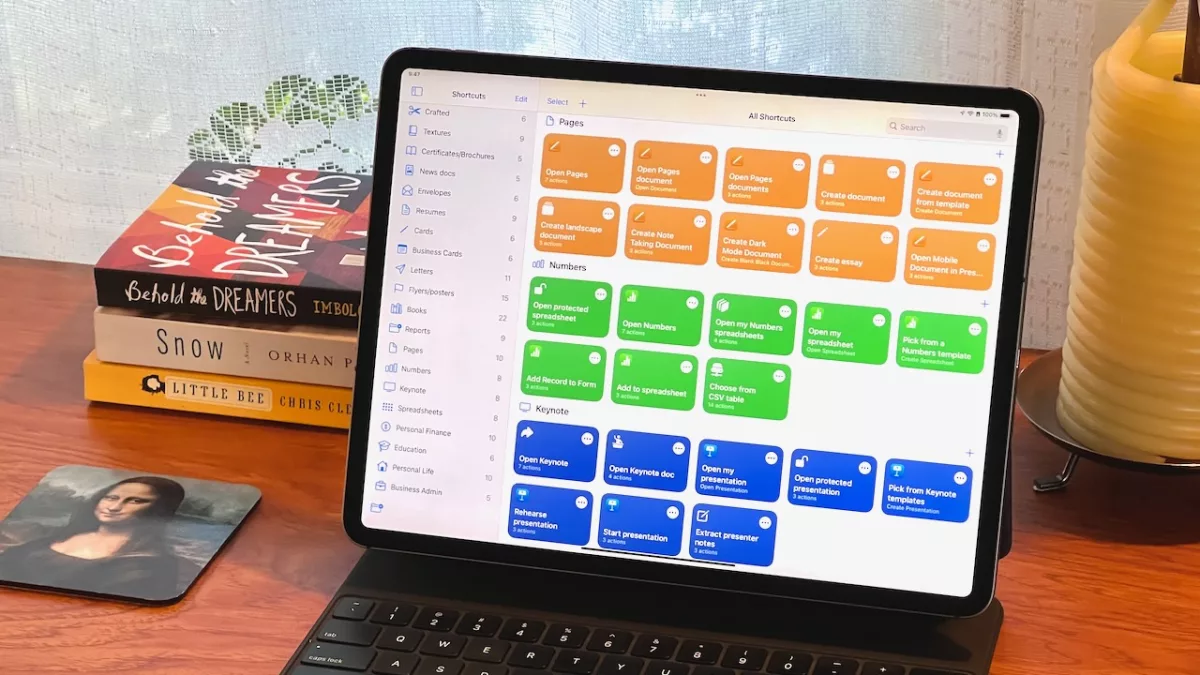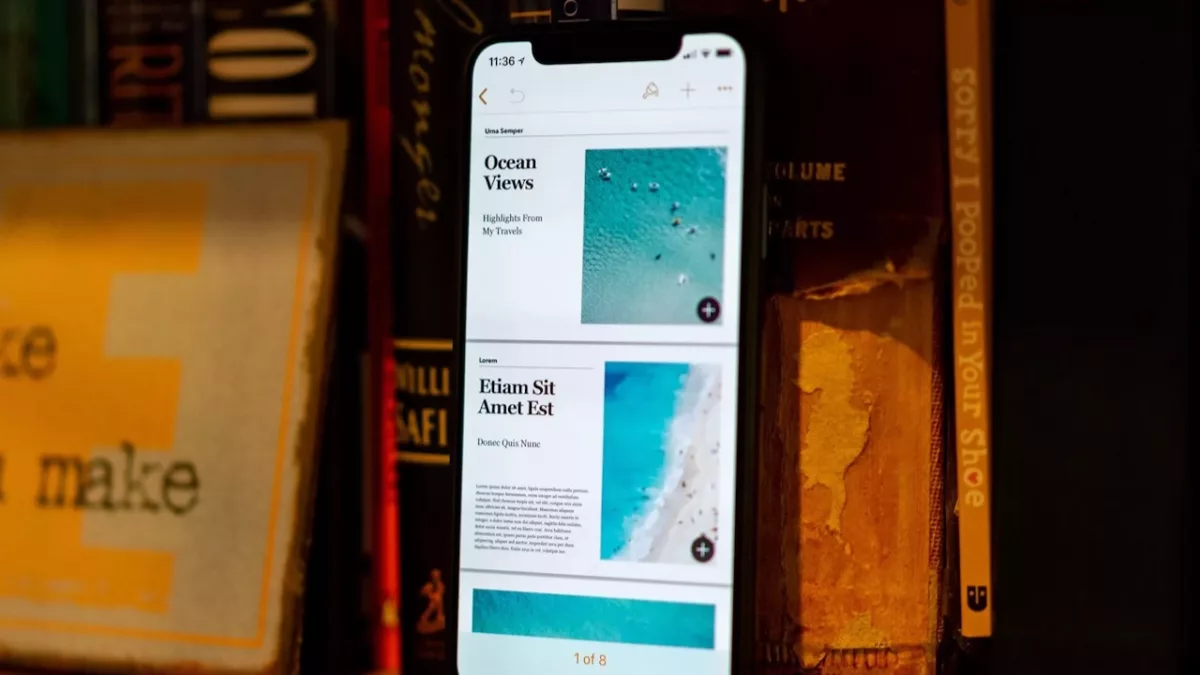Yours truly for iMore:
As Apple continues to develop the Shortcuts app experience across iPhone, iPad, Mac, and even Apple Watch, there are even more features and functionality that’s possible on Apple’s platforms, but only through the Shortcuts app.
As features like custom speaker groups become possible to create and break apart with Shortcuts, iOS often lacks a built-in, Apple-like way to activate the same functionality without using Shortcuts.
To put it another way, Apple is adding features to their OSes that otherwise don’t fit into the platform itself, but they can get away with adding by putting it into Shortcuts.
For example, there’s no elegant way to make combinations of speaker groups besides tapping around in Control Center, so instead Apple can ship it in Shortcuts, the power users are happy, and…everyday folks just…don’t get the feature?
I already got some comments on iMore in reply to my post, and I’d really love to know my readers’ thoughts on this too — please leave yours in the comments!