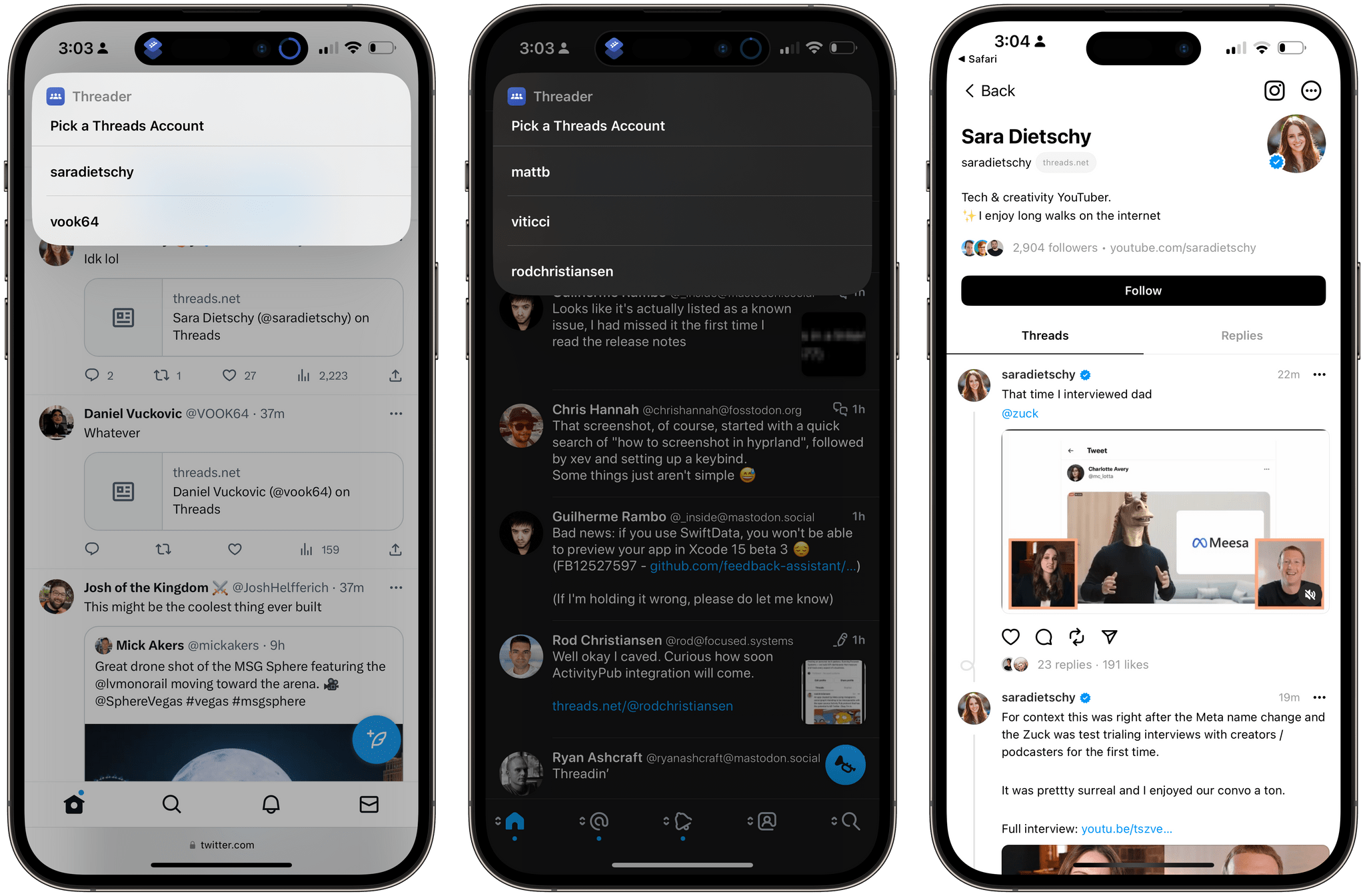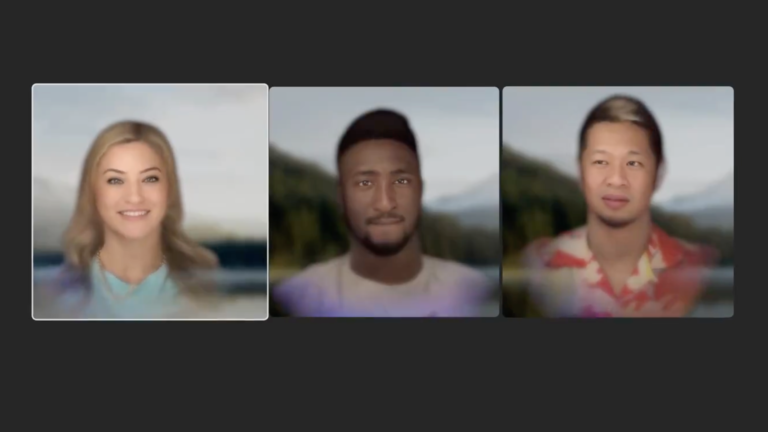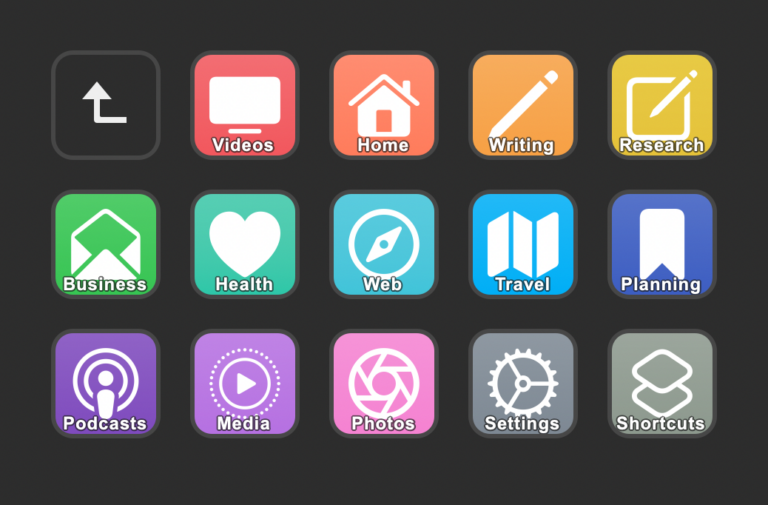Federico Viticci of MacStories:
Instagram just rolled out Threads, the company’s new text-based social network that’s been advertised over the past few weeks as an alternative to Twitter. I’m trying out Threads (you can find my account at threads.net/@viticci) and in the process of setting up the list of people I want to follow, I immediately run into an annoying issue that I fixed with a shortcut.
[…]
However, when I click on profile URLs from the popular app Ivory, I get an error because the app thinks I clicked on a Mastodon profile URL:
[…]
It’s not any better on the Twitter website: after logging in with my account and clicking on some profile URLs, I was presented with Threads webpages that do not have a Follow button at all:
Federico solves the problem with OCR and, of all things, Back Tap – and it works really well.