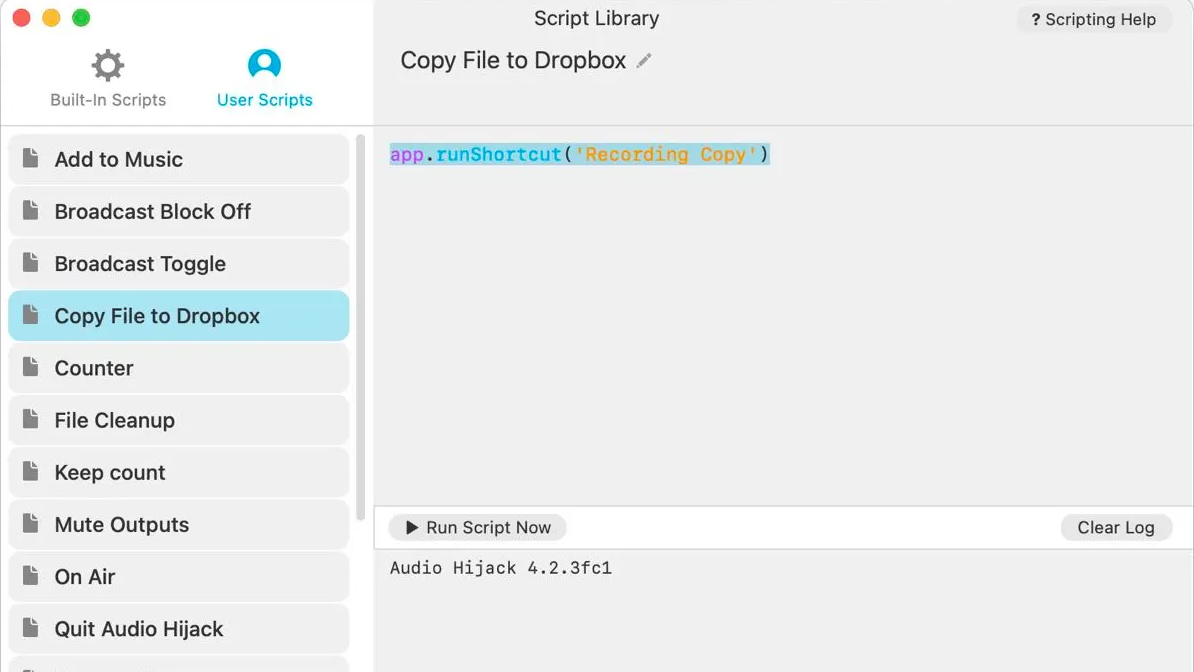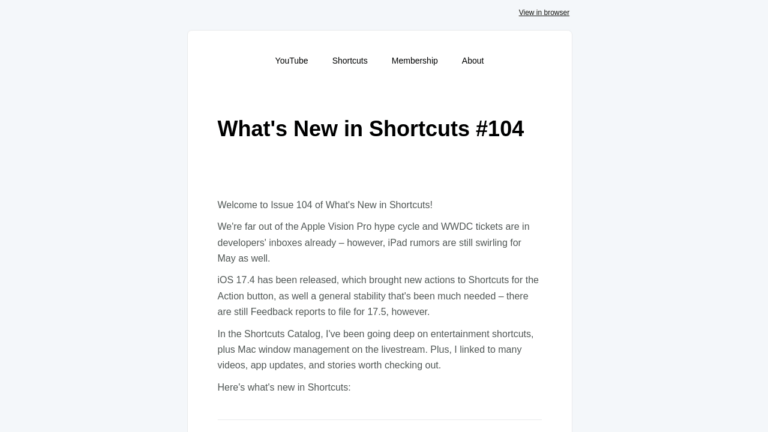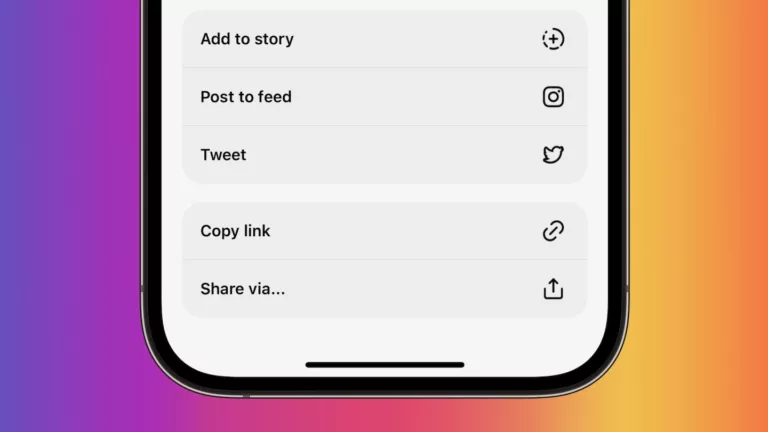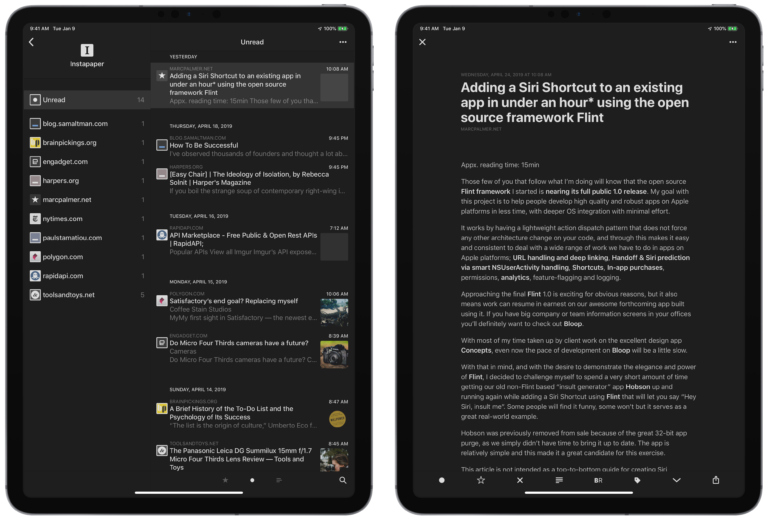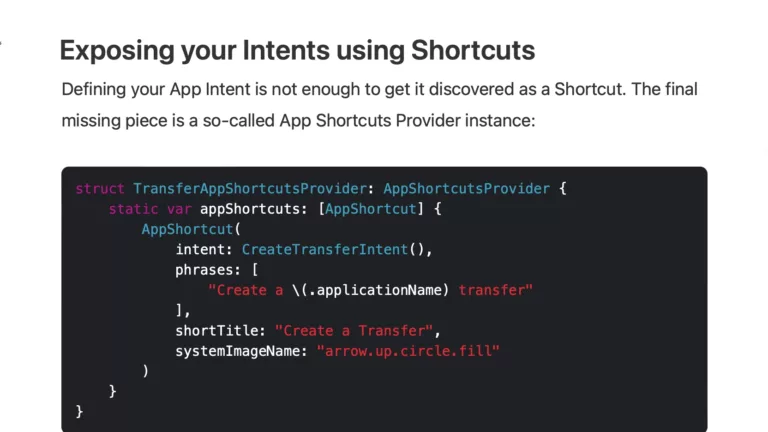In his blog post on Six Colors about Moving Audio Hijack recordings to a folder in the cloud, Dan Moren shared a tip for using Audio Hijack’s automations feature to trigger a post-recording script – his autotomation fires off a command to run a shortcut, after which the shortcut handles the rest of the process with the file.
I’m just getting started with Audio Hijack and I haven’t had a chance to use this yet, so here’s the section for my own reference later:
First, I added a new automation that runs on Session Stop called Copy File to Dropbox. This is a one-line script—app.runShortcut(‘Recording Copy’)—that in turn calls a Shortcut I’ve created.
I’ll be moving my membership podcast files from my Mac over to my iPad after each episode so I can edit in Ferrite, so I may use this same end point as Dan for my purposes.