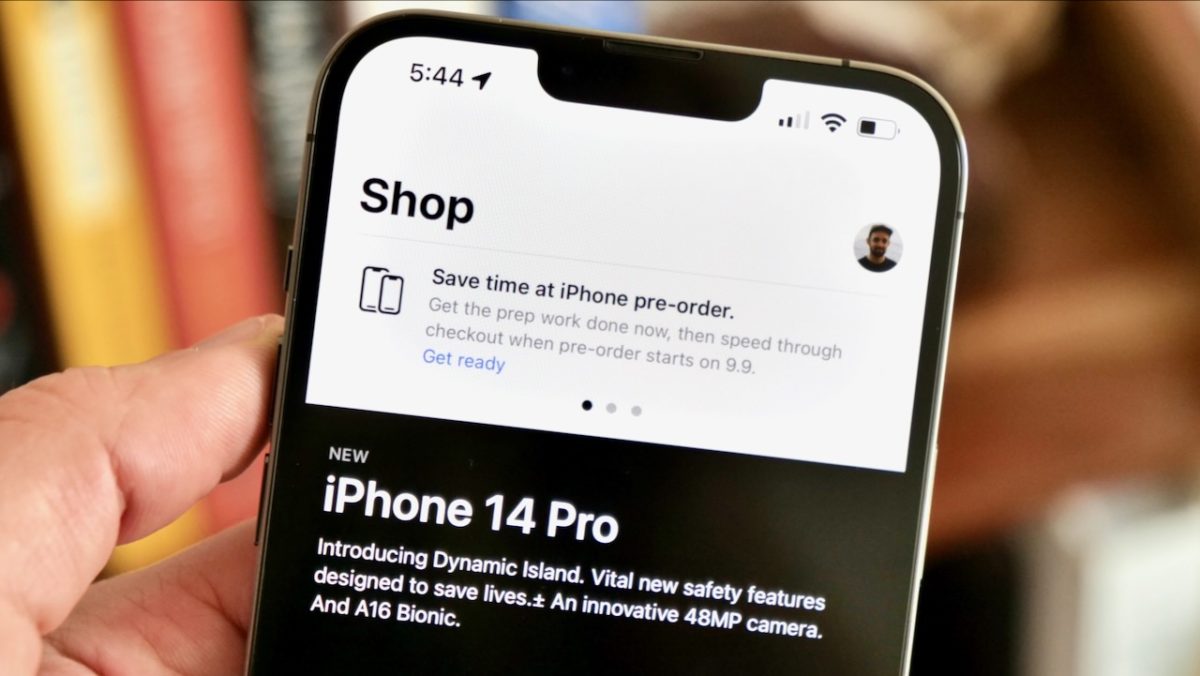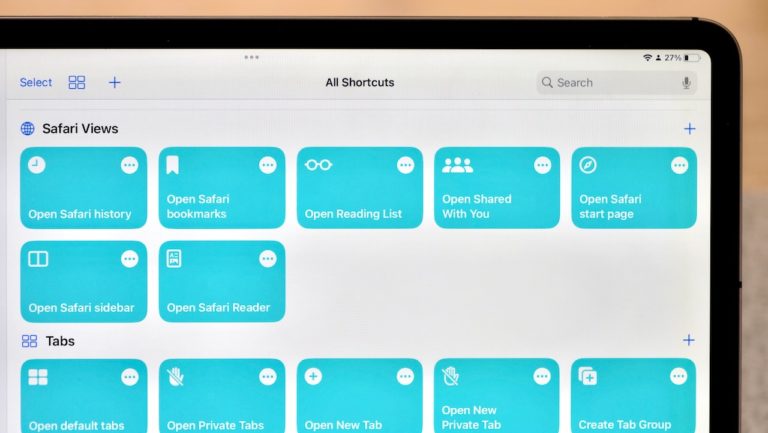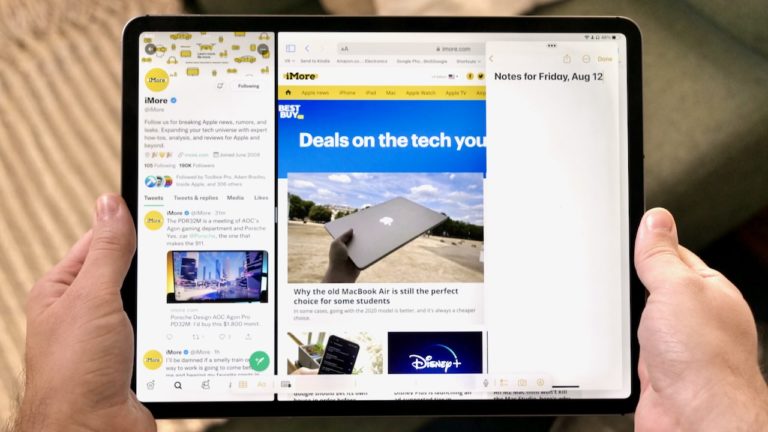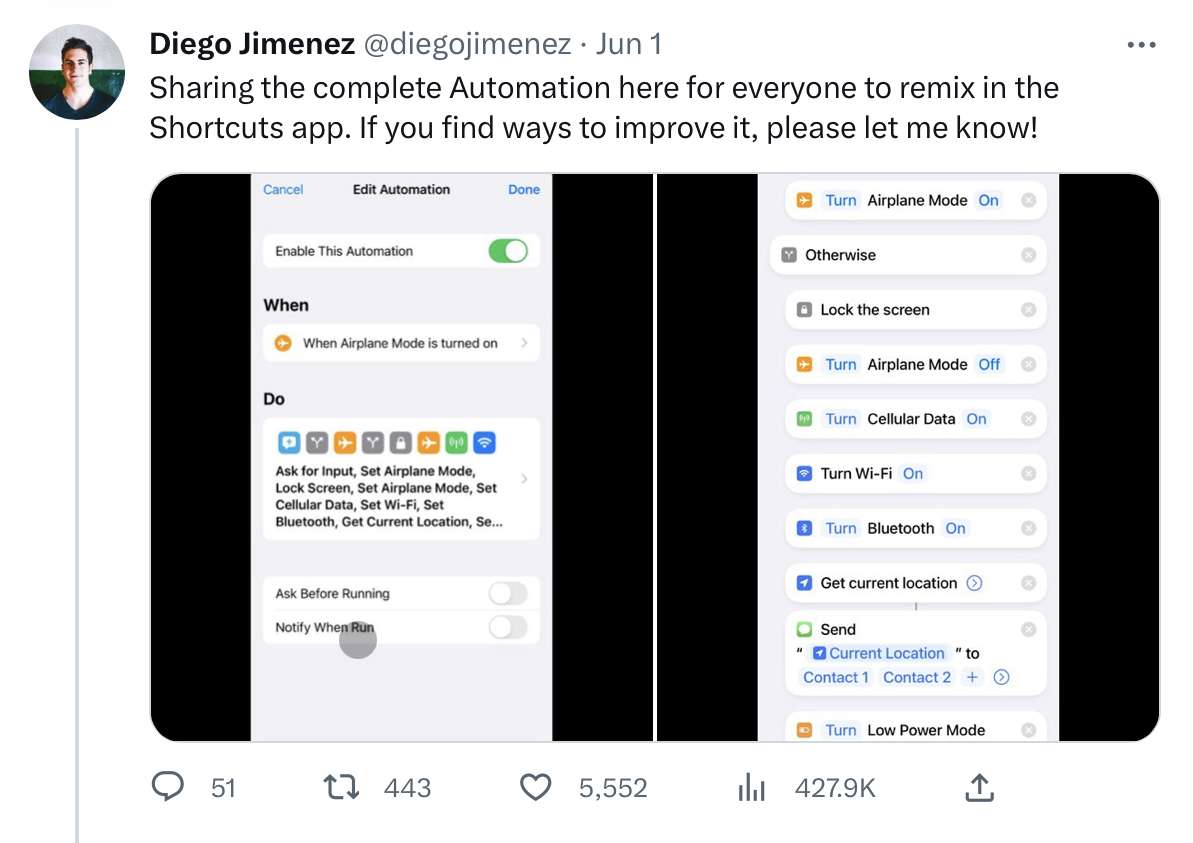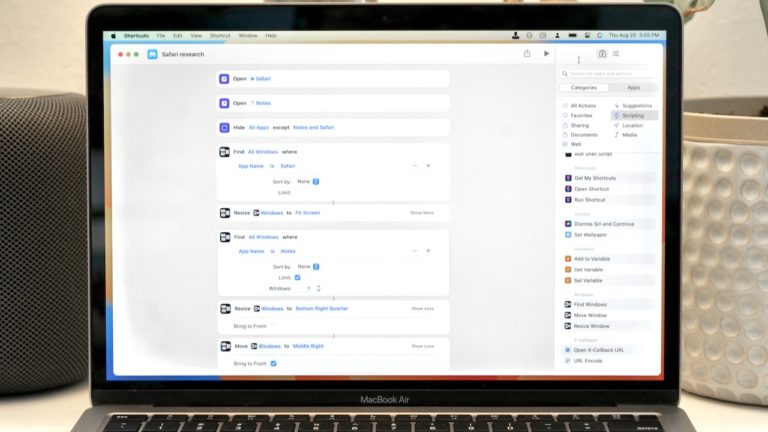Yours truly for iMore:
The iPhone 14 pre-orders will go live bright and early Friday morning from Cupertino, with Apple releasing the newest versions of its flagship product alongside the new Apple Watch Ultra, AirPods Pro 2, and just a few days before iOS 16 is released to customers. Folks are setting up their orders now ahead of the store going offline.
If you’re looking to secure the best iPhone for you during pre-orders and want to maximize all your options for getting in and out as quick as possible, we’ve built a set of eight shortcuts you can use with Siri, in a Shortcuts widget, or right from the Home Screen around pre-order day.