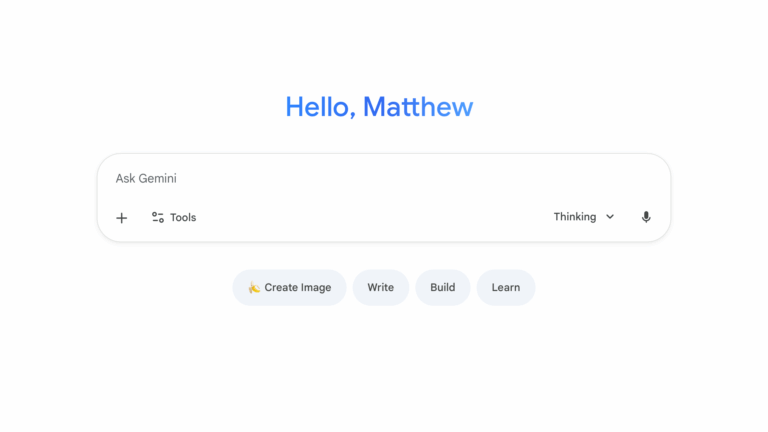
Try Gemini instead of Siri with these Action Button shortcuts
Check out Google’s set of App Shortcuts for Gemini that let you add the assistant to your Action Button – and my set of custom shortcuts for more experiences with Gemini.
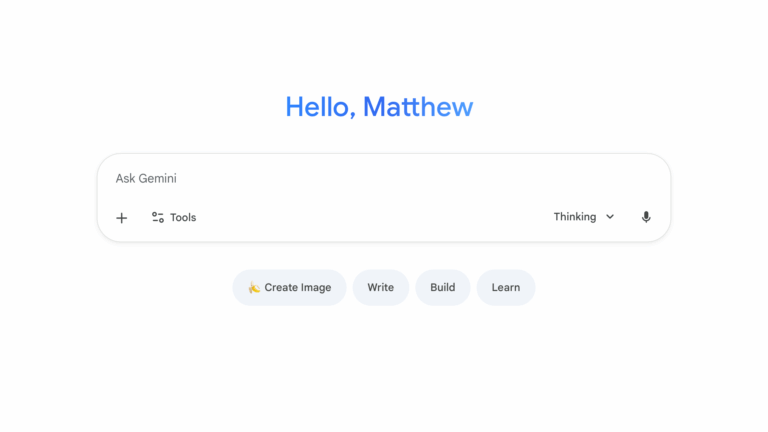
Check out Google’s set of App Shortcuts for Gemini that let you add the assistant to your Action Button – and my set of custom shortcuts for more experiences with Gemini.
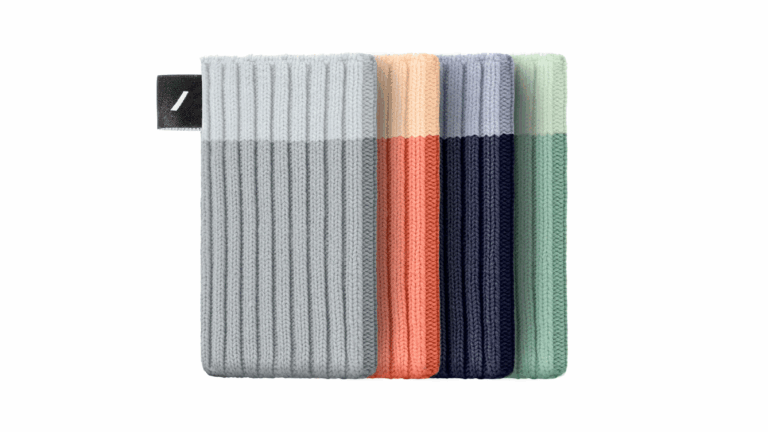
With the drop of Apple’s knitted sleeve for iPhone—the iPhone Pocket—I am reminded of the Native Union’s AirPods Beanies, a product I still use daily.
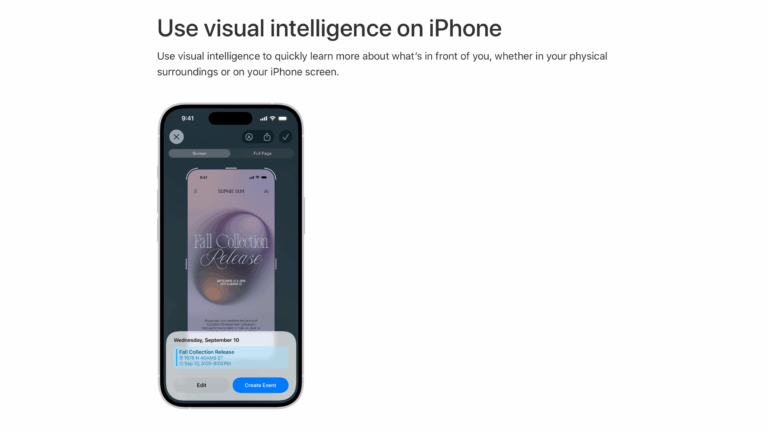
Use visual intelligence to quickly learn more about what’s in front of you, whether in your physical surroundings or on your iPhone screen.

The new iPhone 17 models allow for Dual Capture and Selfie Videos – but the Camera app’s Shortcuts support lags behind.

This USB-C to SD Card Reader is the lifeline of a video creator, especially if you’re on-the-go with your iPad Pro or iPhone.
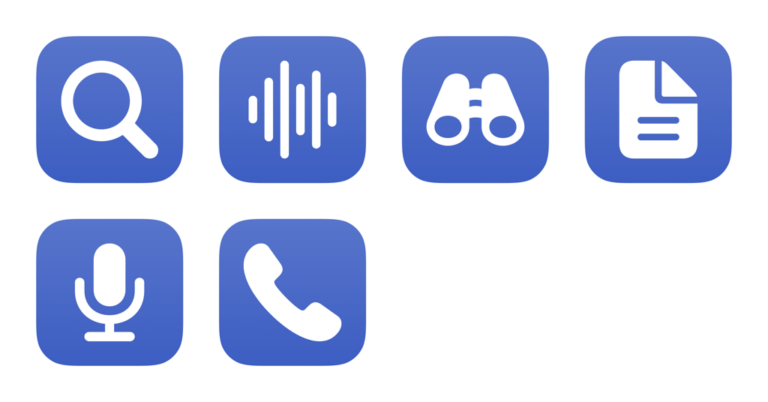
Get my shortcuts for Arc Search for iPhone. Pass in your query with the keyboard or dictation, get Arc to browse for you, or call in.

The Browser Company has added a new “Call” feature to their Arc Search for iPhone, plus Shortcuts support so you can trigger it with the Action button.

Stu Maschwitz delivers again with a breakdown of how Apple shot their latest even “on iPhone” – which he specifically thinks *is* fair to use.

Upgrading to iPhone 15 Pro means needing a new CarPlay cable – this 9to5Mac link reminded me to share the 1-ft USB-C cord I’m using.

Stephen Robles has a quick 10-minute video on using the new Get Orientation and Get Physical Activity actions from iOS 17.4.
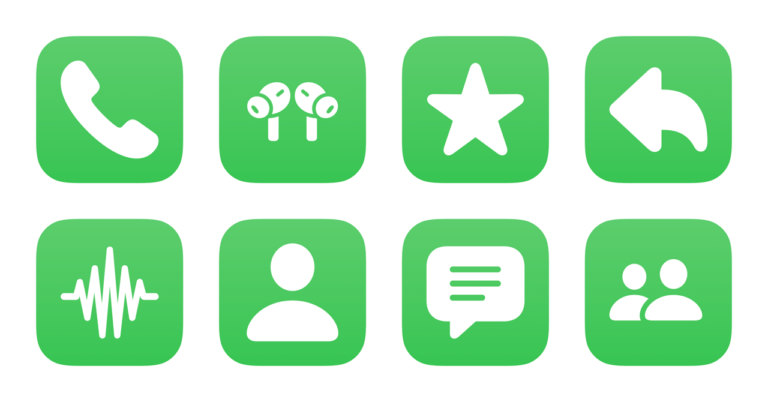
Built for iPhone users, these Phone app shortcuts make it easy to access your voicemail, make calls, or copy your phone number to share with others.

Apple has posted a behind-the-scenes look at how they shot heir latest Apple Event on iPhone – I highlighted my favorite line from the clip.
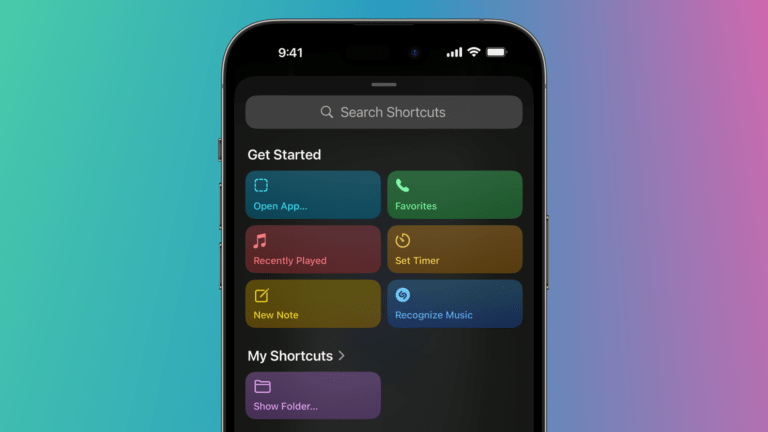
This weekend, the customizable Action button on the iPhone 15 Pro has driven Apple fans to the web to share their best Shortcuts ideas, from
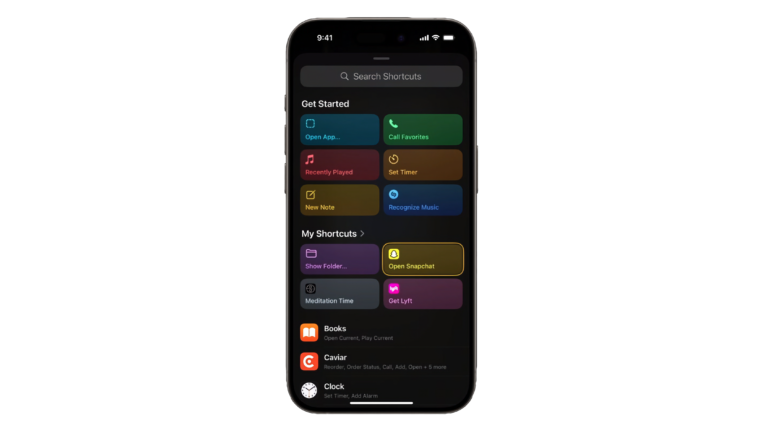
Today, Apple unveiled the iPhone 15 and iPhone 15 Pro lines, with the Pro devices including a special Action button similar to the one found

Obscura 4 from developer Ben McCarthy has released, giving you photo and video controls to replace your iPhone camera – check out the excellent new app in my short review.

If you’ve shot with Portrait Mode and want to change focus points—both in and out—Fuoco is the app for you.

MakeUseOF has put together a guide for using Shortcuts to set up Personal Automations that go off when your phone is fully charged.

Code has been found suggesting the Action button is coming to the next iPhone – here’s why I think the Shortcuts support needs to be improved.

StandBy mode brings ambient widgets to your iPhone lock screen – here’s a great MagSafe stand you can use to mount your phone at your desk.
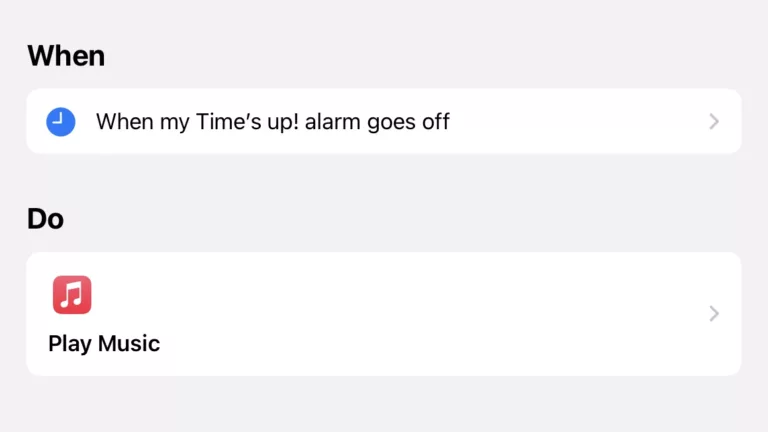
Esther from Mastodon shared a great tip for using Personal Automations for psuedo-alarms when you don’t want to play alerts out loud – I built off her idea with a tip around Alarm automations.