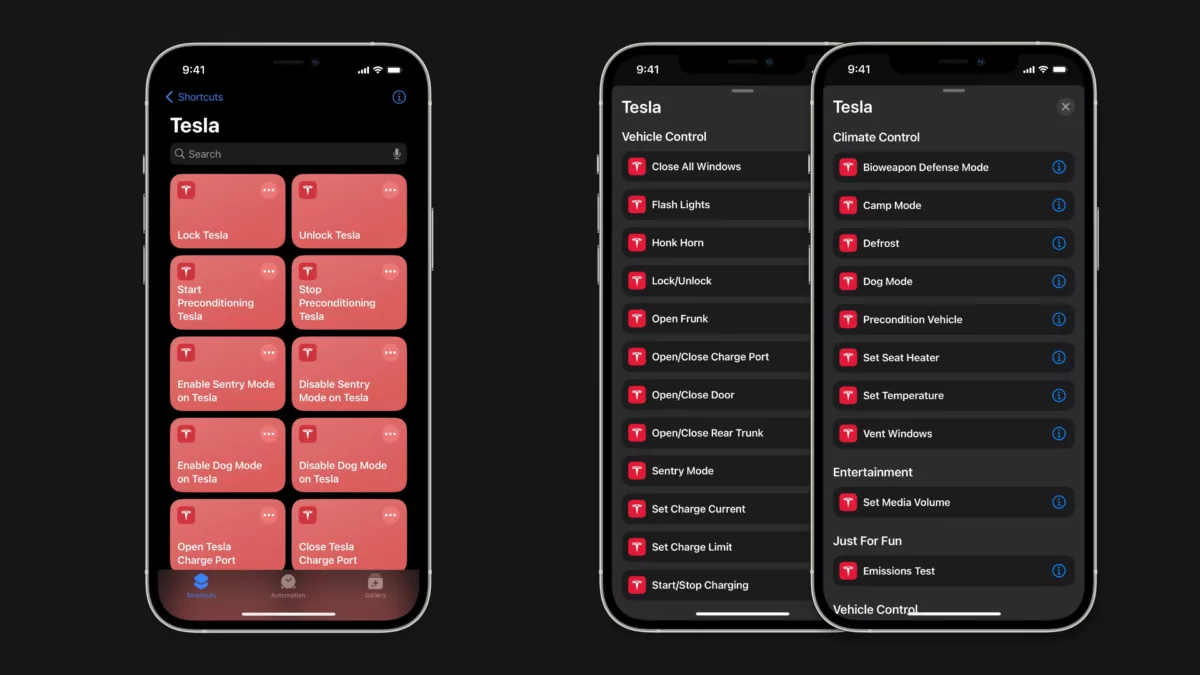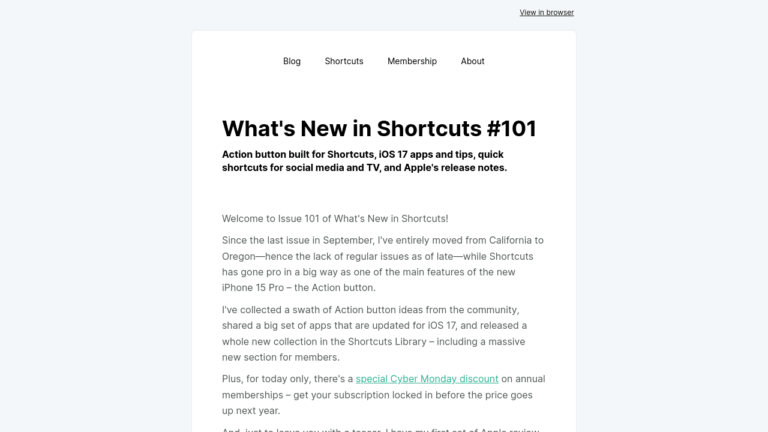From Not A Tesla App (via The Verge):
The full list of supported vehicle controls include:
- Bioweapon Defense Mode
- Camp Mode
- Defrost
- Dog Mode
- Precondition Vehicle
- Set Seat Heater (seat position and heat level)
- Set Temperature (choose climate temperature)
- Vent Windows
- Set Media Volume
- Emissions Test
- Close All Windows
- Flash Lights
- Honk Horn
- Lock/Unlock
- Open Frunk
- Open/Close Charge Port
- Open/Close Door (Model X)
- Open/Close Rear Trunk
- Sentry Mode
- Set Charge Limit
- Start/Stop Charging
Regardless of, well, ~everything~ associated with this, I am certainly jealous of any car owners who can automate their vehicle with Shortcuts.
Having just reviewed Apple’s documentation for how to Design great actions for Shortcuts, Siri, and Suggestions, these actions could use some improvement – actions like “Set __ Mode” or “Open ___” should be grouped under single actions using parameter relationships, not have individual actions per function.