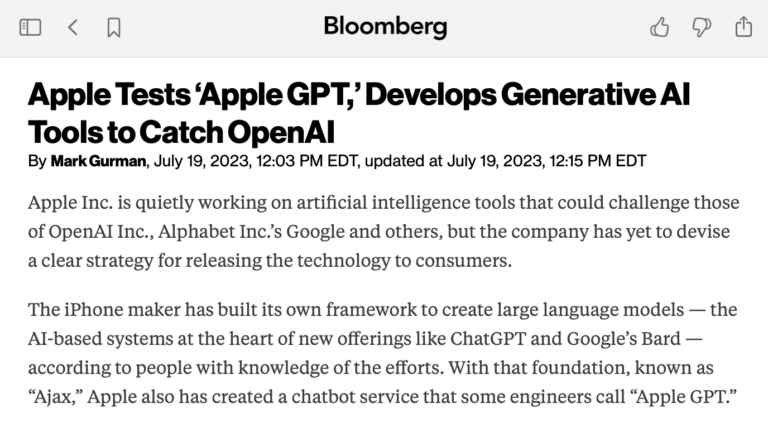From TechCrunch:
As our Twitter apps are updating to now be called “X,” you might long for the old blue bird logo. It harkens back to a similar time, when Twitter certainly had its issues, but at least it was not owned by Elon Musk. Thanks to the shortcuts app on iOS, we can kid ourselves into believing that Twitter is still being run by a different short-sighted billionaire, rather than this even shorter-sighted one. Lucky us!
Here’s how you can change your X icon back to Twitter again:
As I joked on Twi…er, X… “Who’d have thought the world’s primary use case for Shortcuts would be app icon replacement”?
Read the full article (h/t 9to5Mac and iMore).
P.S. I just so happened to publish a guide on this method a few days ago.