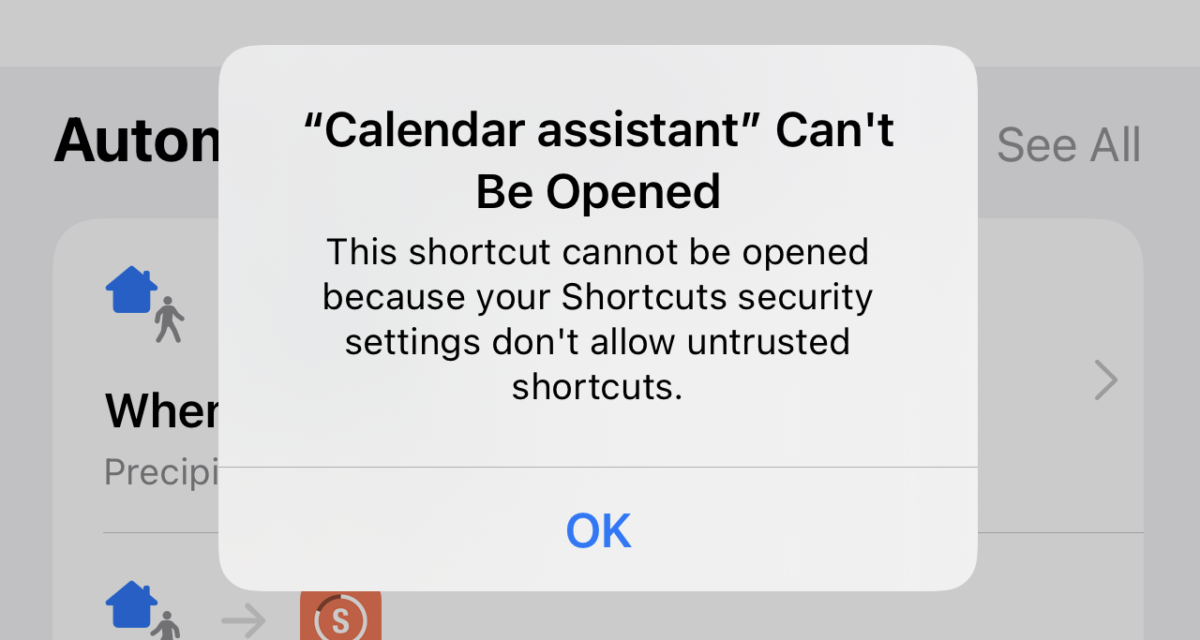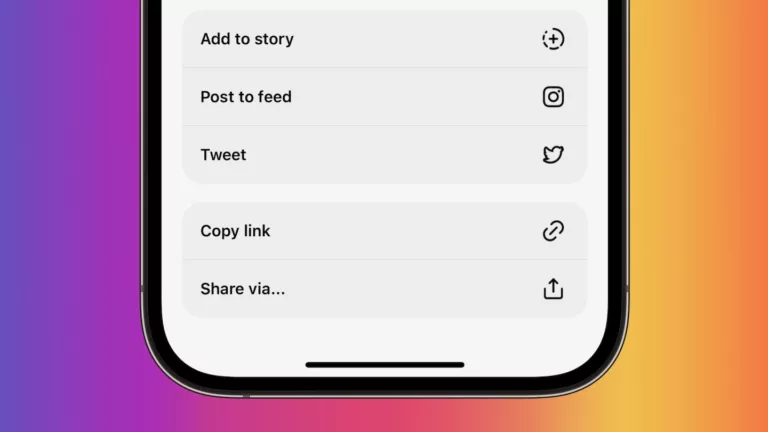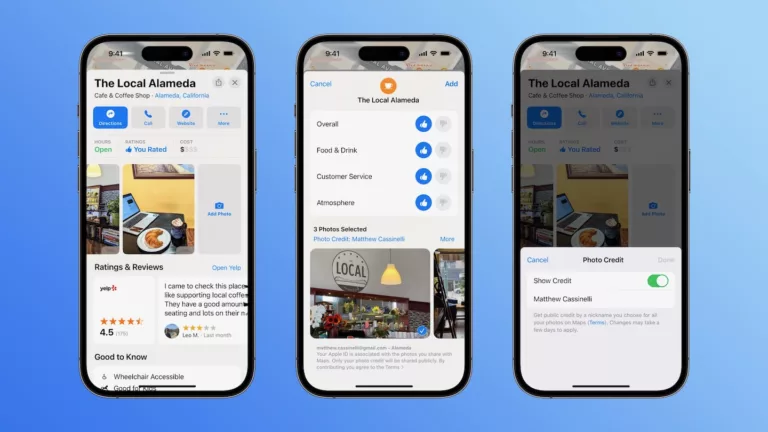If you’re just figuring out Shortcuts for the first time or checking out my Shortcuts Library, Apple’s error dialog for “Shortcut Can’t Be Added” can be a little confusing. When you go to add a shared shortcut for the first time, Shortcuts will say you’re “not allowed” to add them and that you’ll have to change your security settings, but then it doesn’t take you there to fix everything up.
To help anyone dealing with this problem out, I wrote up a guide for iMore that explains how to change the setting properly – and I have some advice for being safe with shortcuts you’re adding:
Every person who finds a shortcut online and goes to add it should look through the actions included and try to understand what’s happening before they add it to their collection – and certainly before they run it.