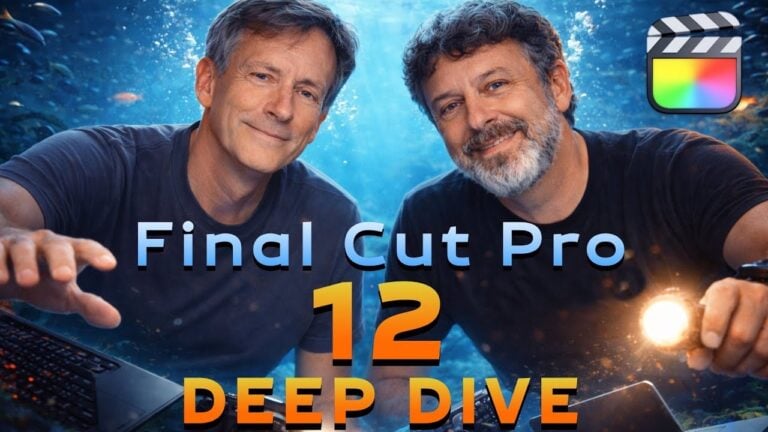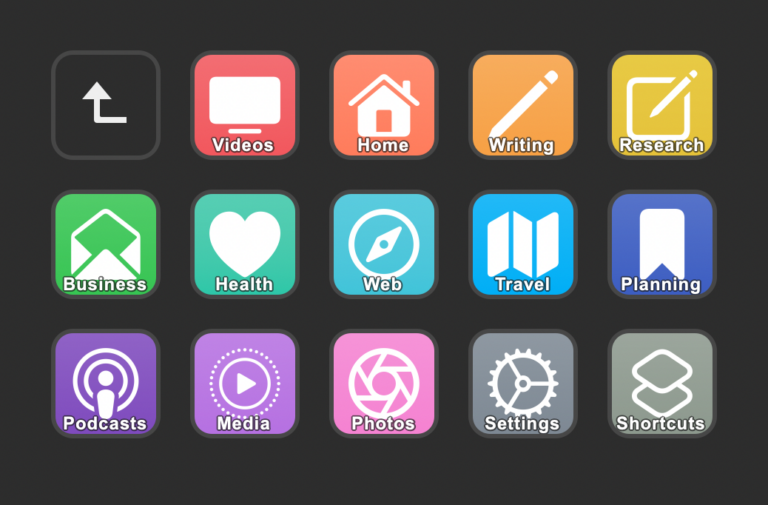Hey members! I have a special new video for you – my unboxing experience with the Apple Vision Pro, available now privately through YouTube.
Coming in at a little under an hour, I tried to capture a simple walkthrough and first-run experience with the device – complete with small observations, initial confusions, and the inevitable screen recording issues.
I’ve included chapter markers so you can jump through and watch the most interesting bits, and will clip out my favorite moments as well – for example, the first good screen recording starts at 35:22 in.
Admittedly, this may not be a thriller to watch from start to finish; but, I am experimenting with deeper access videos like this, as well as testing different filming techniques or editing processes – this is shot in a 4:3 aspect ratio, for example. Plus, since I don’t have to optimize for a massive audience or “the algorithm,” I can be a little more relaxed and natural, like the way I settle into things during livestreams.
I loved this initial test of a members-only video, and I hope you enjoy it too – let me know if you’d like to see other videos like this in the future!
Become a member to get access to access to the video, plus:
- New shortcuts on an ongoing basis
- Extra ways to browse the catalog when you’re signed in
- Prerelease notes & workflows I’m putting together